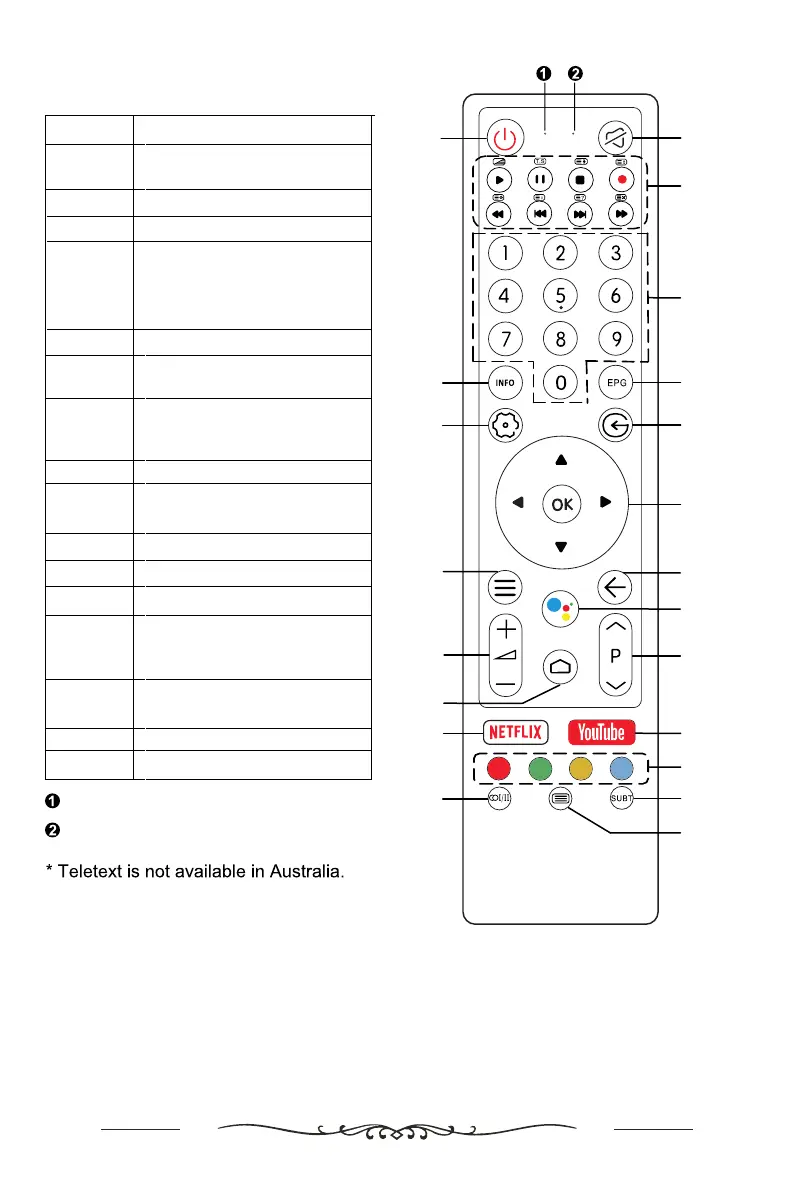Definition of the buttons on remote control:
Back
Power
Mute
Media
Number
EPG
Info
Settings
Source
Direction/OK
Menu
Voice
Program
Volume
Home
Audio
YouTube
Color
Subtitle
TTX
NETFLIX
Buttons
Description
EPG
Launch Electronic Program
Guide
Settings Display System Settings Menu
Source Select signal source
Direction/
OK
Press the direction buttons
to select menu options or
settings. Press OK to select
or confirm menu item.
Menu
Display main menu
Back
Return to last viewed
program
Voice
Activate Voice command
Volume
Adjust the volume
Program
Select the next or previous
program (channel).
Home
Open Android TV Homepage
YouTube
Open YouTube App
Color
Use in accordance with the
instructions
Audio
Select audio languages and
Audio channels
Subtitle
Select subtitle
TTX
Show or hide Teletext*
NETFLIX
Overview-Remote Control
function. See 'Pairing the
Remote Control' section.
Open Netflix app
-Bluetooth pairing indicator
.
-Micorophone for voice commands
Pairing the Remote Control with the TV:
1. Press and hold the Setting button and the - button (Reduce Volume button) at
the same time. Red light flashes indicating that pairing process has begun.
2. Let go of the buttons and wait for the prompt of successful pairing.
3. Press the Voice button; a login dialog box pops up. Login your Google account
details and follow the on screen instructions.
4. Now you can use the voice function. Press the Voice button and say your
command.