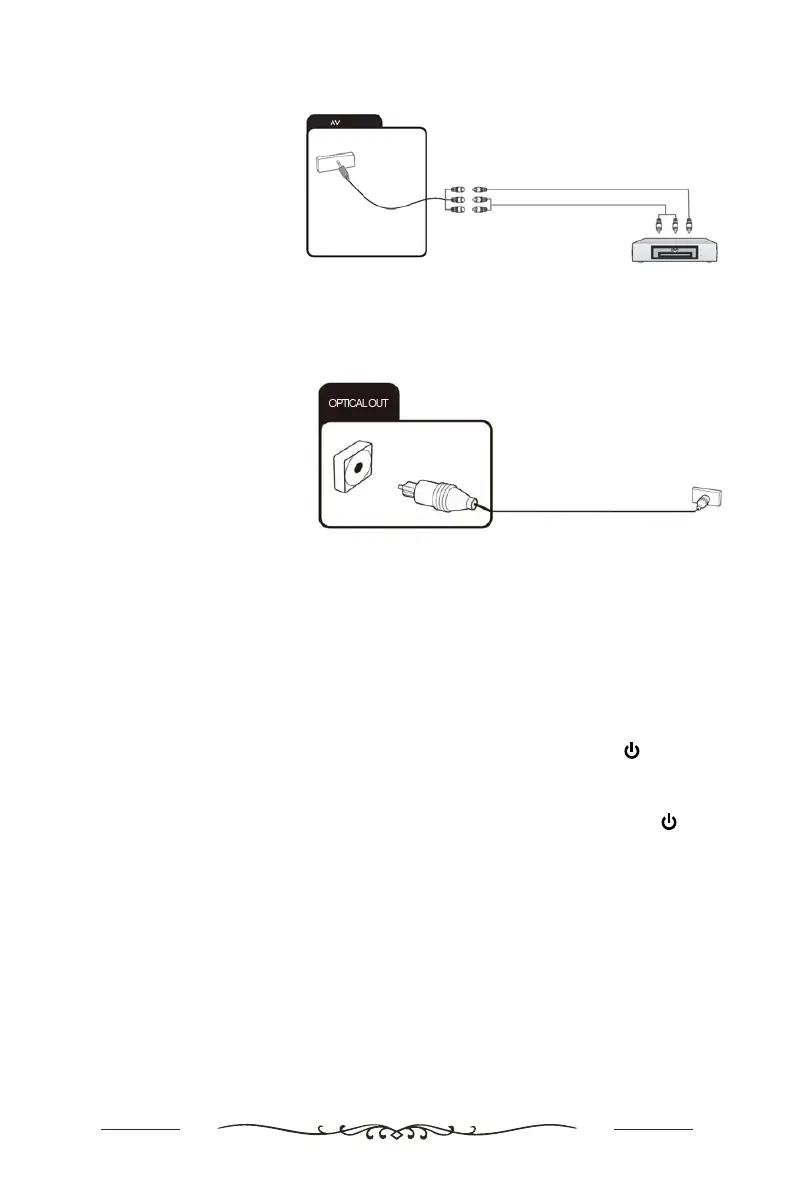Getting started
Powering the TV set on and off
Powering on
Check that the TV is in standby mode. This means the mains cable must be connected to a
working mains socket.
Powering off
To power the TV off, either press the Power button on the device or press the
button
on the remote control.
Connecting a digital audio system
You can connect your TV set to a digital audio system.
Then press the power button on the device or the
button on
the remote control to turn on the TV.
Sending the TV'S digital audio
signal to
extemal audio equipment
via the Optical Out port.
Connecting an external device with AV output
Connect external devices
via the AV IN jack directly to
TV by using a Mini
cable.
In order to play the audio and
video signal fed in from the
external device on the TV,
select the signal source “AV”.
AV