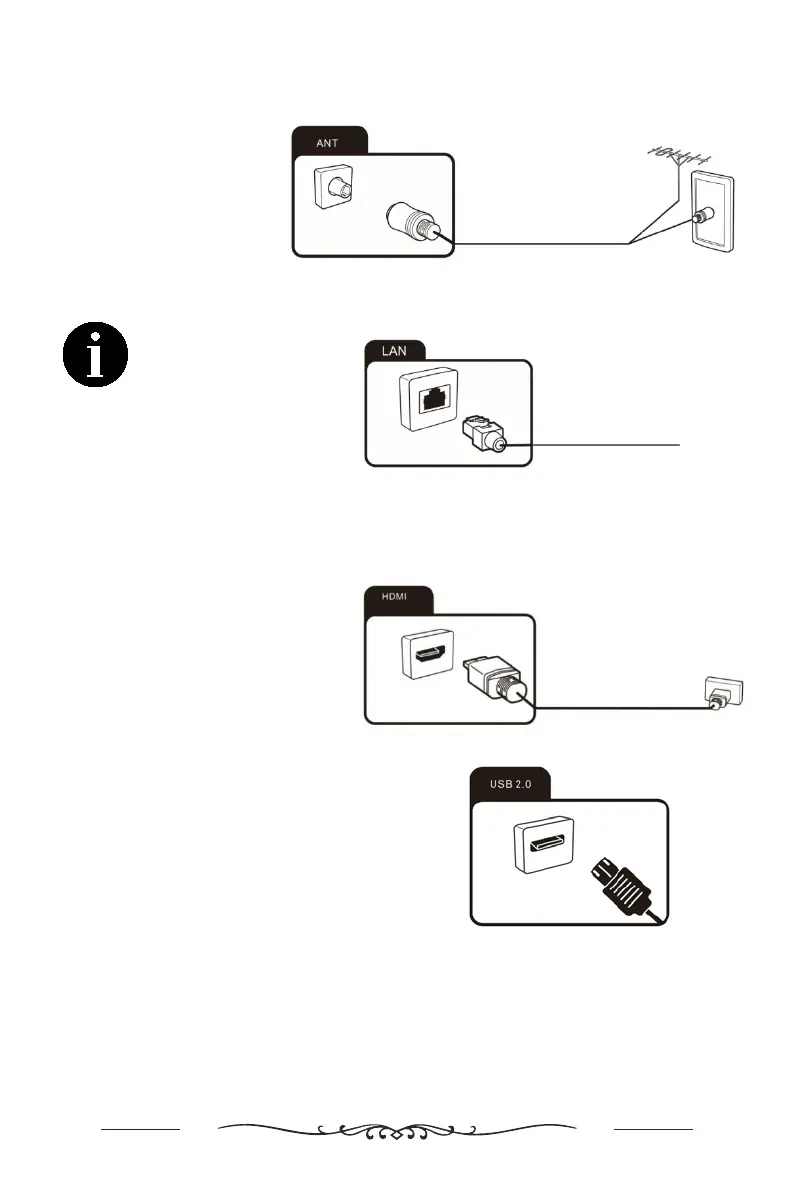Connecting antenna, Internet and external devices
Connecting the TV
antenna or cable TV
You can connect the cable
from your indoor or outdoor
antenna or cable TV to the
antenna socket.
Connecting the network cable (LAN connection)
an internet connection
via WiFi.
Connecting external equipment with HDMI interface
In order to play the audio and video
signal fed in from the external device
on the TV, select the signal source
as appropriate.
You can connect headphones or an analogue playback device to the socket marked with a
headphones symbol.
Connecting USB device
The TV has USB 2.0 ports for connection with
appropriate mass storage devices.
HDMI is the abbreviation for “High Definition Multimedia Interface” and allows the digital
transmission of both audio and video signals over the same cable.
Connecting headphones