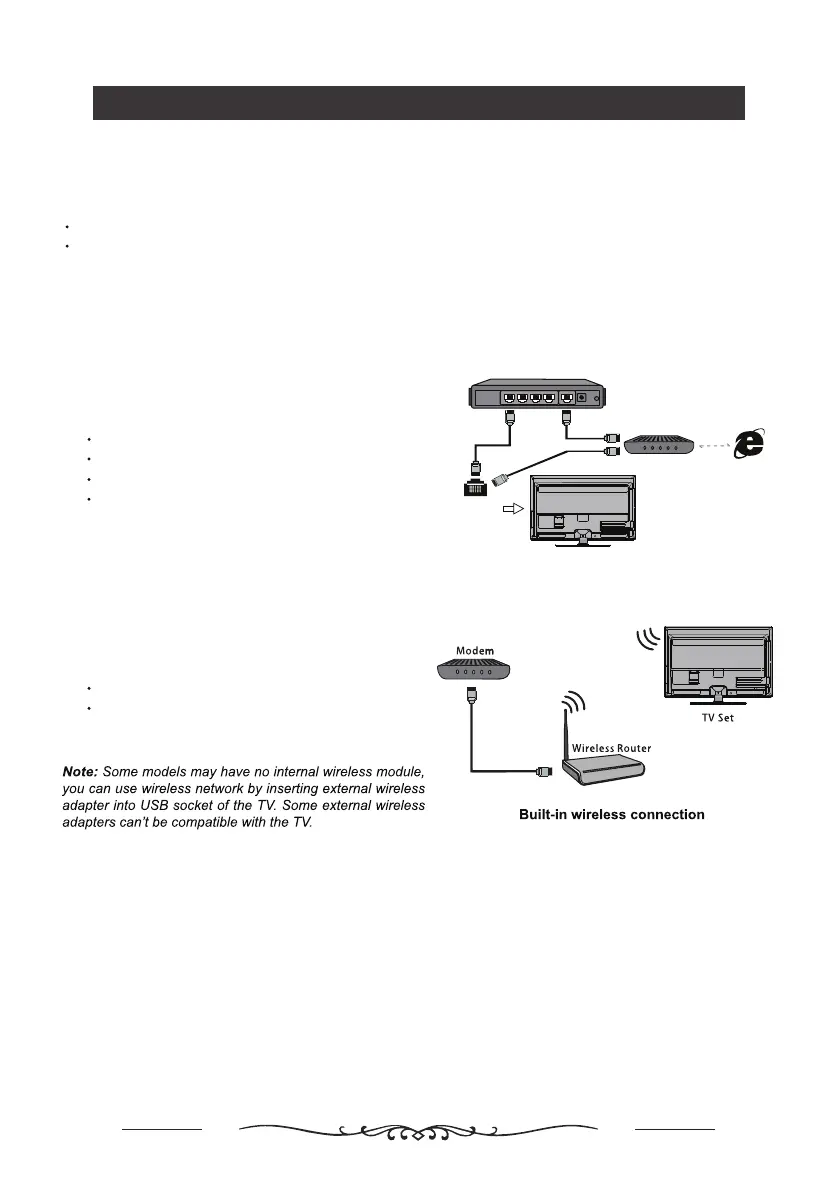General Operation
8
Network Connection
To access the internet, you must have access to high speed broadband internet service from your internet
service provider. Your TV can be connected to your home network in two ways:
Wired, using the RJ45 (LAN) connector on the back panel.
Wireless, using the internal Wi-Fi and your home wireless network.
Modem
Internet
TV Set
Router
Ethernet
Port on the
back panel
or
Connecting to a wired network
To connect to a wired network:
1. Ensure you have:
An ethernet cable long enough to reach your TV
A router or modem with an available Ethernet port
A high-speed internet connection
An Ethernet (LAN) port on the back of the TV
2. Connect your ethernet cable to the router and to the
Ethernet port on the back of the TV.
3. Use the Network Settings to configure the TV.
Connecting to a wireless network
To connect to a wireless network
1. Ensure you have:
A router broadcasting a high-speed wireless signal
A high-speed internet connection
2. Use the Network menu to configure the TV.
Note: Instructions below are just the usual ways to connect your TV to the wired or wireless network.
The connection method may be different depending on your actual network configuration. If you have any
questions about your home network, please refer to your ISP (Internet Service Provider).
Initial setup
The first time you switch the set on, the Initial setup screen appears, which guides you through the initial setup process.
Follow the on-screen instructions to finish the initial setup process such as selecting the language,connecting to the
network, scanning channels, and more. During each step, either make a choice or skip the step. If you skip a step,
you can perform the setup later from the settings menu.
Note: ATV channels are no longer broadcast in Australia, and so only DTV (Digital TV) channels will be tuned.