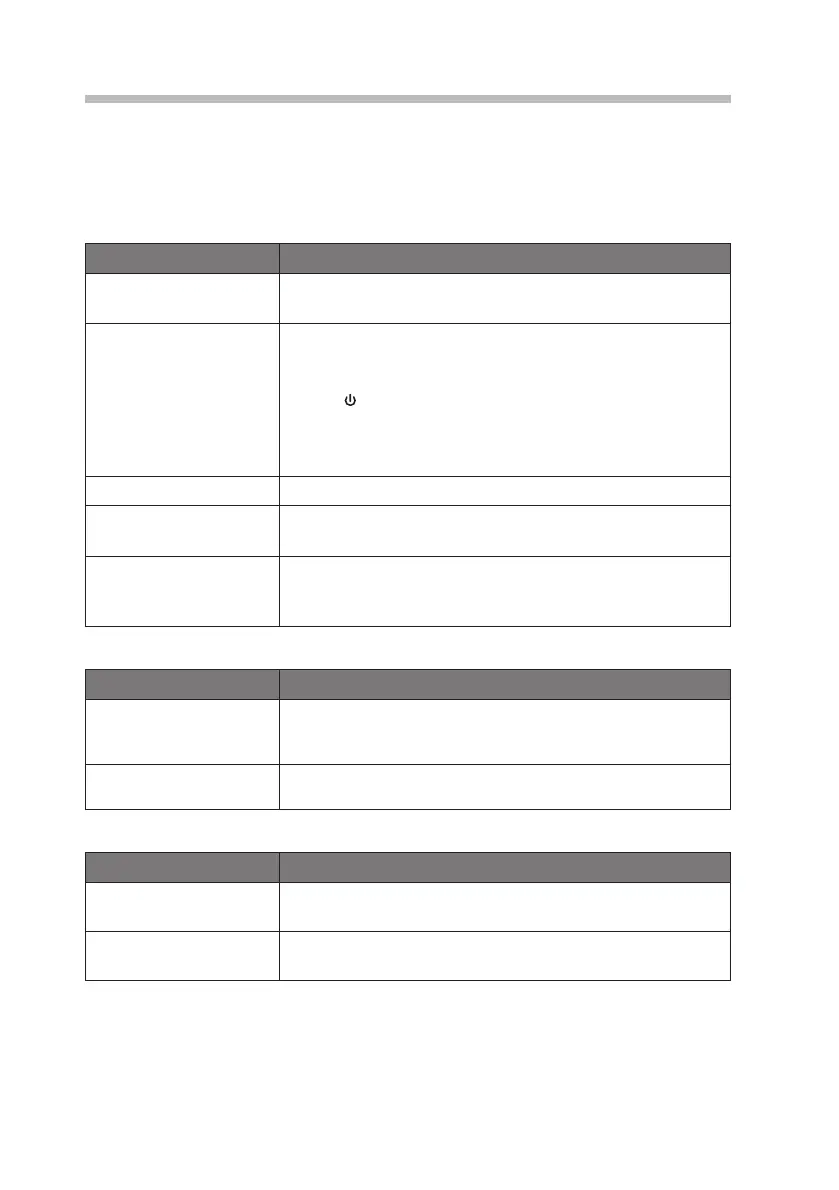17
Hints and Tips
If a problem does occur, it may often be due to something very minor. The following table
contains various tips. If you require additional assistance
• For UK, please call our UK Call Centre on 0344 561 1234.
• For Ireland, please call our Ireland Call Center on 1 890 818 575.
General
Problem Solution
No power. • Ensure the mains plug is connected.
• Make sure that you select the ON mode.
No sound from the unit. Please try either one of the solutions below:
• Make sure that the unit is not muted. Turn the MASTER –
VOLUME+ dial to resume normal listening.
• Press
button to switch the unit to standby mode. Then
press the button again to switch the unit on.
• Unplug the unit from the mains socket, then plug them
again. Switch on the unit.
Sound is distorted • Volume is too high. Adjust the volume control.
Not charging • Ensure that the mains cable is correctly connected with
the unit.
The unit does not
respond when pressing
any buttons.
• The unit may freeze up during use. Switch the unit o and
then on again at the mains socket to reset the unit.
Radio
Problem Solution
Poor radio reception. • Electrical interference in your home can cause poor
reception. Move the unit away from them (especially those
with motors and transformers).
Desired station not
found.
• Weak signal. Search manually.
• If reception is still poor, adjust the position of the unit.
USB
Problem Solution
Unable to insert USB
device
• Insert the USB device the other way round.
Cannot play some les
from USB device
• Check the le format.
• Only MP3 le formats are supported.
MX-D719PB_IB_Final190704V2.indd 17 05/07/2019 09:48