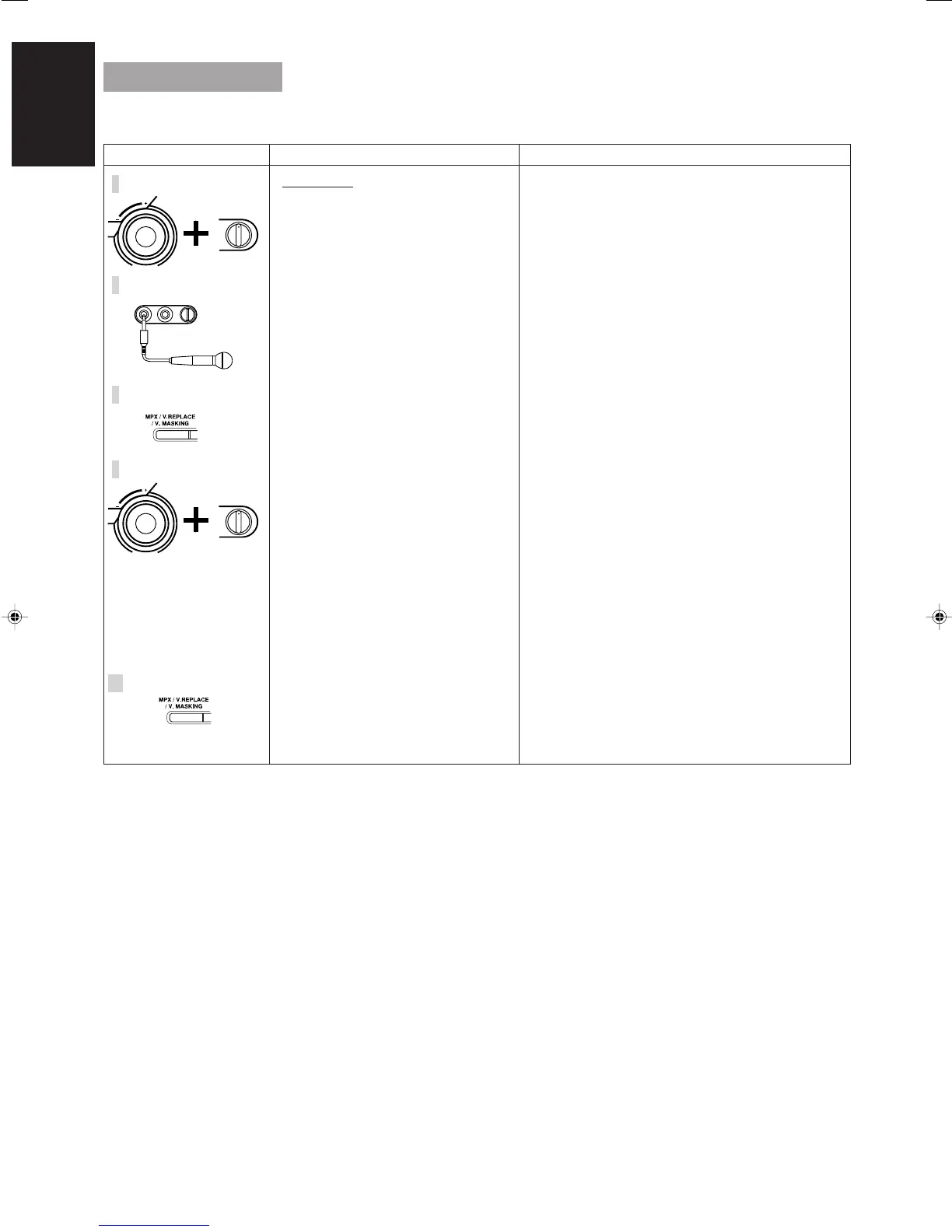40
English
Recording Your Singing Along
Your singing along can be recorded with the effects created by the Karaoke function.
On the Unit
1. Turn down the MIC LEVEL control and
the VOLUME control.
2. Connect the microphone (not supplied)
into the MIC 1 or 2 jack on the front
panel.
3. Play the source - CD, tape or others.
To play audio CDs, CD-Gs and Video
CDs without the PBC function, see
pages 15 to 20.
To play Video CDs with PBC function,
see page 22.
To play tapes, see pages 27 to 29.
4. Select the Karaoke function available
for the source - Stereo or multiplex
Karaoke source. Press the MPX /
V.REPLACE/ V.MASKING button to
select the mode. See pages 37 and 38.
5. Turn the MIC LEVEL control and the
VOLUME control to adjust the micro-
phone level and the speaker output level.
6. Sing into the microphone.
7. To apply ECHO to your voice, see “Ap-
ply Echo to your voice” on page 39.
8. To adjust the music key, see “Adjusting
the Music Key Control” on page 39.
9. Start recording. Ensure that a tape has
been inserted into Deck B to be re-
corded. For further details on recording,
please refer to Standard Recording on
page 31.
10. When finish singing, restore the stereo
effect by pressing the MPX /
V.REPLACE/ V.MASKING button
until “NORMAL” appears on the dis-
play.
Unit
Steps
Explanation/Remarks
1. If you want to change the Karaoke function during re-
cording, stop recording and repeat the same procedure
from Steps 4 to 9.
1
2
MIN MAX
MIC 1
MIC 2
MIC LEVEL
4
5
10
MIN MAX
MIC LEVEL
MIN MAX
MIC LEVEL
EN31-44;MX-V508T[U]/1 98.6.5, 9:57 AM40
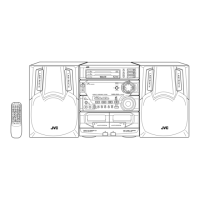