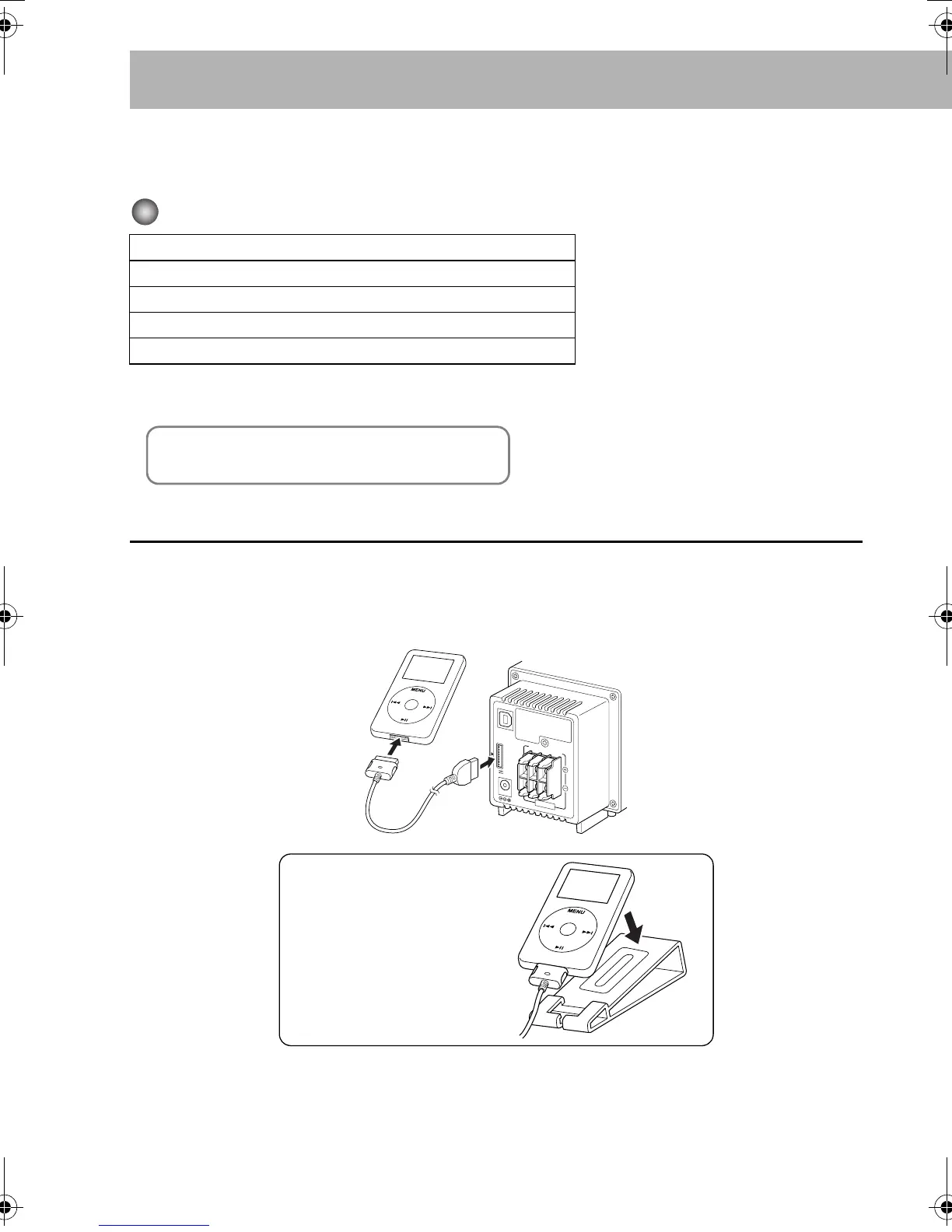13
Playing Back from iPod
This system is equipped with an iPod terminal on the rear panel. You can connect your iPod to this
terminal and enjoy the sound from your iPod.
Compatible iPod types:
If the iPod does not play correctly, please update your iPod software to the latest version.
• For details about updating your iPod, check on the Apple web site <http://www.apple.com>.
To Connect iPod
Connect the iPod to the System using the supplied cable.
Make sure the System is turned off when you connect it.
Connect the arrow of iPod terminal and the arrow of the connector facing each other.
iPod nano 1G/2G/4G
iPod mini
iPod (4th Generation) 20G/40G
iPod photo (4th Generation) 20G/30G/40G/60G
iPod video (5th Generation) 30G/60G
iPod is a trademark of Apple Computer, Inc.,
registered in the U.S. and other countries.
USB
AUDIO
i Pod
DC IN
SPEAKERS
RIGHT
LEFT
WOOFER
8-16Ω
23V
2.5A
1
2
You can place the iPod on
the supplied iPod stand.
NX-PS1[B].BOOK Page 13 Monday, October 30, 2006 9:26 AM
