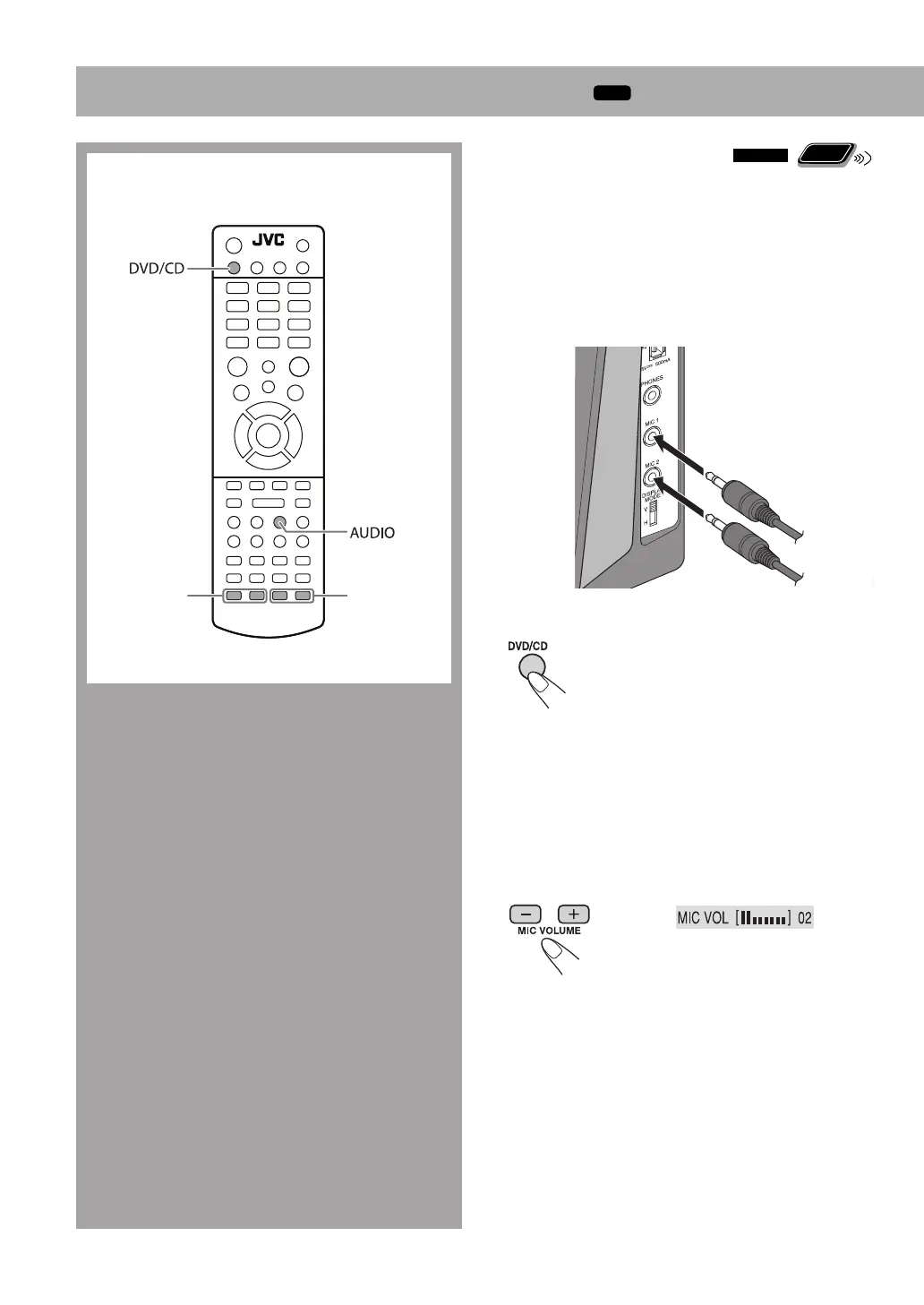37
MIC VOLUME
+, –
ECHO LEVEL
+, –
Karaoke Operations
INFO
Remote control
Basic Procedure for Karaoke
Remote
ONLY
• Always set “MIC VOL” to “00” when connecting or
disconnecting the microphone.
• Do not keep the microphones connected while they are
not in use.
• Set “MIC SETUP” in the Setup menu to “AUTO” before
starting Karaoke operations. For details, see page 40.
1 Connect the microphone(s) to the MIC 1 or/and MIC
2 jack(s) on the main unit.
2 Select DVD/CD as the source.
3 Start playing a disc.
• You can select the audio channel for a disc. See
“Selecting the Audio Channel” on page 38.
• You can apply the echo effect to your voice (see page
38).
4 Sing into the microphone.
5 Adjust the microphone’s volume and System’s
volume.
• You can adjust the microphone volume level from
“00” to “08.”
• For the adjustment of the System’s volume, see page
17.
• You can also enjoy Karaoke when “HDMI 1,” “HDMI
2,” “USB,” or “DGTL (DIGITAL) IN” is selected as the
source.
On the TV
EN_NX-T10[UG]_CS2.indb 37EN_NX-T10[UG]_CS2.indb 37 09.12.14 9:53:26 PM09.12.14 9:53:26 PM
