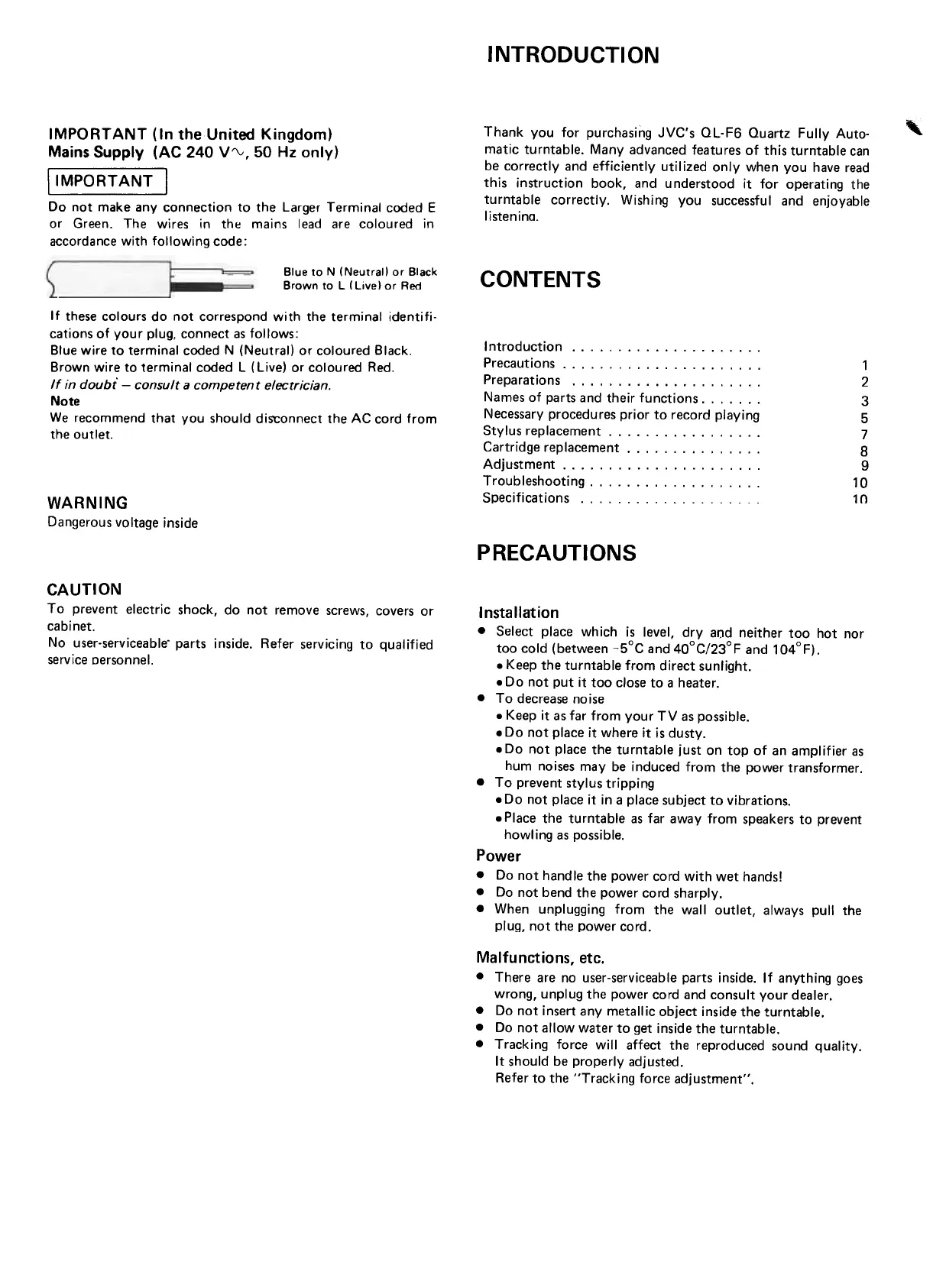I NTRODUCTI ON
,
Thank you for purchasing JVC's QL-F6 Quartz Fully Auto-
matic turntable. Many advanced features of this turntable can
be correctly and efficiently utilized only when you have read
this instruction book, and understood it for operating the
turntable correctly. Wishing you successful and enjoyable
listeninc.
IMPORTANT (In the United Kingdom)
Mains Supply (AC 240 V'V, 50 Hz only)
I IMPORTANT I
Do not make any connection to the Larger Terminal coded E
or Green. The wires in th~ mains lead are coloured in
accordance with following code:
Blue to N (Neutral) or Black
Brown to l ( live} or Red
CONTENTS
1
2
3
5
7
8
9
la
10
Introduction Precautions. Preparations Names of parts and their functions. Necessary procedures prior to record playing
Stylus replacement Cartridge replacement. Adjustment Troubleshooting Specifications
If these colours do not correspond with the terminal identifi-
cations of your plug, connect as follows:
Blue wire to terminal coded N (Neutral) or coloured Black.
Brown wire to terminal coded L (Live) or coloured Red.
If in doubt -consult a competen t electrician.
Note
We recommend that you should diStonnect the AC cord from
the outlet.
WARNING
Dangerous voltage inside
PRECAUTIONS
CAUTION
T o prevent electric shock, do not remove screws, covers or
cabinet.
No user-serviceable- parts inside. Refer servicing to qualified
service personnel.
Installation
.Select place which is level, dry and neither too hot nor
too cold (between -5°C and 40°C123°F and 104°F).
.Keep the turntable from direct sunlight.
.Do not put it too close to a heater.
.To decrease noise
.Keep it as far from your TV as possible.
.Do not place it where it is dusty.
.Do not place the turntable just on top of an amplifier as
hum noises may be induced from the power transformer.
.To prevent stylus tripping
.Do not place it in a place subject to vibrations.
.Place the turntable as far away from speakers to prevent
howling as possible.
Power
.Do not handle the power cord with wet hands!
.Do not bend the power cord sharply.
.When unplugging from the wall outlet, always pull the
plug, not the power cord.
Malfunctions, etc.
.There are no user-serviceable parts inside. If anything goes
wrong, unplug the power cord and consult your dealer.
.Do not insert any metallic object inside the turntable.
.Do not allow water to get inside the turntable.
.Tracking force will affect the reproduced sound quality.
It should be properly adjusted.
Refer to the "Tracking force adjustment".