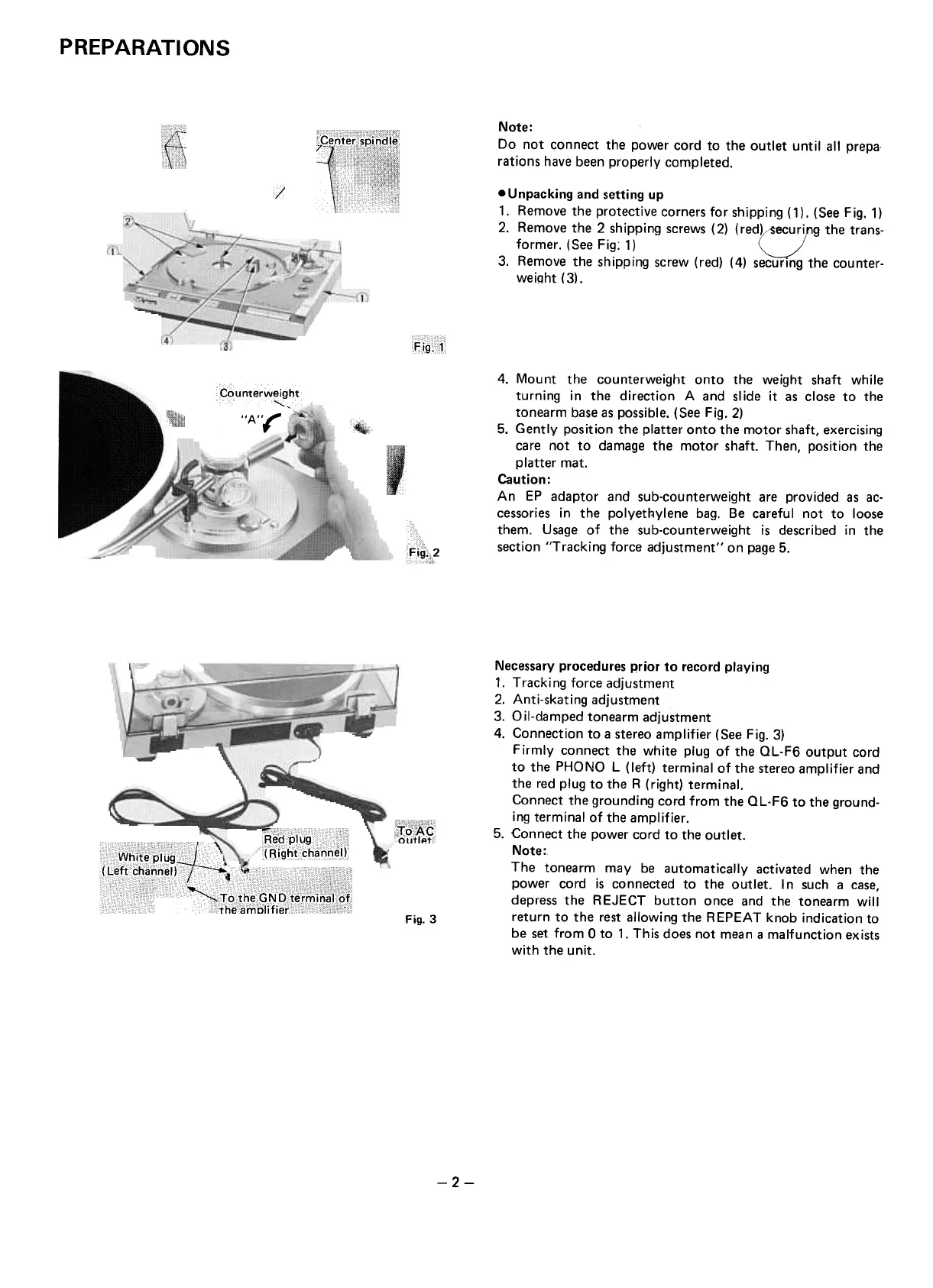PREPARATIONS
~~
Note:
Do not connect the power cord to the outlet until all prepa
rations have been properly completed.
~
.Unpacking and setting up
1. Remove the protective corners for shipping ( 1) .(See Fig. 1 )
2. Remove the 2 shipping screws (2) (red~ur~g the trans-
former. (See Fig: 1) ~
3. Remove the shipping screw (red) (4) securing the counter-
weiQht(3).
~
,
"A"r
~~
,
4. Mount the counterweight onto the weight shaft while
turning in the direction A and slide it as close to the
tonearm base as possible. (See Fig. 2)
5. Gently position the platter onto the motor shaft, exercising
care not to damage the motor shaft. Then, position the
platter mat.
Caution:
An EP adaptor and sub-counterweight are provided as ac-
cessories in the polyetRylene bag. Be careful not to loose
them. Usage of the sub-counterweight is described in the
section "Tracking force adjustment" on page 5.
~
!~~g'~~~~
~
Necessary procedures prior to record playing
1. Tracking force adjustment
2. Anti-skating adjustment
3. Oil-damped tonearm adjustment
4. Connection to a stereo amplifier (See Fig. 3)
Firmly connect the white plug of the OL-F6 output cord
to the PHO NO L ( left) terminal of the stereo amplifier and
the red plug to the R ( right) terminal.
Connect the grounding cord from the OL-F6 to the ground-
ing terminal of the amplifier.
5. Connect the power cord to the outlet.
Note:
The tonearm may be automatically activated when the
power cord is connected to the outlet. In such a case,
depress the REJECT button once and the tonearm will
return to the rest allowing the REPEAT knob indication to
be set from O to 1. This does not mean a malfunction exists
with the unit.
~
Fig.3
-2-
Counterweight
,