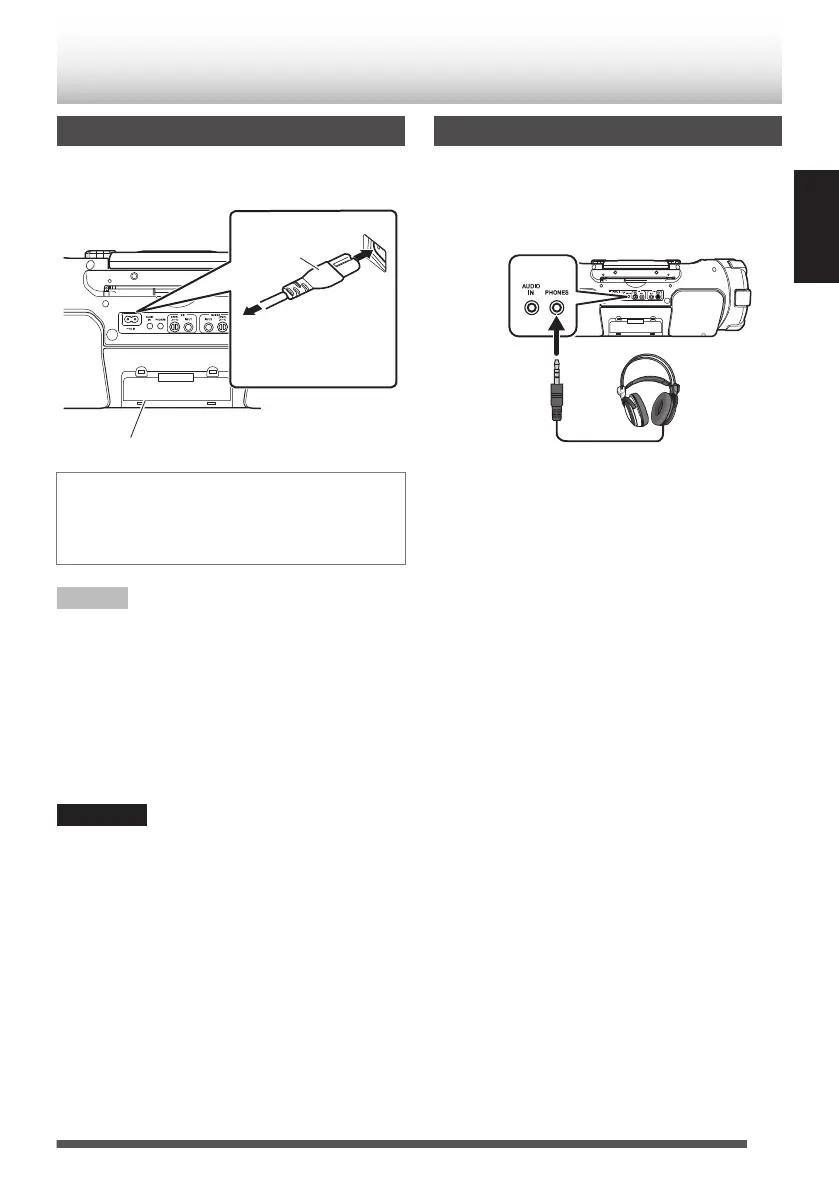Connecting the power cord
Connect the power cord to a wall outlet only after
all other connections have been made.
.
Battery compartment
AC outlet
Power cord
(supplied)
Unplug the AC power cord from the System to
supply the power through the batteries in the
battery compartment; otherwise, the System
does not work.
NOTE
0
The power can also be supplied through the
batteries. (p. 6)
0
When the System is turned off using the
[STANDBY/ON D] button, the standby mode
is activated and the STANDBY indicator lights in
red.
0
A small amount of power is always consumed
even while on standby.
CAUTION
0
Only use JVC power cord provided for this
System to avoid malfunction or damage to the
System.
0
Remove all the batteries when using the power
cord.
0
Be sure to unplug the power cord from the outlet
when going out or when the System is not in use
for an extended period of time.
Connecting headphones
Be sure to turn down the volume before connecting
or putting on the headphones.
0
Connecting the headphones deactivates the
speakers.
.
Headphones
(not supplied)
Stereo mini plug
11
ENGLISH
Connections