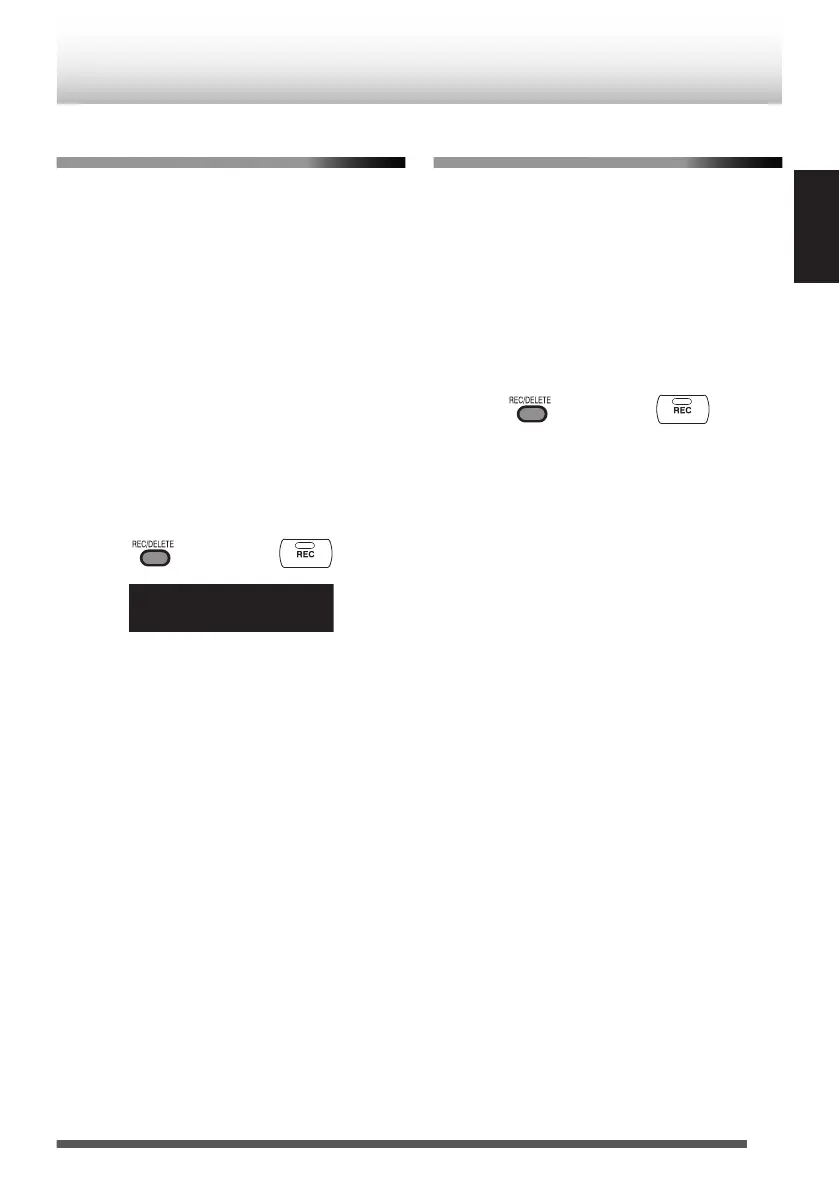To record a music disc using digital
recording
1
Press [CD F].
2
Press [o] to stop playback.
0
To record all tracks on the disc, skip Step 3
and proceed to Step 4.
3
Press [J], [I] to select
the track.
0
Recording starts from the selected track to
the last track. To record all tracks on the
disc, select the first track of the disc.
0
To record the tracks in your preferred order,
program the tracks beforehand, and stop
playback. (p. 21)
4
Press [REC/DELETE].
.
.
Digital recording of the selected tracks starts.
The “REC” indicator lights while recording.
0
In the “CD” folder in the “MUSIC” folder, a folder
such as “CD001” is created where the music files
are stored.
0
Recording stops automatically when playback
stops.
0
To stop recording manually, press [o].
To record one track from a music disc
using digital recording
You can only select one track to record.
1
Press [CD F].
2
Press [J], [I] to select
the track.
3
Press [CD F] to play back or pause.
4
Press [REC/DELETE].
.
Recording starts from the beginning of the
selected track.
31
ENGLISH