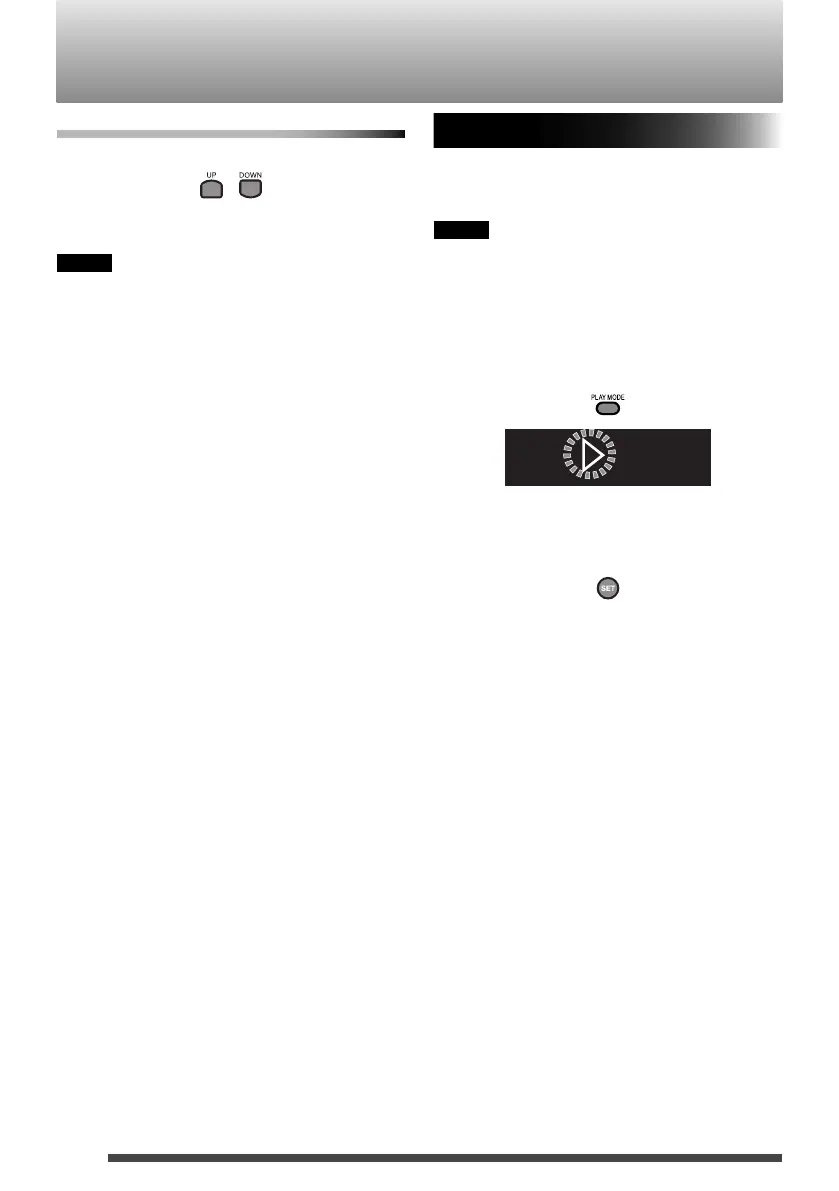14
To select a group (for MP3/WMA)
Press UP or DOWN.
Press UP to skip to the next group.•
Press DOWN to skip to the previous group.•
NOTE
• When you have stopped playback of an
MP3/WMA file by pressing 7, pressing 6
will start playback from the beginning of
the stopped file (Resume playback).
• To cancel the Resume playback, press 7
when playback is stopped.
• Resume playback is canceled in the
following situations:
- when program playback is activated
- when the disc compartment door is
opened
- when another source is selected
Program playback
You can program up to 32 tracks from a disc
or a USB device in any desired order including
the same tracks.
NOTE
• While making a program, you cannot
specify a group number to select a track.
1. Press CD 6 or USB 6.
2. Press 7 to stop playback.
3. Press PLAY MODE.
‒‒P‒01
PRGM
4. Press the number buttons to select the
track to program.
5. Press SET.
6. Repeat step 4 and 5 to select other
tracks for the program.
7. Press CD 6 or USB 6.
Playback starts.
Playing back a disc/USB device
RV-NB90J.indd14RV-NB90J.indd14 12.4.162:08:15PM12.4.162:08:15PM
