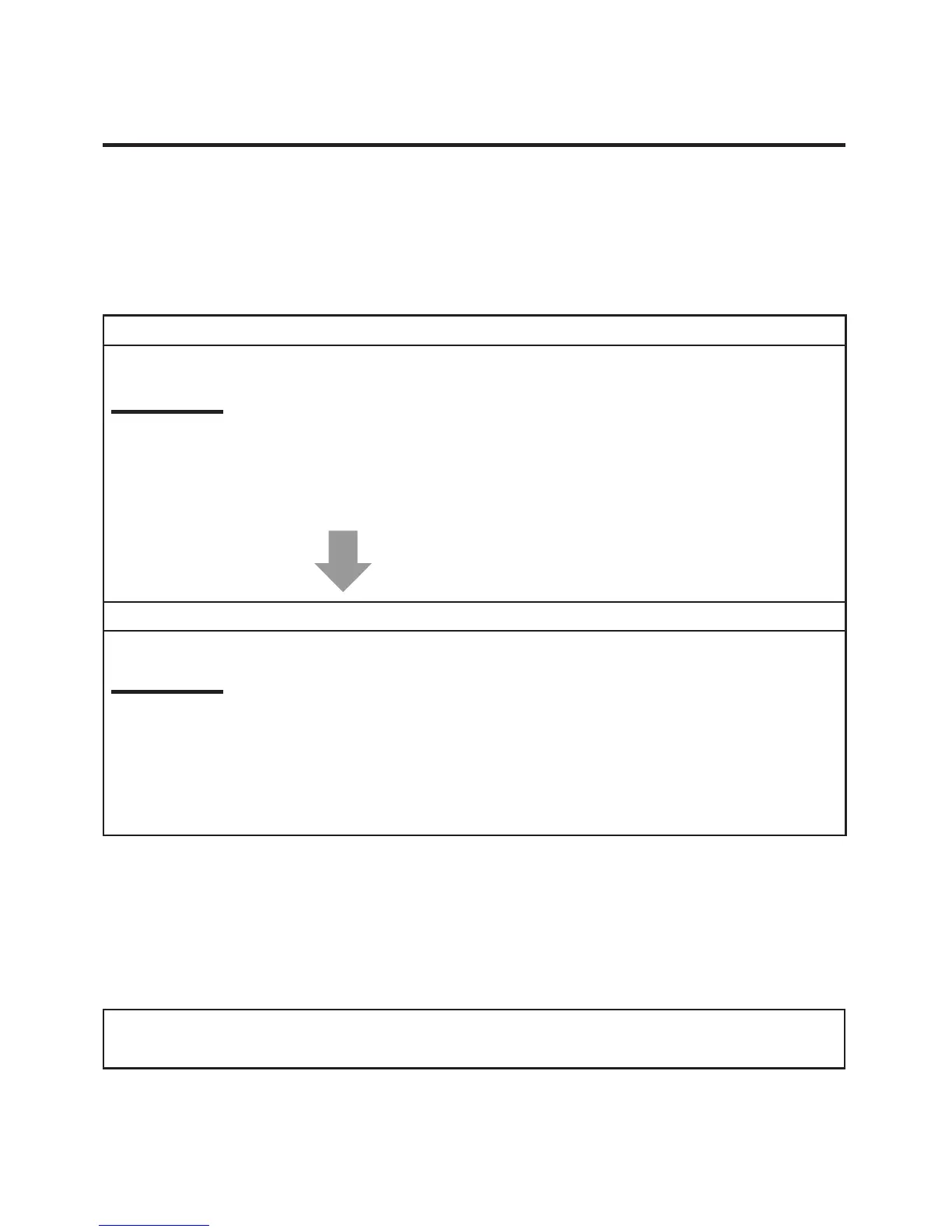RX-6000VBK/RX-6008VBK[J]/
RX-6500VBK[J]
Errata Sheet
Please notice the following modifications when reading Instructions.
Page 18.
Incorrect
Notes:
• If “REAR SPK” and “CENTER SPK” are set to “NONE,”
— you can select only “HEAD PHONE” or “OFF” for the DSP mode.
— you cannot select Surround mode.
• No sounds come out of the center speaker, even if it is connected.
Correct
Notes:
• If “REAR SPK” and “CENTER SPK” are set to “NONE,” you cannot
select Surround mode.
• No sounds come out of the center speaker, even if it is connected.
• When “REAR SPK” and “CENTER SPK” are set to “NONE,” the
same effect as used for the 3D-PHONIC is applied to any DAP
mode to maintain the surround elements with only two front
speakers.
Page 20.
On page 20, in the DSP mode cycle it is written that "3D ACTION" will be selected after "HEAD PHONE,"
but the order has been changed so that "3D ACTION" will be selected before "HEAD PHONE."
LV 41818-001A
Errata for RX-6000/6008/6500[J] 99.12.27, 7:09 PM1