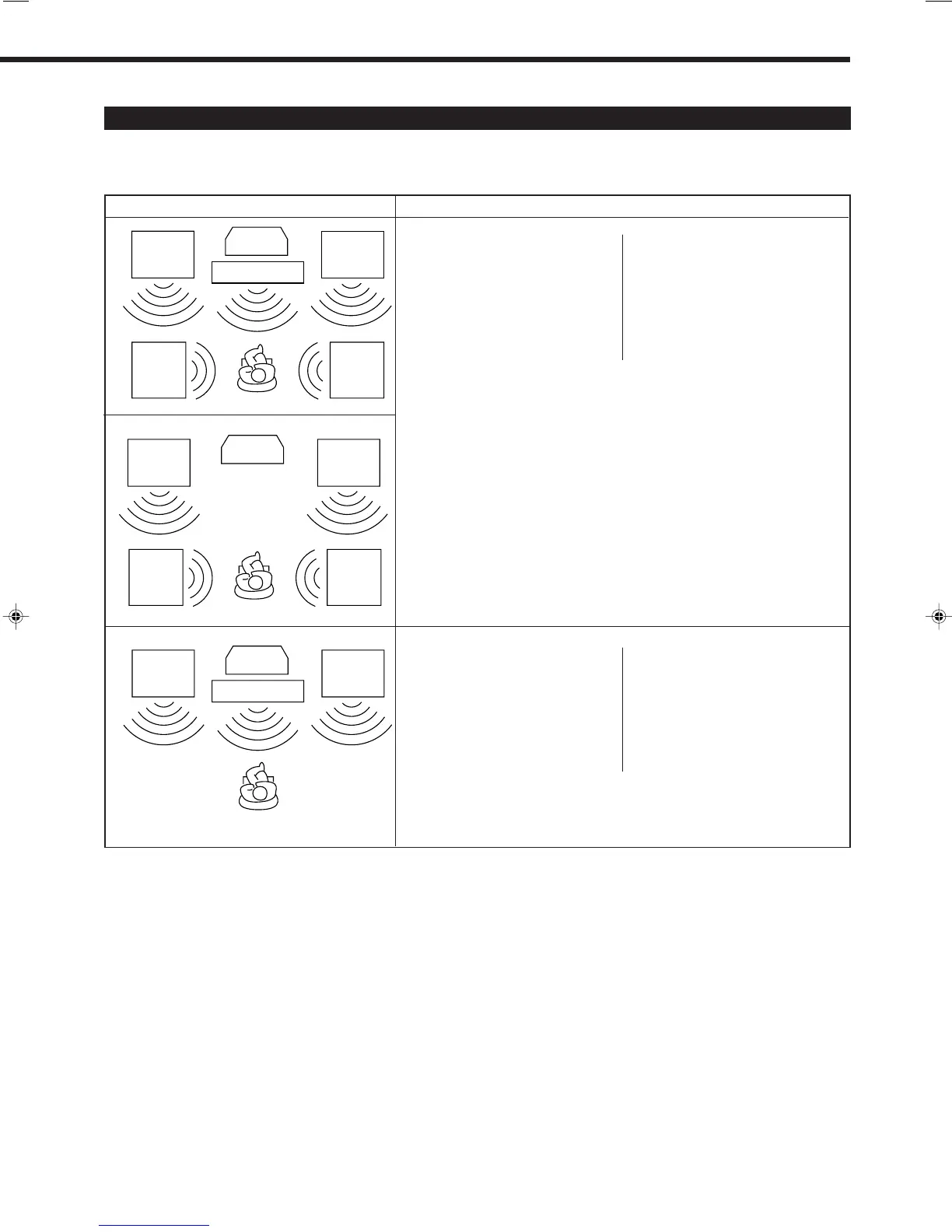22
Available DSP Modes According to the Speaker Arrangement
Available DSP modes will vary depending on how many speakers are used with this receiver.
Make sure that you have set the speaker information correctly (see page 14).
Speaker arrangements
Available DSP modes
TV
Center speaker
Front
speaker
Front
speaker
Rear
speaker
Rear
speaker
Front
speaker
TV
Front
speaker
Rear
speaker
Rear
speaker
Front
speaker
TV
Center speaker
Front
speaker
By pressing SURROUND ON/
OFF, the surround mode turns on
and off:
• SURROUND ON (PRO LOGIC,
DOLBY DIGITAL or DTS
SURROUND)
• SURROUND OFF (DSP mode is
canceled)
By pressing DSP MODE, the
DSP modes change as follows:
• THEATER
• LIVE CLUB
• DANCE CLUB
• HALL
• PAVILION
• DSP OFF (DSP mode is canceled)
By pressing SURROUND ON/
OFF, the surround mode turns
on and off:
• SURROUND ON (PRO LOGIC,
DOLBY DIGITAL or DTS
SURROUND)
• SURROUND OFF (DSP mode is
canceled)
By pressing DSP MODE, the
DSP modes change as follows:
• THEATER
• DSP OFF (DSP mode is canceled)
EN20_27.RX-7010V[J]_f 00.12.6, 7:25 PM22