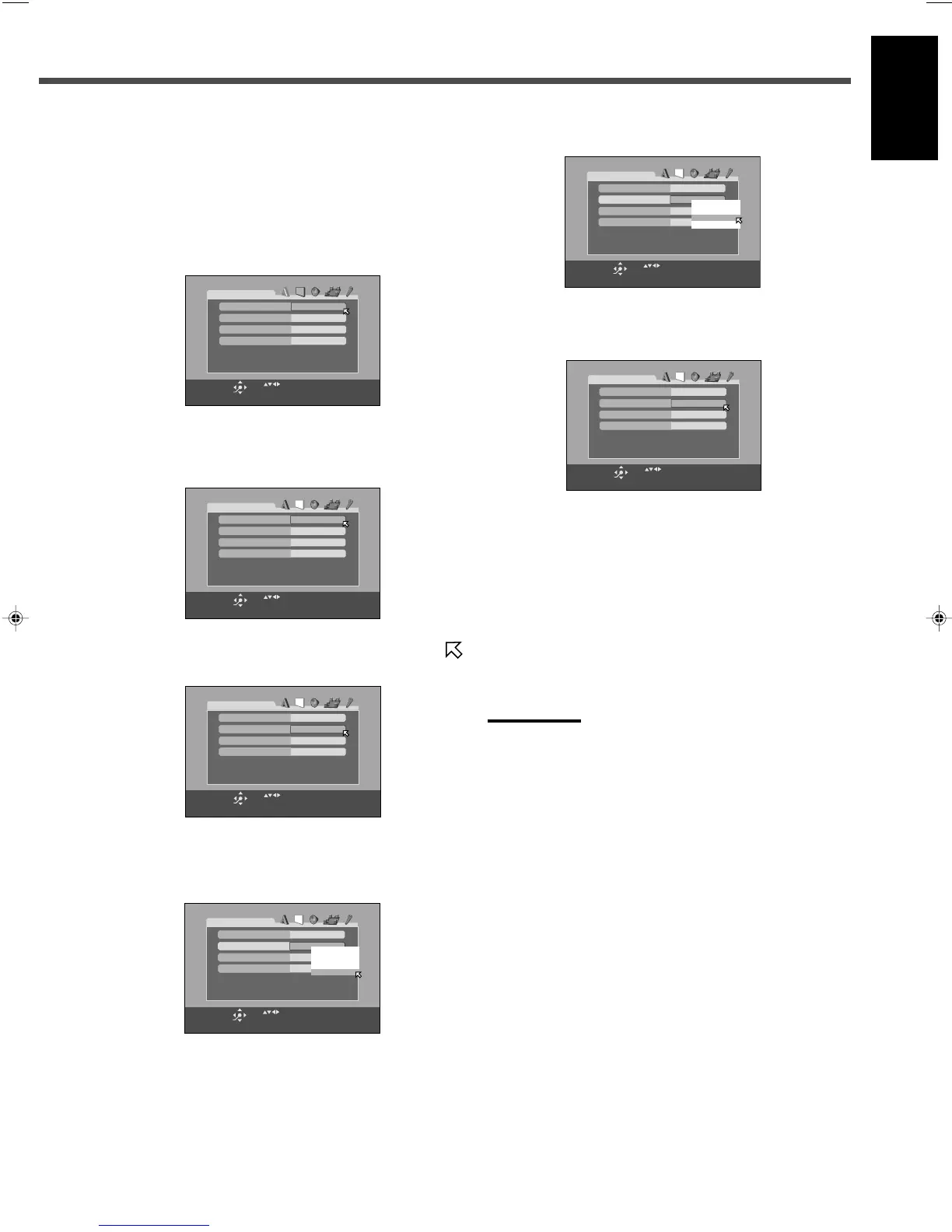54
English
7 Operating procedure
Ex.: When setting the picture source.
Before operating the choice menu, press DVD to change
the source to “DVD.”
1
Press CHOICE.
The LANGUAGE menu appears on the TV.
2
Press cursor 3 (or 2) repeatedly to display
PICTURE menu.
• Each time you press the button, the menu changes.
3
Press cursor ∞ (or 5) repeatedly to move
to “PICTURE SOURCE.”
4
Press ENTER.
The pop-up window appears listing the selectable
options.
5
Press cursor ∞ (or 5) repeatedly to select
the desired option.
Ex.: When “FILM” is selected.
6
Press ENTER to finish the setting.
To set other items on the same choice menu
Repeat steps
3
to
6
.
To move to another choice menu
Press cursor 3 (or 2) repeatedly to select a choice menu
you want to set up.
To return to the normal screen
Press CHOICE.
Note:
• Some items in the choice menu consist of submenus for setting up
various options. Pressing ENTER makes the submenus for the
selected item appear on the TV.
You can set the items using cursor
5
/
∞
and ENTER (as explained
in steps
5
and
6
above).
ENGLISH
ENGLISH
ENGLISH
OFF
LANGUAGE
MENU LANGUAGE
ON SCREEN LANGUAGE
AUDIO LANGUAGE
SUBTITLE
USE TO SELECT. USE ENTER TO CONFIRM.
TO EXIT, PRESS CHOICE.
ENTER
SELECT
4:3 LB
PICTURE
MONITOR TYPE
PICTURE SOURCE
SCREEN SAVER
AUTO
ON
USE TO SELECT. USE ENTER TO CONFIRM.
TO EXIT, PRESS CHOICE.
ENTER
SELECT
MP3 / JPEG
MP3
4:3 LB
PICTURE
MONITOR TYPE
PICTURE SOURCE
SCREEN SAVER
AUTO
ON
USE TO SELECT. USE ENTER TO CONFIRM.
TO EXIT, PRESS CHOICE.
ENTER
SELECT
MP3 / JPEG
MP3
AUTO
FILM
VIDEO (NORMAL)
VIDEO (ACTIVE)
4:3 LB
PICTURE
MONITOR TYPE
PICTURE SOURCE
SCREEN SAVER
AUTO
ON
USE TO SELECT. USE ENTER TO CONFIRM.
TO EXIT, PRESS CHOICE.
ENTER
SELECT
MP3 / JPEG
MP3
4:3 LB
PICTURE
MONITOR TYPE
PICTURE SOURCE
SCREEN SAVER
FILM
ON
USE TO SELECT. USE ENTER TO CONFIRM.
TO EXIT, PRESS CHOICE.
ENTER
SELECT
MP3 / JPEG
MP3
4:3 LB
PICTURE
MONITOR TYPE
PICTURE SOURCE
SCREEN SAVER
AUTO
ON
USE TO SELECT. USE ENTER TO CONFIRM.
TO EXIT, PRESS CHOICE.
ENTER
SELECT
MP3 / JPEG
MP3
AUTO
FILM
VIDEO (NORMAL)
VIDEO (ACTIVE)
53-62_RX-DV31SL[UW]f.p65 03.4.22, 18:5754
