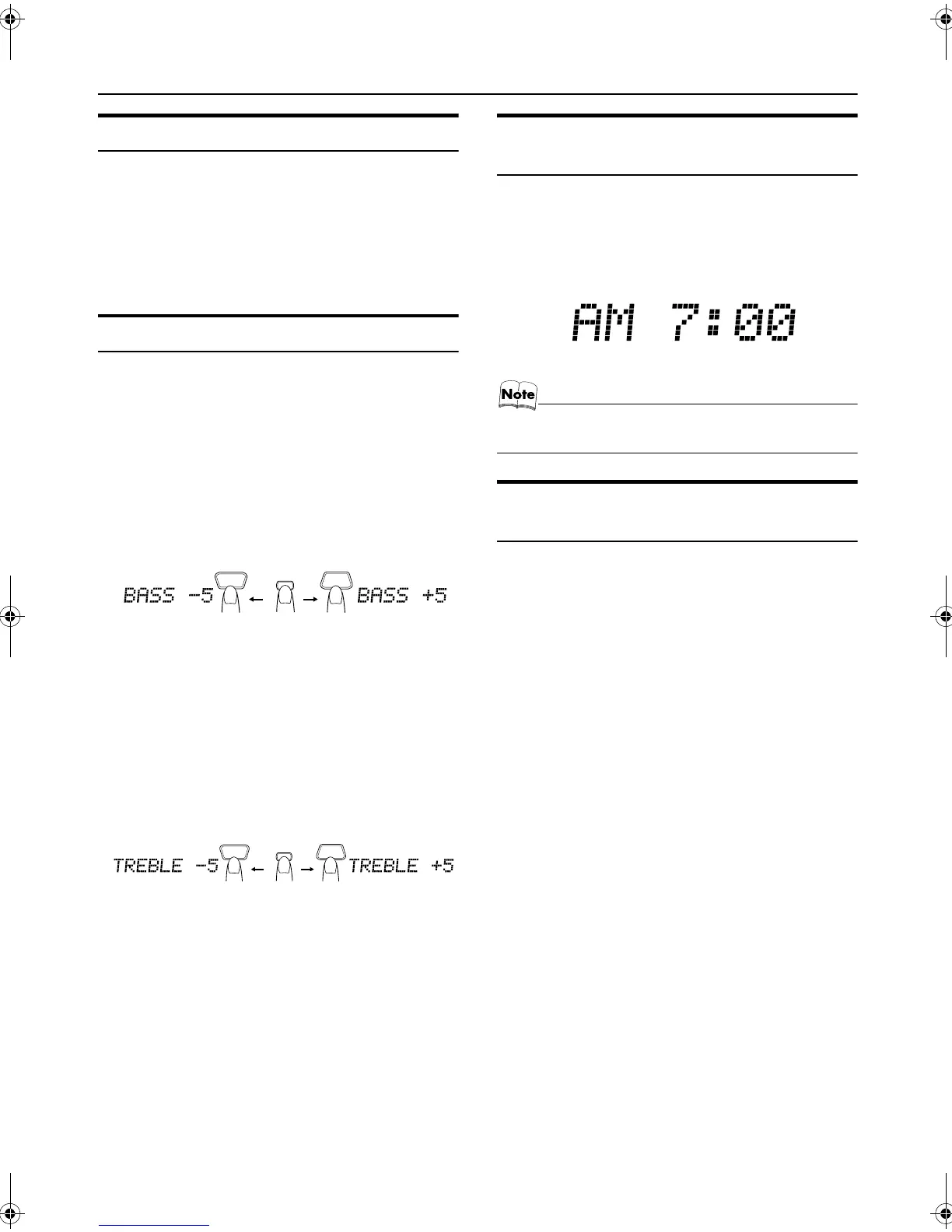10
Basic Operations
Fade-out Muting (FADE MUTING)
You can mute the output with one touch operation.
To mute the output,
press the FADE MUTING button
on the Remote Control. Then, the output will be faded out
and becomes 0.
To release muting,
press the FADE MUTING button once
again. Then, the output will be faded in to the original level.
Tone Control (BASS/TREBLE)
You can control the tone by changing the bass and treble.
BASS Control
You can adjust the bass level (low frequency range level)
between –5 and +5. (0: Flat)
1
Press the BASS button on the Remote
Control.
2
Press the UP or DOWN button on the
Remote Control to adjust the bass level.
TREBLE Control
You can adjust the treble level (high frequency range level)
between –5 and +5. (0: Flat)
1
Press the TREBLE button on the
Remote Control.
2
Press the UP or DOWN button on the
Remote Control to adjust the treble
level.
Showing the Time
(CLOCK/DISPLAY)
You can show the current time on the display.
To display the clock,
press the CLOCK button on the
Unit or DISPLAY button on the Remote Control.
To return to the previous mode,
press the same button
again.
• To let the clock work, you need to set the clock first. (See
“Setting the Clock” on page 18.)
Sliding the Top Cover
(DOOR SLIDE)
Each time you press the DOOR SLIDE button on the Re-
mote Control, the Top Cover slides back and forth.
Slide the Top Cover backward to allow Unit’s top button
operation. Slide it toward you to cover the buttons.
DOWN
UP
BASS
DOWN
UP
TREBLE
FS-SD5_E1.fm Page 10 Wednesday, February 14, 2001 2:48 PM
