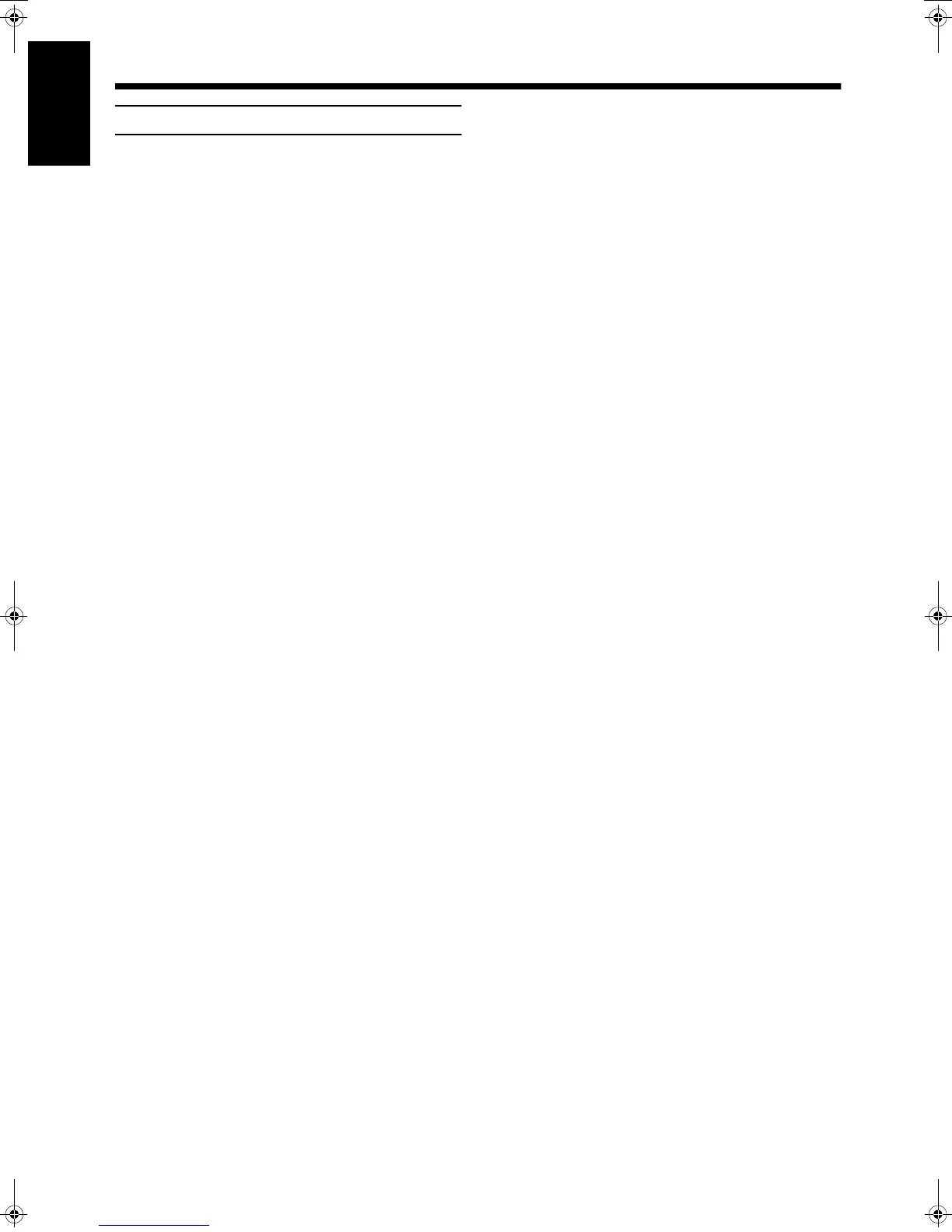54
5454
54
AV COMPU LINK remote control system
AV COMPU LINK remote control systemAV COMPU LINK remote control system
AV COMPU LINK remote control system
English
Operation
You can enjoy pictures and/or sound by just putting a source com-
ponent (which plays back the pictures and/or sound such as the
center unit or a VCR) into play mode. You do not have to operate
the TV including not having to perform power switching.
1
Turn on the main power of the TV.
2
Insert a disc into the source component.
3
Press PLAY of the source component.
The following actions are performed automatical-
ly:
• Turning on the power for the TV.
• Setting the source of the TV to the external input (VIDEO-1,
VIDEO-2, or VIDEO-3).
TH-A9(UW).book Page 54 Monday, March 12, 2001 9:17 AM
