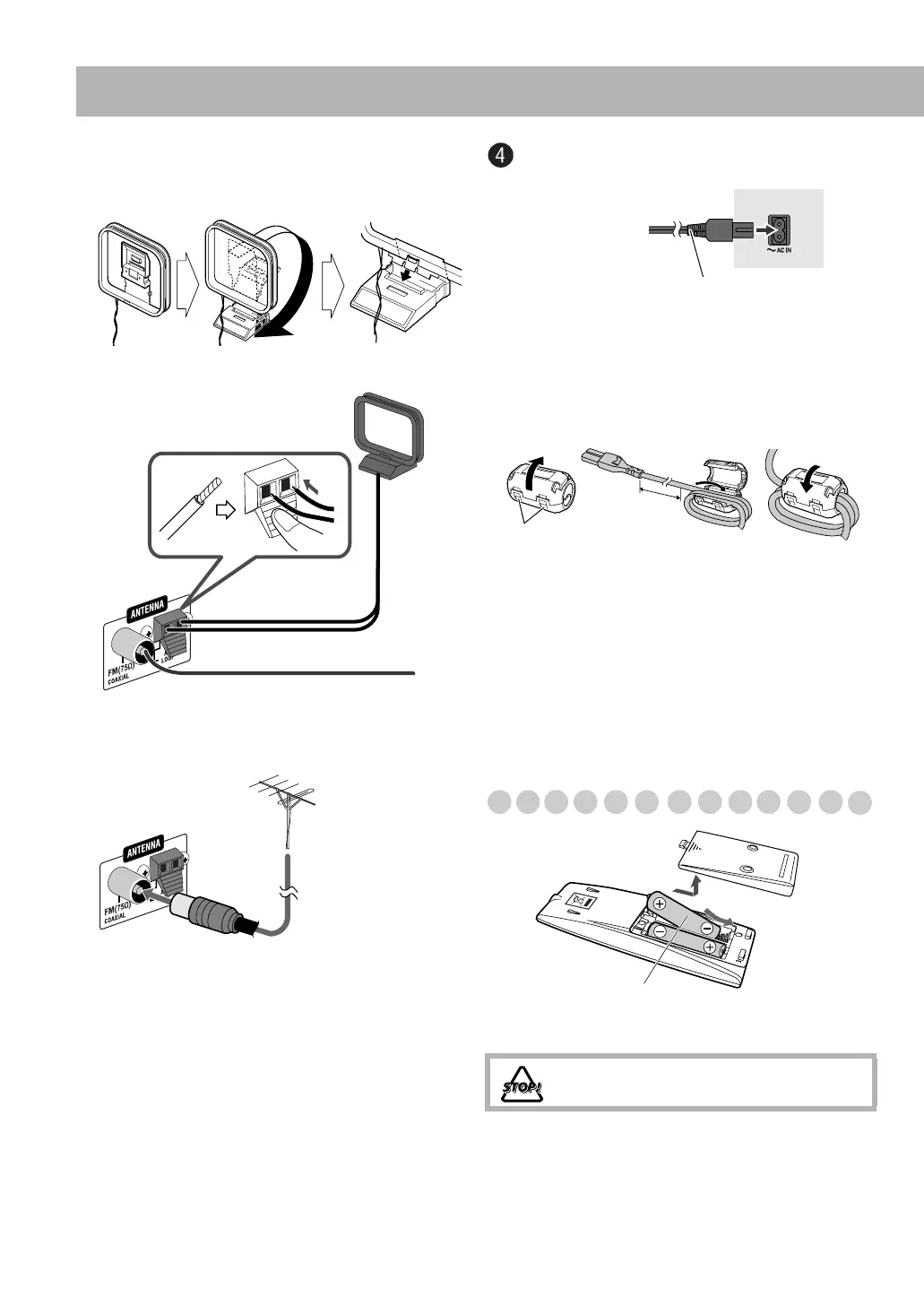5
! AM/FM antenna
To assemble the AM loop antenna
To connect AM/FM antenna
For better FM reception
• Disconnect the supplied FM antenna and connect to an
outdoor FM antenna using a 75
Ω
wire with coaxial type
connector (IEC or DIN45325).
To connect the power cord
• Disconnect the power cord before cleaning or moving the
System.
How to attach the core filter
Attach the provided core filter to the power cord to reduce
interference.
1 Release the stopper of the core filter.
2 Run the power cord through the core filter and place the
core filter at about 10 cm away from the rear of the unit.
Wind the power cord twice firmly inside the cutout of
the core filter as shown in the illustration.
3 Close the core filter until it clicks shut.
Note:
Do not damage the power cord by applying excessive force
when winding.
Preparing the Remote Control
If the range or effectiveness of the remote control decreases,
replace both batteries.
When using the remote control
Point the top of the remote control toward the remote sensor
as directly as possible. If you operate it from a diagonal
position, the operating range (approx. 5 m) may be shorter.
• Do not block the remote sensor.
Extend it so that you can obtain the best
reception.
FM antenna (supplied)
AM loop antenna
(supplied)
FM outdoor antenna
(not supplied)
Do not expose batteries to heat or flame.
Power cord (supplied)
To a wall outlet
12 3
10 cm
stopper
R6(SUM-3)/AA(15F)
UX-DM9[B].book Page 5 Friday, July 20, 2007 2:18 PM
