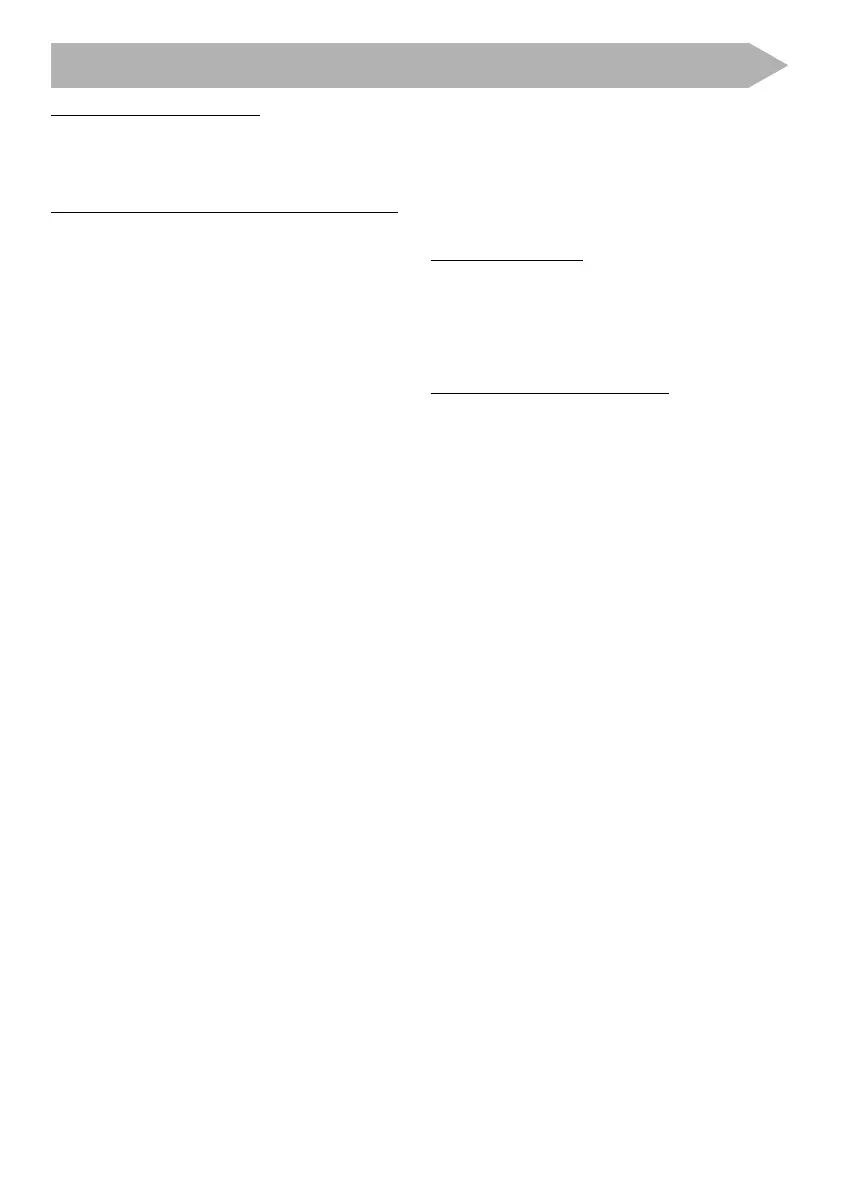16
Learning More about This System
• This System can recognize up to 99 groups in a disc.
The total number of groups and tracks (in a disc) that
can be recognized by the System is 512 (for MP3/
WMA).
• This System can recognize up to 99 groups and 9 999
tracks (with a maximum number of 255 tracks in a
group) in a USB mass storage class device.
Listening to the Radio (see pages 9 to 11)
• The time shown on the display is based on the built-
in clock of the System, not on the information sent
through DAB or Radio Data System.
• The Enhanced Other Networks function is available
only when tuning in to FM.
Setting the Clock and Using Timers (see pages 13
and 14)
• You can set the clock and Daily Timer while the Save
Mode is turned on. While setting the clock or Daily
Timer, the display is turning on.
• The clock may gain or lose 1 to 2 minutes per month.
If this happens, readjust the clock.
• When you unplug the AC power cord or if a power
failure occurs, the clock and the timer will be
canceled. You need to set the clock first, then the
timer again.
Timer Priority:
• If you set the Sleep Timer after Daily Timer starts
playing the selected source, Daily Timer is canceled.
Basic and Common Operations (see pages 5 and 6)
• Pressing one of the source buttons also turns on the
System and starts playing back if the source is ready
or connected.
Playing Back a Disc/USB Mass Storage Class Device
(see pages 7 and 8)
• This System cannot play “packet write” discs.
• For MP3/WMA playback...
– In this manual, “file” and “track” are interchangeably
used for MP3/WMA operations.
– This System can show the Tag data (Version 1).
– MP3/WMA discs are required a longer readout time
than regular CDs. (It depends on the complexity of
the group/file configuration.)
– Some MP3/WMA files cannot be played back and
will be skipped. This result from their recording
processes and conditions.
– When making MP3/WMA discs, use ISO 9660 Level 1
or Level 2 for the disc format.
– This System can play back MP3/WMA files with the
extension code <.mp3> or <.wma> (regardless of
the letter case—upper/lower).
– It is recommended that you make each MP3/WMA
file at a sampling rate of 44.1 kHz and at bit rate of
128 kbps. This System cannot play back files made
at bit rate of less than 64 kbps.
– Playback order of MP3/WMA tracks may be different
from the one you have intended while recording. If
a folder does not include MP3/WMA tracks, they are
ignored.
• Do not use the following USB devices...
– Whose rating is other than 5 V and exceeds 500 mA.
– Equipped with special functions such as data
security functions.
– Divided by 2 or more partitions.
• For the USB mass storage class device playback...
– When connecting a USB mass storage class device,
also refer to its manual.
– Connect one USB mass storage class device to the
System at a time. Do not use a USB hub.
– This System is compatible with USB 2.0 Full Speed.
– You can play back MP3/WMA files in a USB mass
storage class device (maximum data transfer rate:
2 Mbps).
– You cannot play back a file larger than 2 Gigabyte.
– This System may not play back some USB mass
storage class devices and does not support DRM
(Digital Rights Management).
EN13-20_UX-G800D[B]3.indd 16EN13-20_UX-G800D[B]3.indd 16 2/21/08 6:35:11 PM2/21/08 6:35:11 PM
