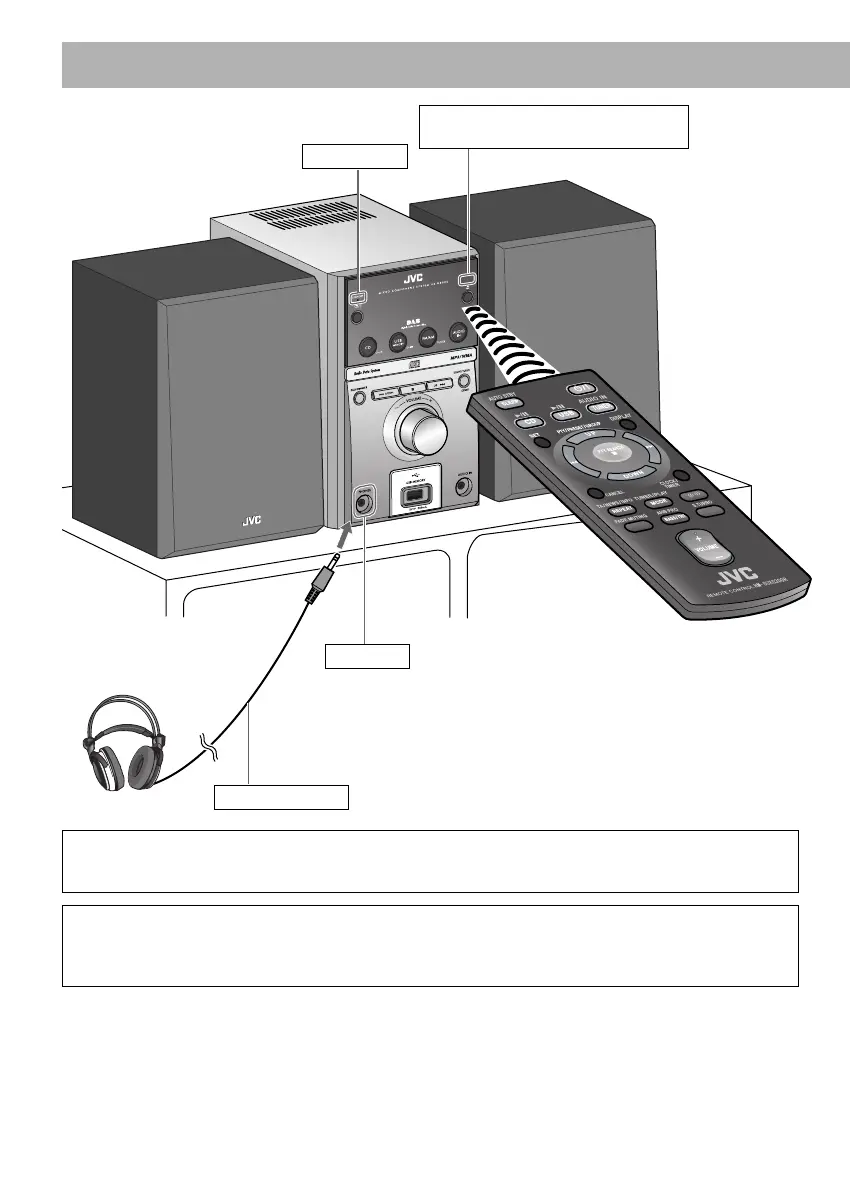5
Basic and Common Operations
Point at the remote sensor on the front panel.
(The operating range is approx. 7 m.)
STANDBY lamp
PHONES jack
Stereo mini plug cord
NOTE:
DO NOT turn off (standby) the System with the volume set to an extremely high level; otherwise, the sudden blast of sound
can damage your hearing, speakers and/or headphones when you turn on the System or start playback.
Using Headphones
Be sure to turn down the volume before connecting or putting on the headphones.
• Connecting the headphones will deactivate the speakers.
• Sound adjustments also affect the sound through the headphones.
How to cancel the demonstration
Press and hold DEMO button while on standby. (Refer to the attached “Information about the demonstration
function.”)
EN01-12_UX-G800D[B]3.indd 5EN01-12_UX-G800D[B]3.indd 5 2/21/08 6:34:45 PM2/21/08 6:34:45 PM
