
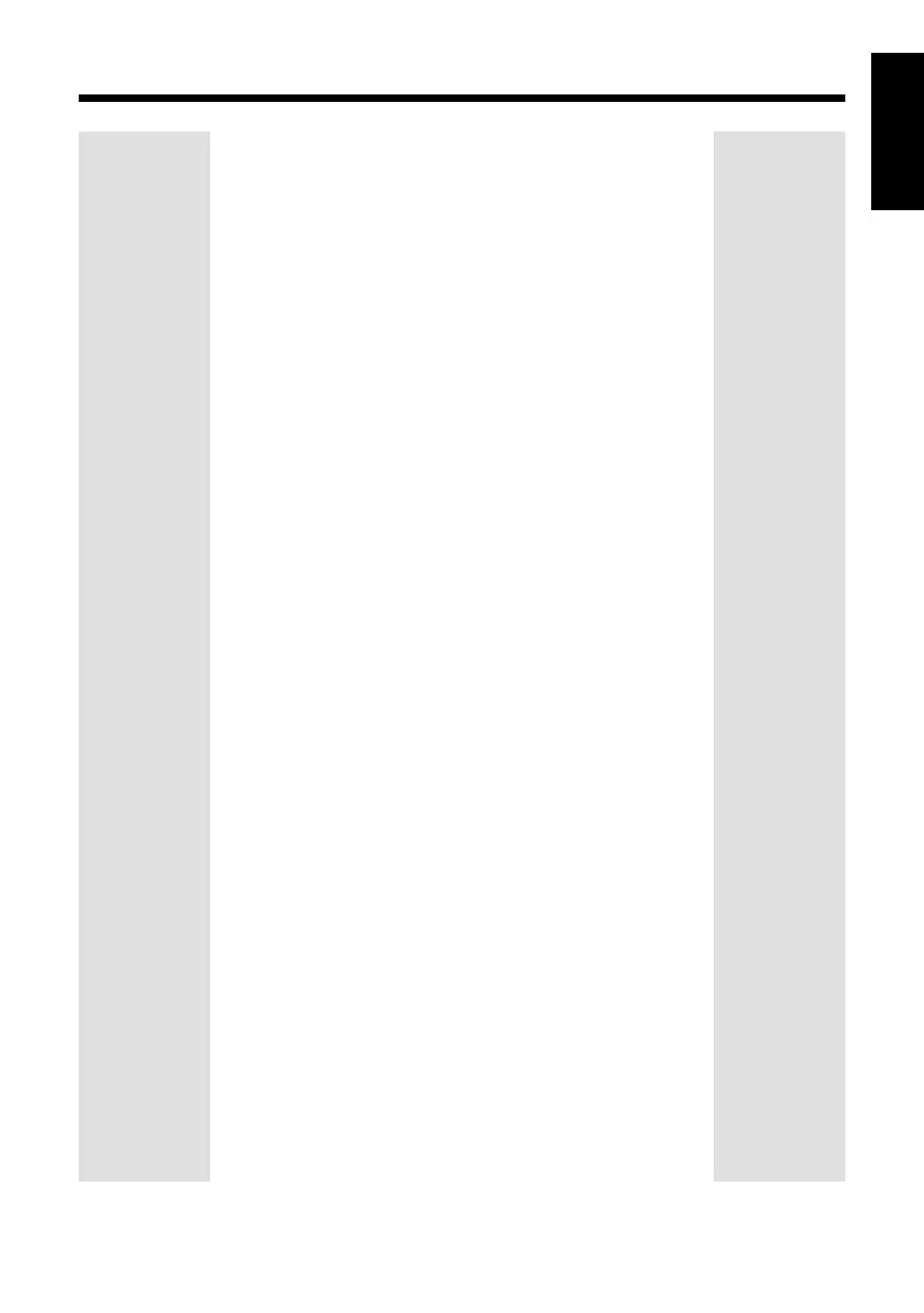
Do you have a question about the JVC SP-UXH35 and is the answer not in the manual?
| Brand | JVC |
|---|---|
| Model | SP-UXH35 |
| Category | Speaker System |
| Language | English |
Safety advice on electrical shock, fire hazards, ventilation, and environmental protection.
Details on classification and warning labels for laser products, including beam exposure.
Guidelines for adequate airflow around the unit to prevent overheating and damage.
Explains the manual's organization, symbols, and how to use it effectively.
General advice on installation environment, power sources, moisture, and handling.
Identifies all buttons, jacks, and indicators on the main unit's top and front panels.
Explains the meaning of symbols and text shown on the unit's display.
Detailed list of buttons on the main unit with corresponding page references.
Identifies all buttons on the remote control and their primary functions.
Lists all items included in the product package for initial setup.
Instructions for connecting FM and AM antennas for optimal radio reception.
Steps to connect the AM loop antenna and outdoor AM antenna.
Instructions for connecting the speaker cords to the unit and speakers.
How to set the correct voltage for the region before plugging in the unit.
Guide for connecting other audio devices via AUX input.
Steps for inserting batteries into the remote control for operation.
Instructions for powering the unit in a car using an adapter.
How to set the unit's internal clock using the unit or remote control.
How to change AM station spacing between 9 kHz and 10 kHz.
Instructions on how to turn the unit on, off, and put it in standby mode.
How to adjust bass, treble, volume, and activate bass enhancement.
How to tune into radio stations manually or automatically.
Guide to saving and accessing favorite radio stations.
How to manually store and select radio stations using preset numbers.
How to tune to a preset station using number buttons or up/down controls.
Notes on playing recordable CDs, including compatibility and handling.
How to insert and play a standard CD in normal mode.
How to pause, resume, skip tracks, and fast-forward/rewind.
How to arrange and play tracks in a custom order.
How to play tracks in random order or repeat tracks/all.
Checking, modifying, and erasing programmed track orders.
How to insert, play, stop, fast-wind, and remove a cassette tape.
How to set the tape to play one or both sides continuously.
Steps for recording audio onto a cassette tape using one-touch recording.
How to record on both sides of a tape using the reverse mode.
How to record an entire CD directly onto a cassette tape.
How to record individual tracks from a CD onto a cassette tape.
How to set up daily playback or recording timers.
Explanation of how the timers function and their indicators.
How to choose the timer type, source, and desired playback volume.
Steps to adjust the clock and turn off the unit to activate the timer.
How to use the snooze timer for temporary shut-off during daily timer operation.
How to set the unit to turn off automatically after a set time.
Instructions for cleaning the unit, discs, and handling tapes.
Care for cassette tape heads, capstans, and pinch rollers.
A guide to diagnosing and resolving common problems with the unit.
Detailed technical data and performance characteristics of the unit.
Important information on checking and setting the correct voltage before plugging in.