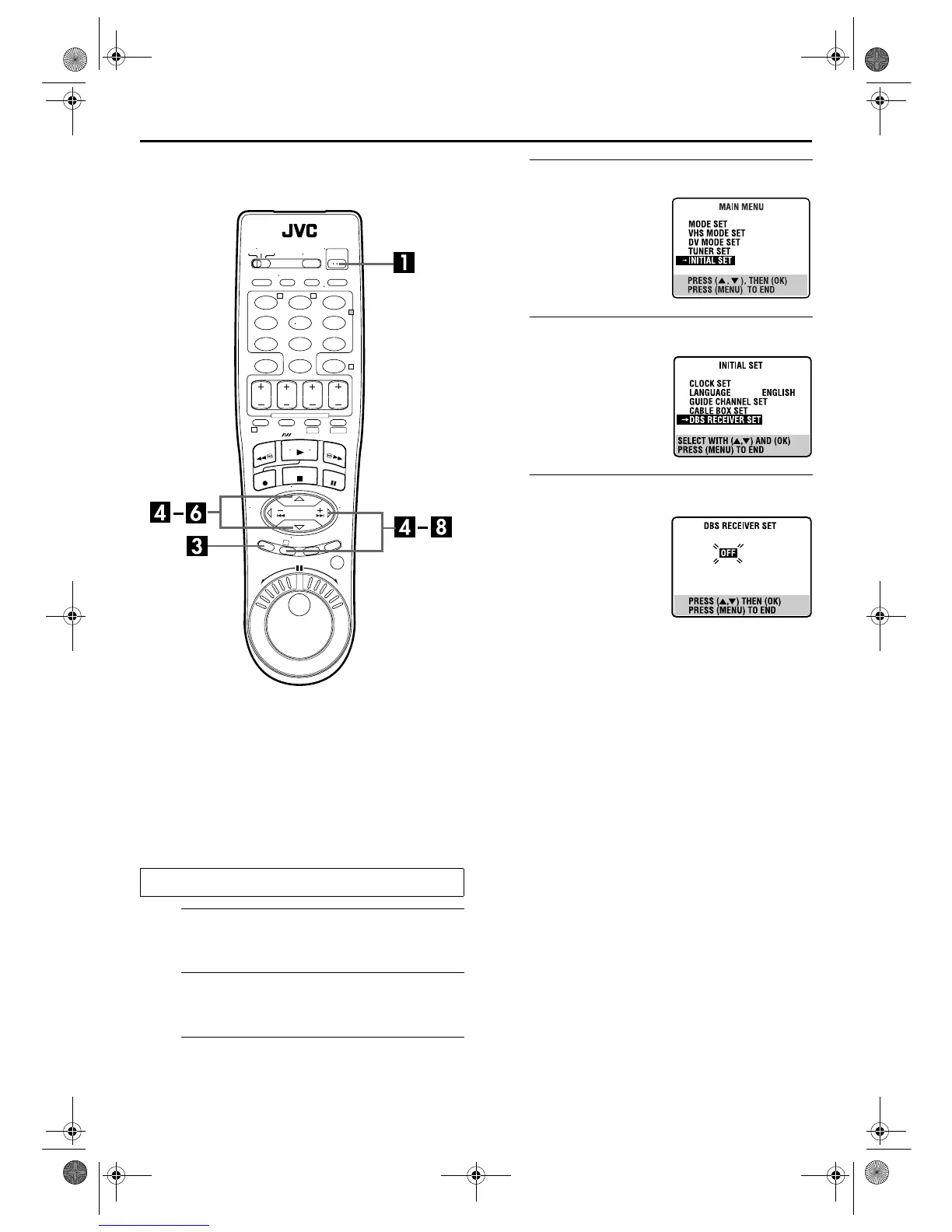Filename [VS30U_1a-EN.fm]
Masterpage:Left
24
EN
Page 24 January 31, 2002 3:35 pm
INITIAL SETTINGS (cont.)
Setting DBS receiver's brand and
channel
After installation, set the DBS receiver’s brand and
channel correctly; otherwise, the Controller cannot work
correctly.
A
Turn on the VCR.
Press POWER.
B
Turn on the DBS receiver.
Turn on the DBS receiver’s power.
C
Access the Main Menu screen on the VCR.
Press MENU.
D
Access the Initial Set screen.
E
Access the DBS Receiver Set screen.
F
Select the DBS receiver’s channel.
Your selection depends on how
the DBS receiver is connected
to your VCR.
If the DBS receiver is
connected to your VCR’s
ANTENNA IN connector on
the rear panel, press
rt
until
the channel number
representing the DBS receiver’s output (CH3 or CH4)
appears on the screen.
If the DBS receiver is connected to your VCR’s AUDIO/
VIDEO IN connectors on the rear panel, press
rt
until
“ON L-1 (REAR)” appears on the screen.
If you do not use a DBS receiver, press
rt
until “OFF”
appears on the screen.
Turn on the TV and select the AV mode.
123
456
7
89
0
2
4
1
3
T W
DV S-VHS
Press
rt
to move the
highlight bar (arrow) to
“INITIAL SET”, then press OK
or
e
.
Press
rt
to move the
highlight bar (arrow) to “DBS
RECEIVER SET”, then press
OK or
e
.
VS30U_1a-EN.fm Page 24 Thursday, January 31, 2002 3:35 PM