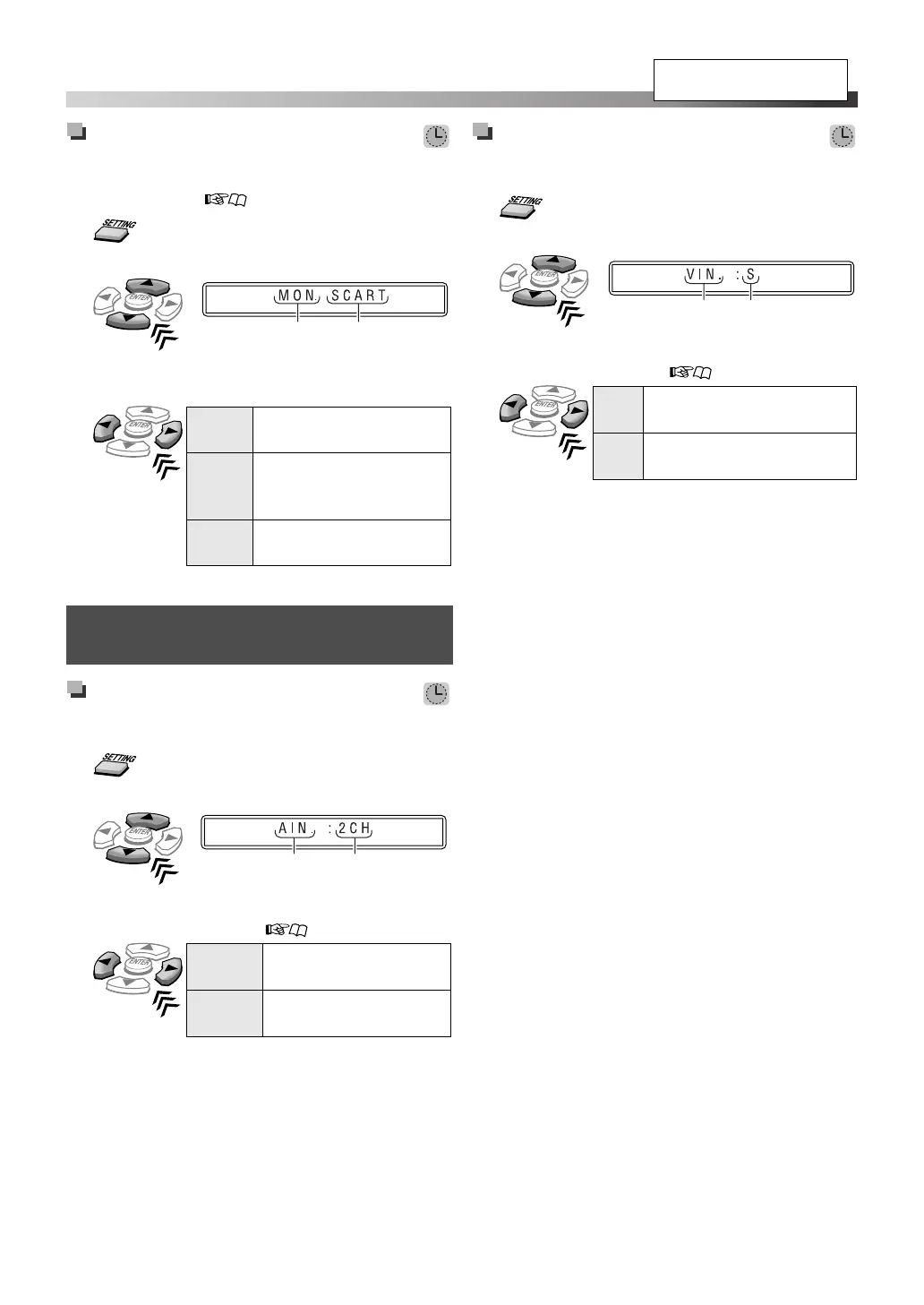13
Setting the monitor out
parameter
Select the video output jack type of the TV you will use to
watch the playback. ( 7)
1
2 Select “MON. (monitor).”
3 Select an appropriate video output according to
the TV connection.
Setting the audio input
Set the audio input of the external component for
“VIDEO.”
1
2
Select “AIN. (audio input).”
3 Select an appropriate audio input according to
the audio connection. ( 8)
Setting the video input
Set the video input of the external component for
“VIDEO.”
1
2 Select “VIN. (video input).”
3 Select an appropriate video input according to
the video connection. ( 8)
Audio/video settings for external
components
Item Current setting
SCART
For connection via the AV
(scart) connector
HDMI
For connection via the
HDMI MONITOR OUT
terminal
COMP
For connection via the
COMPONENT jacks
Item
Current setting
2CH
For connection via the
AUDIO IN jacks
OPT
For connection via the
DIGITAL IN terminal
Item
Current setting
S
For connection via the S-
VIDEO jack
CV
For connection via the
VIDEO (composite) jack
See page 11 for button
locations.
Sound and monitor settings
TH-D51[B]EN.book Page 13 Friday, August 3, 2007 10:26 AM
