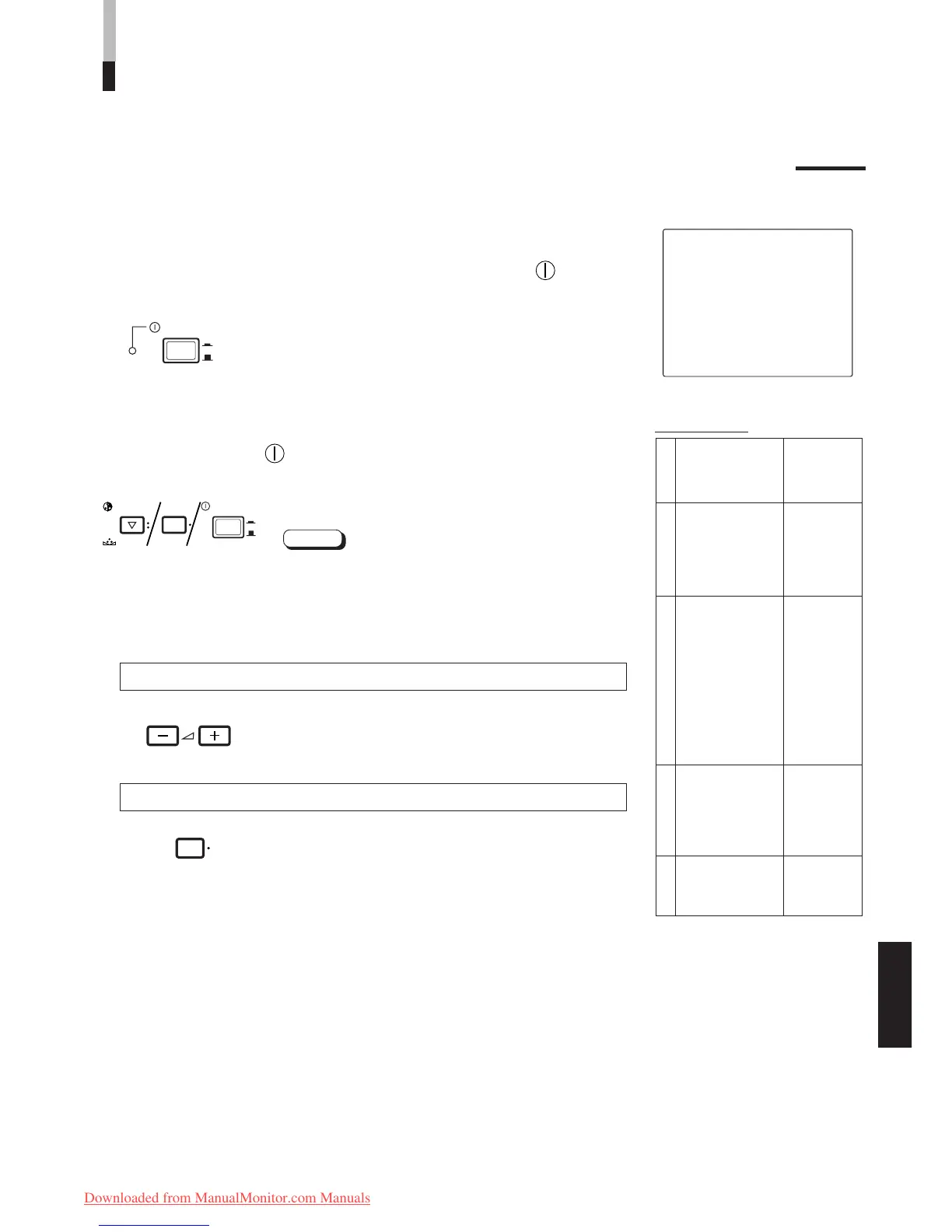ESPAÑOL
11
<SET–UP MENU> RESET
Are you sure ?
“Yes” then <+>
“No” then <MENU>
Funciones
Inicialización
(ítemes)
(ajuste)
SHARPNESS +03
COLOR SYSTEM
AUTO
ASPECT RATIO 4–3
H. POSITION 00
WHITE BALANCE
R. CUT OFF 00
G. CUT OFF 00
B. CUT OFF 00
R. DRIVE 00
B. DRIVE 00
CONTROL LOCK OFF
STATUS DISPLAY ON
INPUT REMOTE OFF
ASPECT REMOTE OFF
PHASE 00
CHROMA 00
CONTRAST 00
BRIGHT 00
VOLUME
20
Clasificación
Pantalla <MENU>
Ajuste de imagen
Volumen
INICIALIZACION DEL AJUSTE
INDICACION EN PANTALLA Y SELECCIONES EN
EL MODO DE REPOSICION <SET-UP MENU>
Usted puede ajustar los ítemes de pantalla <MENU> y <SET-UP MENU>, ajustar los
ítemes de imagen y el nivel de volumen a sus valores iniciales (ajustes de fábrica).
1. Presione el conmutador de alimentación ( ) para
desconectar (OFF) (
G
) la alimentación.
Aparecerá la pantalla <SET-UP MENU> RESET.
Ajustes iniciales
Pantalla <SET-UP MENU> RESET
2. Mantenga presionado el botón de MENU y
CHROMA/PHASE y presione el conmutador de
alimentación (
) para conectar (ON) (
g
) la
alimentación.
3. Ajuste
Es necesario inicializar.
No es necesario inicializar.
Presione el botón VOLUME/SELECT [+].
* Cuando termine la inicialización desaparecerá la
pantalla <SET-UP MENU> RESET.
Presione el botón MENU.
* La inicialización es cancelada y desaparece la pantalla
<SET-UP MENU> RESET.
● La pantalla <SET-UP MENU> RESET no aparecerá si
presiona los botones MENU y PHASE durante un corto
tiempo. Manténgalos presionados hasta que aparezca
la pantalla de indicación.
Nota:
Pantalla <SET-UP MENU>