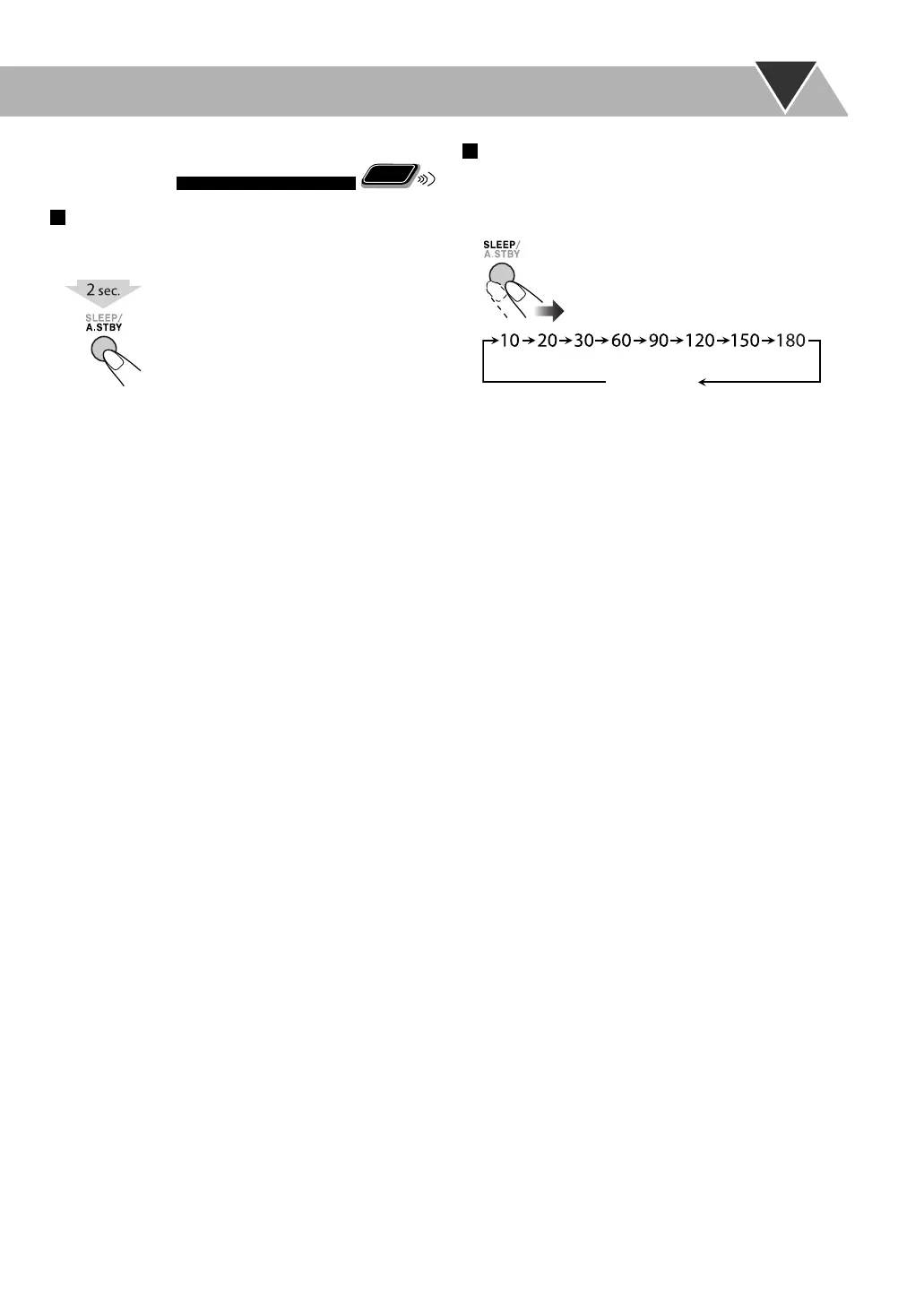18
Turning Off the Power
Automatically
Remote
ONLY
Auto Standby
• This only functions while playing a disc or USB mass
storage class device.
A.STBY indicator lights on the display.
When the playback stops, the A.STBY indicator starts
flashing. If no operation is done for about 3 minutes while
the indicator is flashing, the System turns off (standby)
automatically.
• Changing the source to “TUNER FM,” “TUNER AM,” or
“AUDIO IN” temporarily deactivates Auto Standby.
To cancel this function, press and hold SLEEP/A.STBY
again.
Canceled
Sleep Timer
You can set the shut-off time so that you can go to bed
without turning off the System yourself.
1 Specify the time (in minutes).
2 Wait until the set time disappears.
To check the time remaining until the shut-off time,
press SLEEP/A.STBY once.
• If you press the button repeatedly, you can change the
shut-off time.
EN09-18_UX-G500V[U]1.indd 18EN09-18_UX-G500V[U]1.indd 18 3/11/08 12:57:48 PM3/11/08 12:57:48 PM
