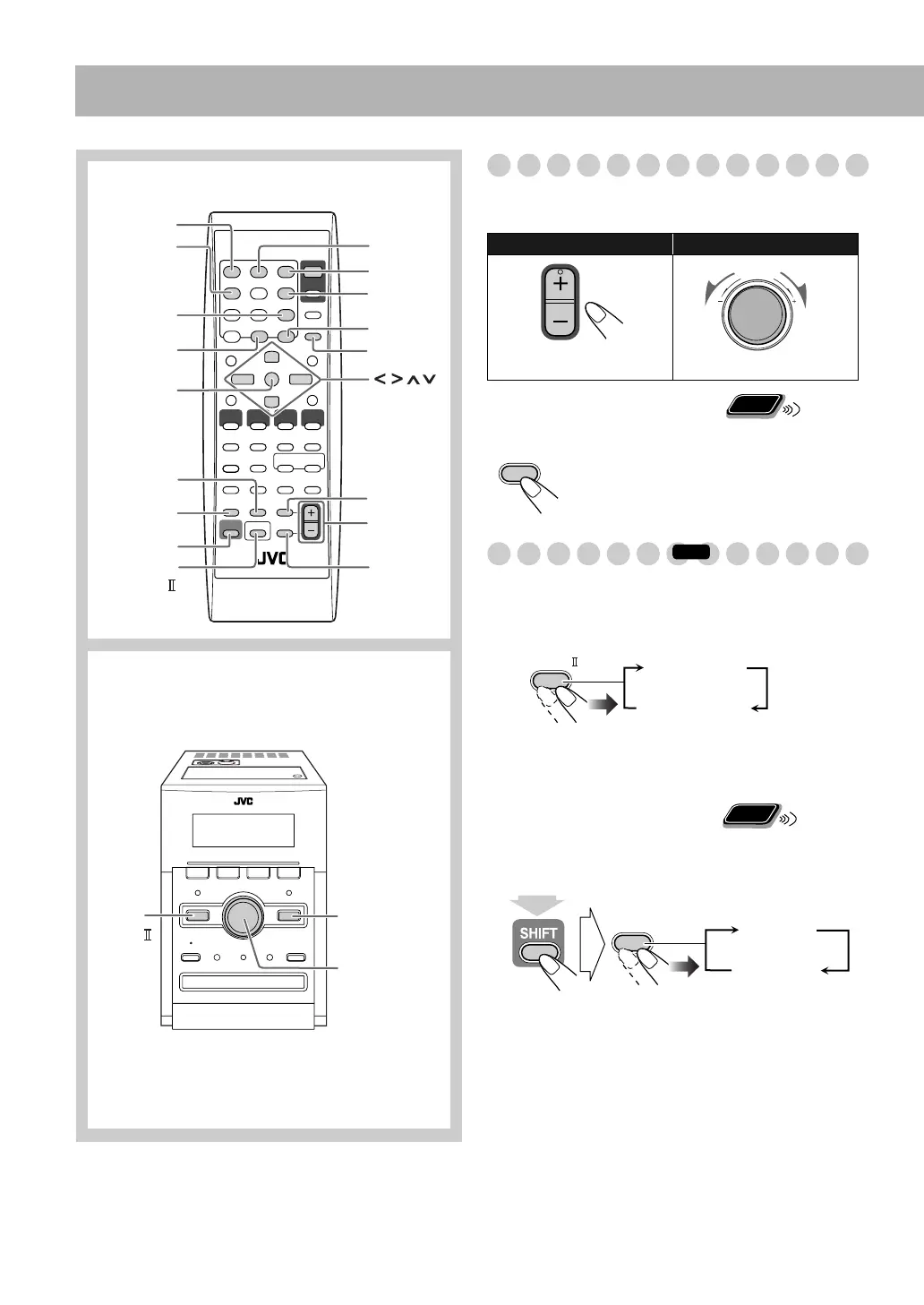12
Daily Operations—Sound & Other Adjustments
Adjusting the Volume
You can adjust the volume level from VOL MIN to level 40
(VOL MAX).
To drop the volume in a moment
Adjusting the Sound
To reinforce the heavy sound
This boosts the low and high frequency sound—Sound
Turbo II.
• When Sound Turbo II is turned on, AHB Pro is
automatically turned on, and cannot be turned off.
(AHB PRO indicator does not light even though the
function is turned on.)
To reinforce the bass sound
While Sound Turbo II is off, the richness and fullness of the
bass sound is clearly maintained regardless of how you set
the volume—Active Hyper Bass Pro.
• When Sound Turbo II is turned on, AHB Pro setting cannot
be changed.
SOUND
TURBO
VOLUME +,–
3D PHONIC/
HP SURROUND
Remote control
Main unit
SOUND
TURBO
AUDIO VOL
+,–
A.STANDBY
SLEEP
ENTER/SET
AHB PRO
DISPLAY
CLOCK/TIMER
BASS/TREBLE
VFP
DVD/AUX
LEVEL
DIMMER
SCAN MODE
SHIFT
FADE
MUTING
,, ,
3D PHONIC
CANCEL
Remote control: Main unit:
To restore the volume,
press again, or
adjust the volume level.
AUDIO VOL
TV VOL
VOLUME
Remote
ONLY
FADE
MUTING
INFO
SOUND
TURBO
TURBO ON
TURBOOFF
Remote
ONLY
AHB PRO
QP LINK
AHB ON
AHB OFF
(while holding...)
UX-G68[U].book Page 12 Tuesday, December 5, 2006 4:03 PM
