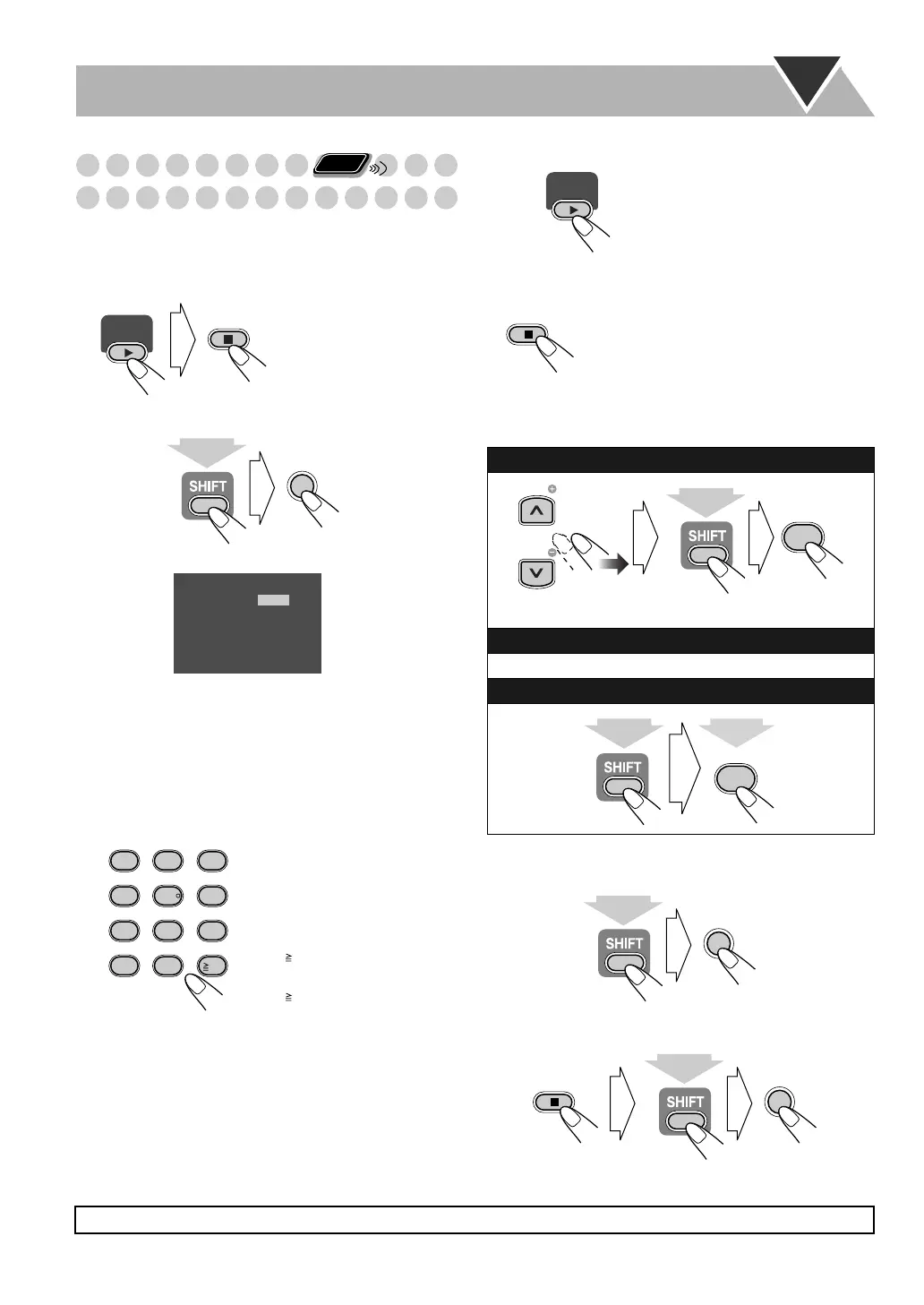32
Reserving Karaoke Songs
—Karaoke Program Play
You can determine the playback order of the titles or tracks
on the disc player. You can program up to 12 steps.
1 Change the source to “DVD/CD.”
2 Activate Karaoke Program Play.
• PRGM indicator flashes during this mode.
3 Select songs you want for Karaoke Program Play.
Press the number buttons to select a song in the following
order.
4 Start playback.
To check the programmed contents
During Karaoke Program Play...
To modify the program
While the Karaoke reserve screen is shown on the TV...
To exit from Karaoke Program Play
Before or after playback...
During playback...
1 Select a title/group.
2 Select a chapter/track.
Examples:
To select preset number 5,
press 5.
To select preset number 10,
press 10.
To select preset number 15,
press 10, 1, then 5.
To select preset number 30,
press 10, 3, then 0.
Remote
ONLY
DVD/CD
SET UP
RESERVE
No
1
2
3
4
5
Tr/Chap
Gr/Tt
(while holding...)
On the TV screen
1
4
7
10
2
5
8
3
6
9
10
0
To remove the unwanted track:
To add another track to the program:
Repeat step 3.
To erase the entire program:
DVD/CD
Playback starts in the order
you have programmed.
The Karaoke reserve screen appears.
TV CH
TV CH
CANCEL
0
(while holding...)
CANCEL
0
2 sec.
SET UP
RESERVE
(while holding...)
SET UP
RESERVE
(while holding...)
Karaoke function is not available in the Australian model.
UX-G68[U].book Page 32 Tuesday, December 5, 2006 4:03 PM
