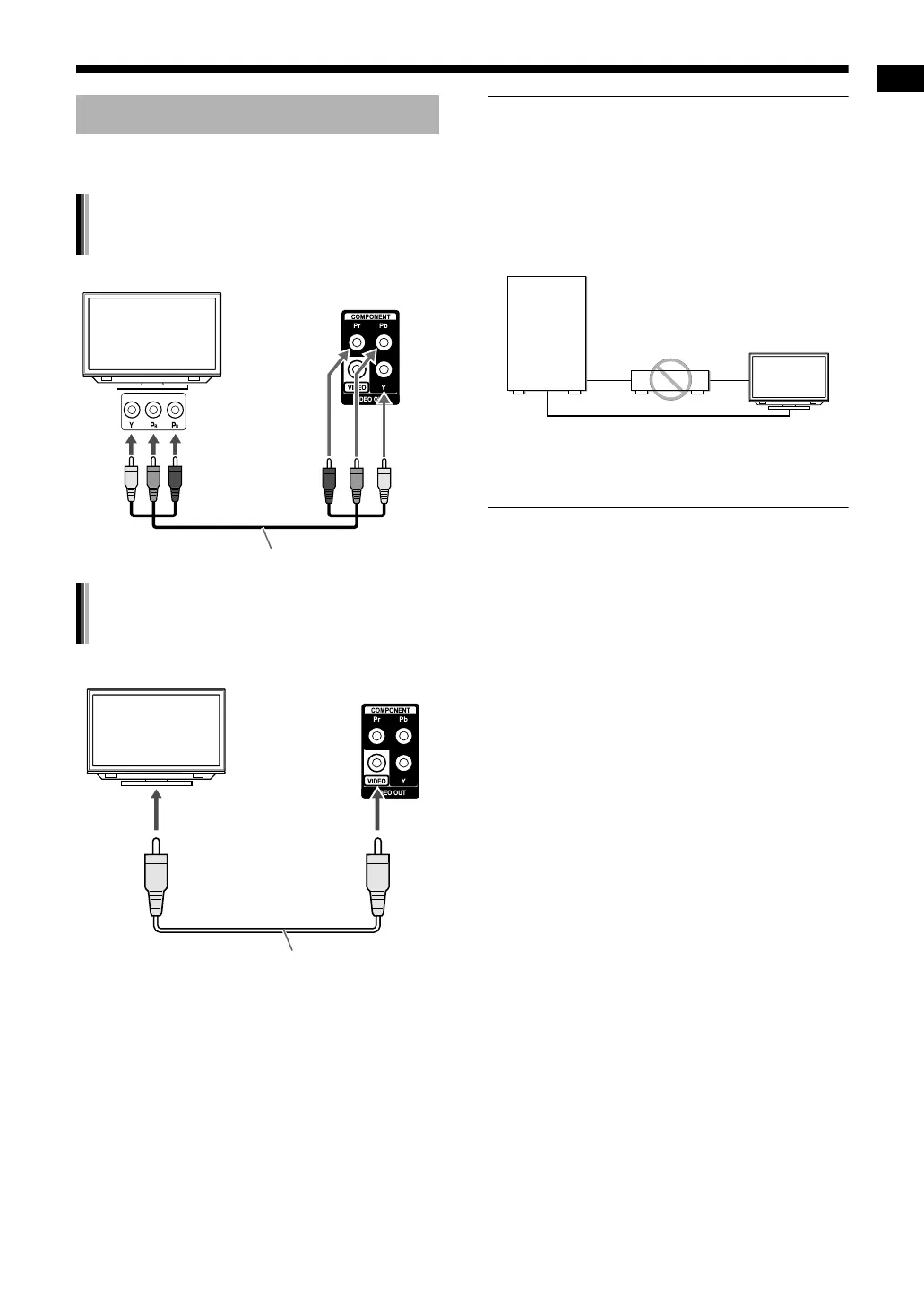Preparation
8
After connecting a TV, follow the instructions on
page 12.
■ IMPORTANT
• Connect the main unit directly to a TV (or a mon-
itor) without routing through a video cassette
recorder (VCR). Otherwise picture distortion
may occur during playback. (Routing the con-
nection through a VCR, however, does not affect
the audio quality.)
• Connecting the main unit to a VCR-built-in-TV
may also cause picture distortion during play-
back.
Connecting a TV
Connecting a TV with the
[COMPONENT] terminals
Main unit
(rear view)
TV
To component
input terminals
Component video cable (not supplied)
Connecting a TV with the [VIDEO]
terminal
TV
Composite video cable (supplied)
Main unit
(rear view)
To a video input terminal
Main unit
Direct connection
TV (or monitor)
VCR
UX-GN9V[A].book Page 8 Wednesday, January 28, 2009 10:36 AM
