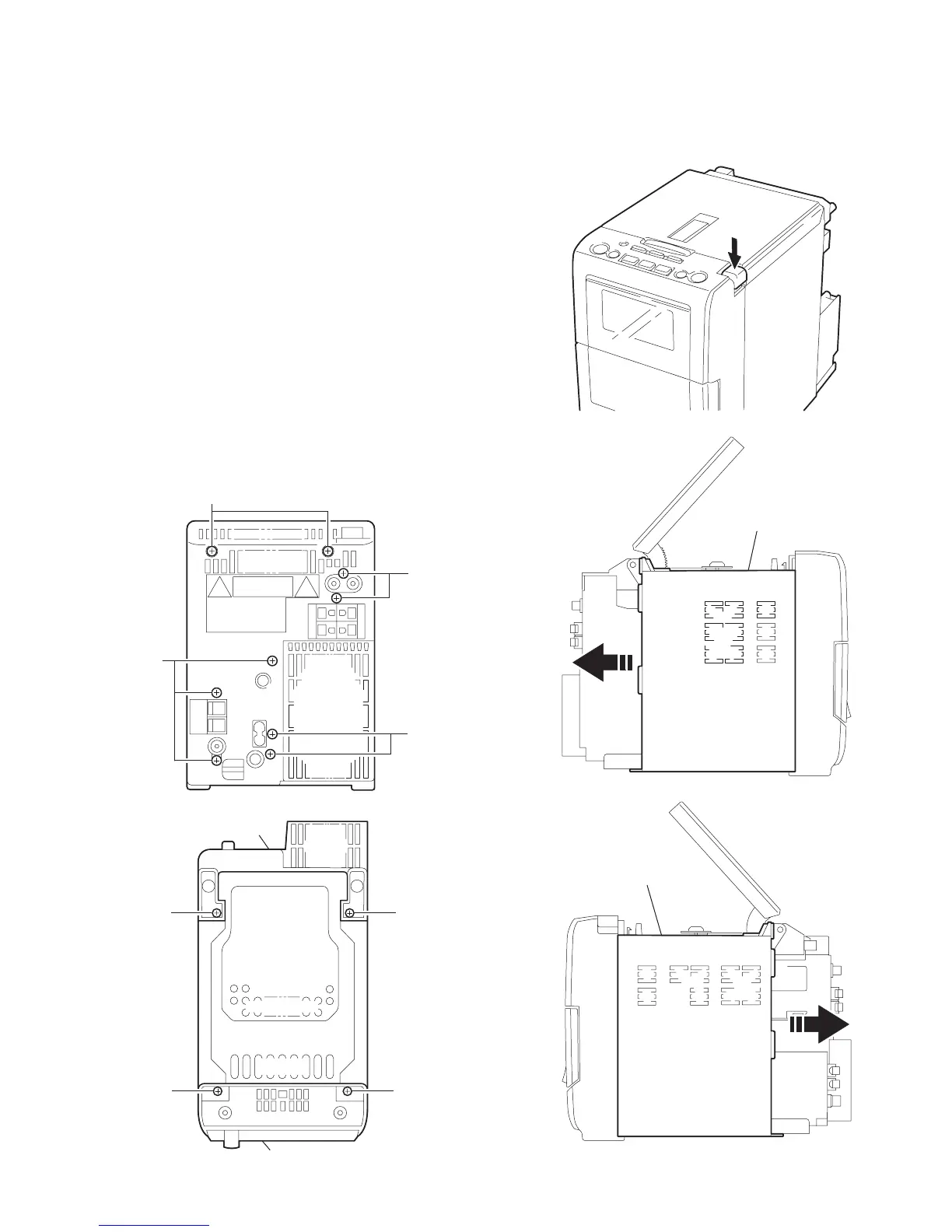(No.MB024)1-7
SECTION 3
DISASSEMBLY
3.1 Main body
3.1.1 Removing the rear panel
(See Fig.1,2)
(1) From behind the body, remove the nine screws A attach-
ing the rear panel.
(2) Turing the body upside down, remove the two screws B at-
taching the rear panel, and remove.
3.1.2 Removning the side panel (L) and (R)
(See Fig.2~5)
• Prior to performing the following procedure, remove the rear
panel.
(1) Turning the body upside down, remove the two screws C
attaching the front panel assembly.
(2) Turning the body initial position, open the CD door while
pressing the upper OPEN button.
(3) Moving the side panel (L) in the arrow direction, remove the
panel from the left side of the body.
(4) Moving the side panel (R) in the arrow direction, remove
the panel from the right side of the body.
Fig.1
Fig.2
Fig.3
Fig.4
Fig.5
A
BB
CC
Front panel assembly
Rear panel
Side panel (L)
Side panel (R)
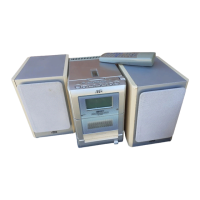