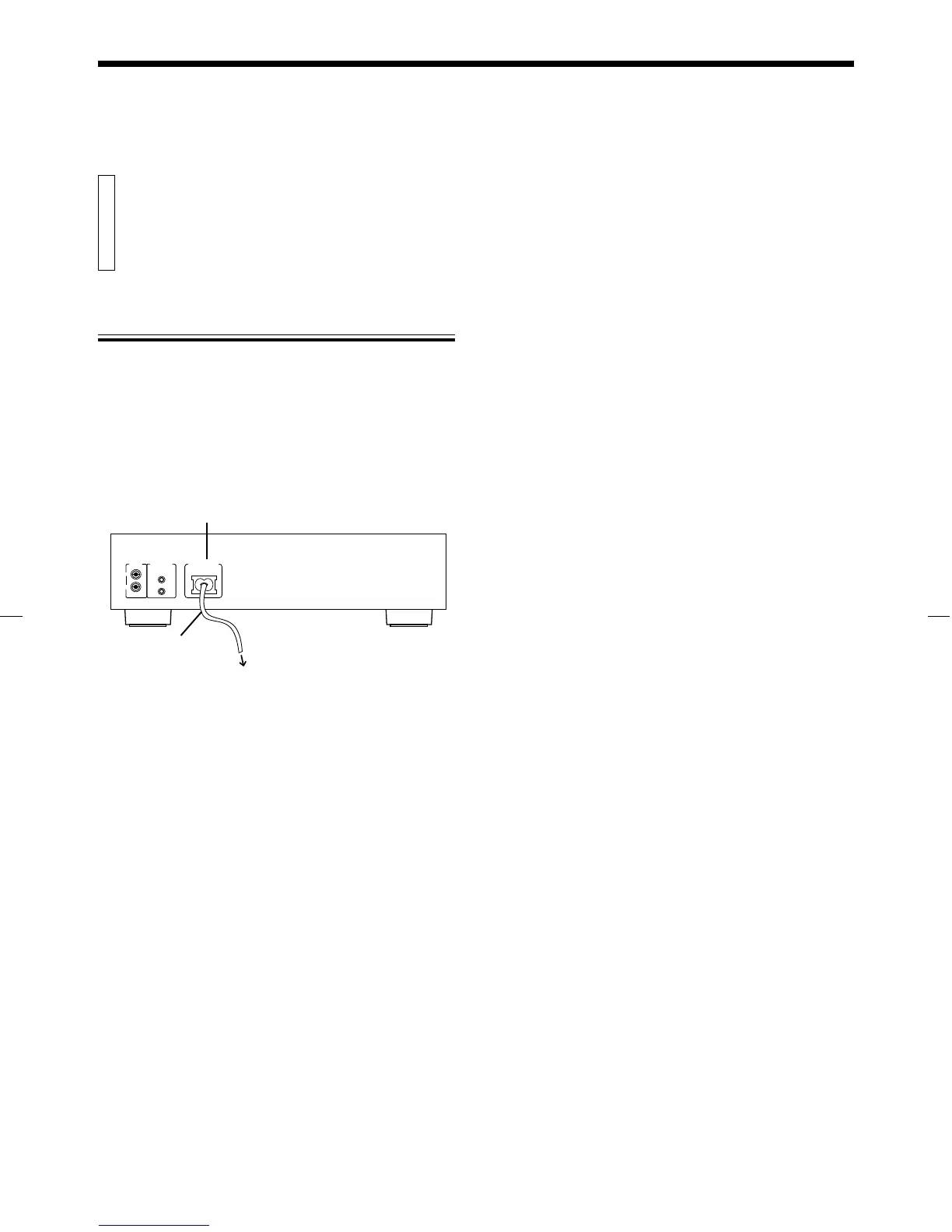Page 5
COMPULINK-3
(SYNCHRO)
OUTPUT
LEFT
RIGHT
AC POWER CORD
BEFORE USING FOR THE FIRST TIME
Supplying the power
To connect the AC power cord of the
main unit
The AC power cord is supplied separately and must be connected to
the unit.
Plug the AC power cord into the AC POWER CORD inlet of this unit and
connect to the wall outlet after all connections are complete.
Note
When using the COMPU LINK Remote Control System, do not connect
the power cord to the SWITCHED AC OUTLET of an amplifier or
receiver.
Rear panel of this unit
Supplied AC power
cord
AC power cord inlet
To the wall outlet
XL-V130BK [BS] EN 97.3.7, 4:11 PM5