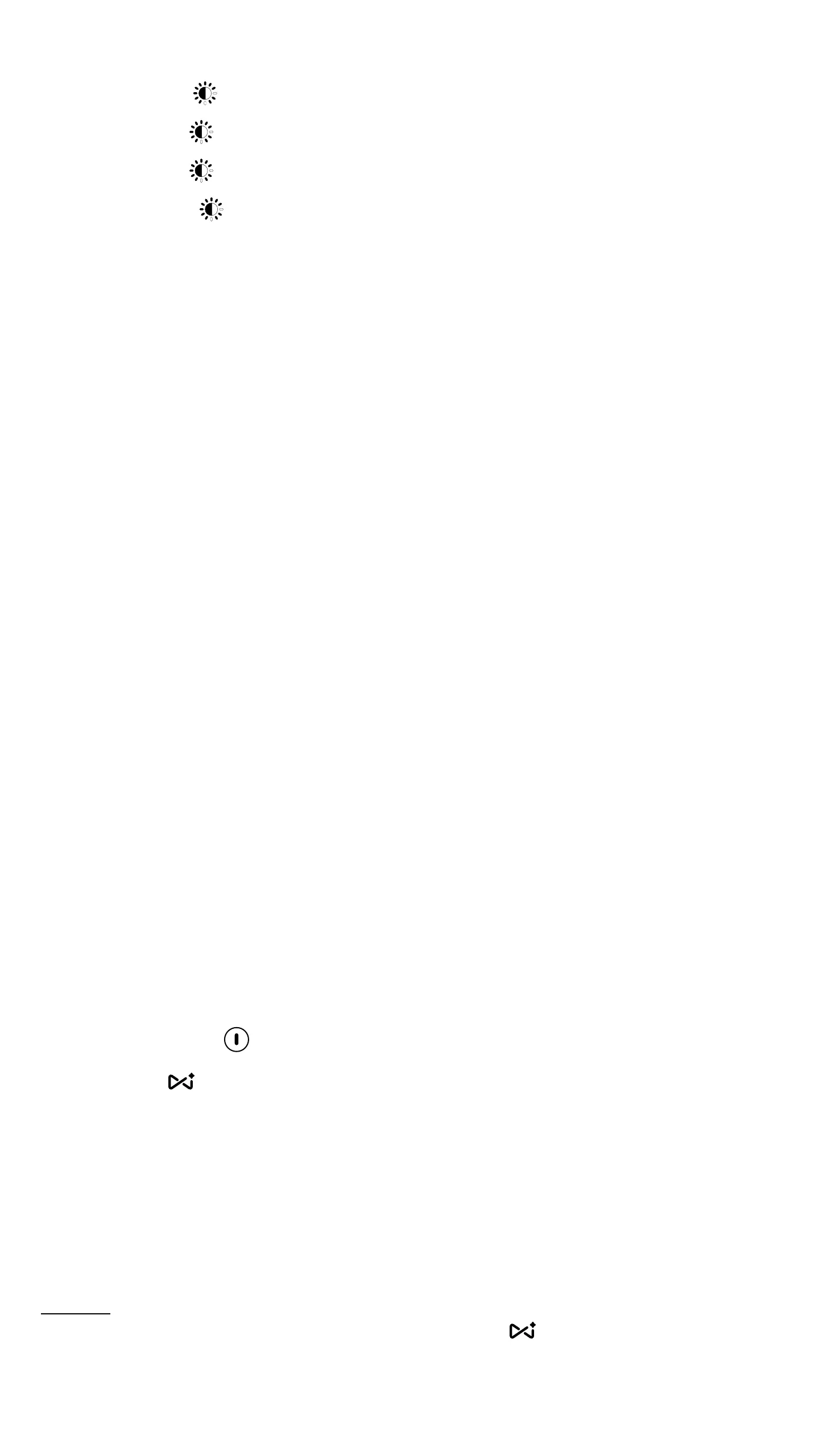5
LIGHT EFFECTS
1. Short press buttontoselectdierentlightmodes.
2. Long press buttontoturnotopandbottomlight.
3. Long press buttontoturnocenterlight
4.Double click buttontoturno/onwhitelightofbothsides.
CHARGING IN
1. PlugoneendoftheUSBchargingcable(included)intotheDC5V
in jack located at the back of the unit. Plug the other end into a USB
powered port or any other USB AC adapter (not included).
2. Thebatteryisnormallyfullychargedwithin6.5hours.Ifmusicis
playing while the battery is being charged, it may take longer.
3. TheredLEDlightindicatesthattheunitischarging,andwillturno
oncefullycharged.Pleasedisconnectafterthelightturnso.
CHARGING OUT
1. Use the charging cable of the mobile device to connect to the USB
Type A jack on the back of the speaker.
2. Thespeakercanprovide5V/1000mAoutput,ifdevicetobecharged
requiresmorecurrentoutput,theUSBportwillshutoforsafety
reasons. If the speaker is unable to charge another device after
shuttingo,pleaserechargetheunitforawhiletoreactivate.
3. For the charging out function, the speaker must be turned on.
Remark:Whenthebatteryislow,awarningsoundwillappear.Theunit
will also readjust the volume meanwhile.
TWS (TRUE WIRELESS STEREO) FUNCTION
Two speakers can be synced and connected through TWS to build a left
and right stereo sound system for surround sound.
1. Press and hold the button on each speaker to turn both ON.
2. Press the button on both speakers to enter TWS mode, you will
hearabeepwhenthetwospeakersarepaired(approximately10
seconds).
3. The white LED on the main speaker will be ON, the white LED on the
secondspeakerwillash.
4.TurnBluetoothONinyourdevicesettingandselect“JVCXS-KY3213B”
and the device will be ready to play music.
NOTE: Once paired, the two speakers will automatically pair each time
they are turned ON. To unpair them, press the button to disconnect.
ThespeakerwillbeepandbothLEDswillashindicatingthatthe
speakers are no longer paired.
