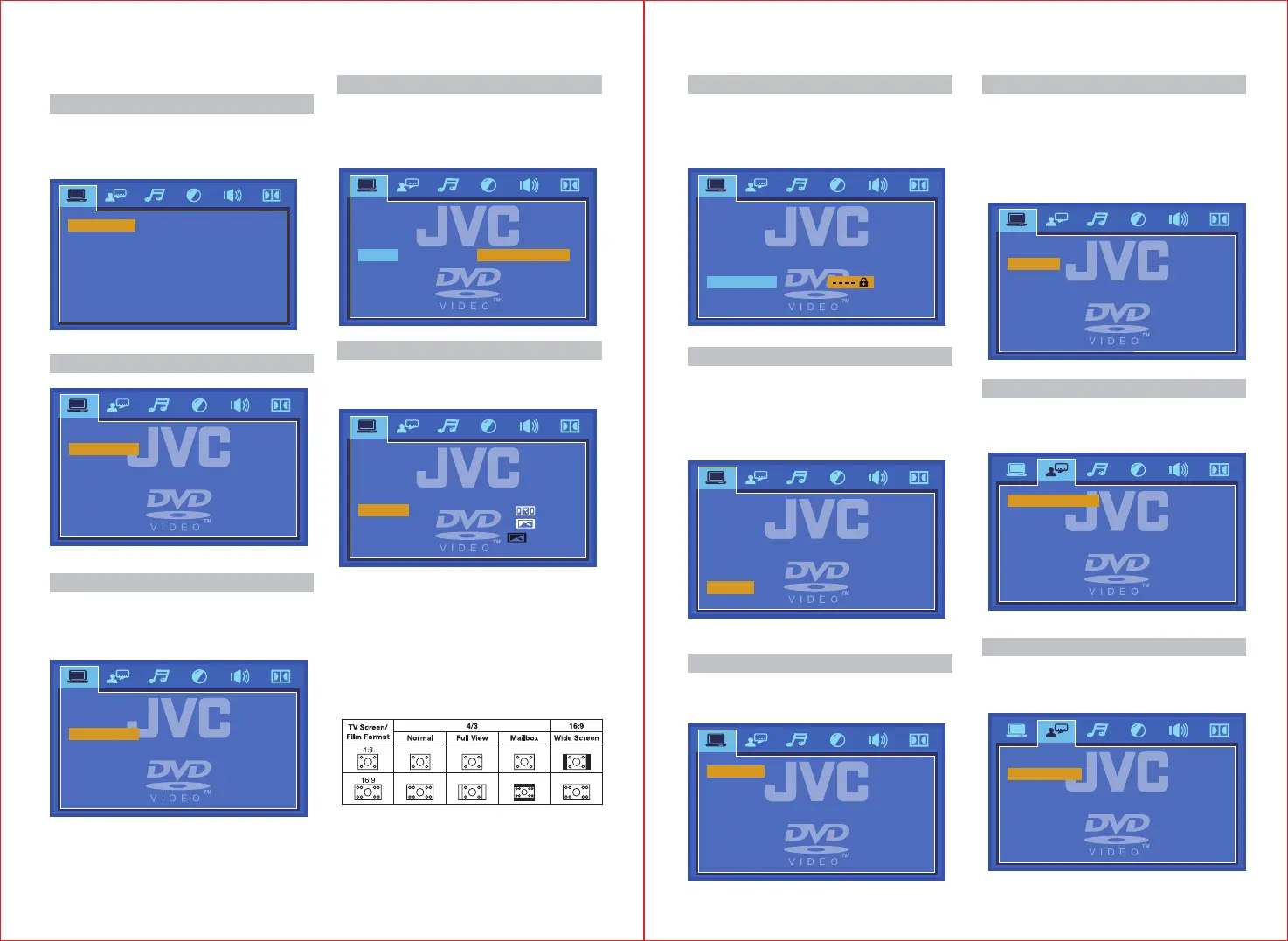11 12
TV system
Based on TV hardware, select proper
options:NTSC,PAL or AUTO,
Default is PAL
System Setup
AUTO PLAY
TV SYSTEM
AUTO PLAY
HD OUTPUT
NTSC
PAL
AUTO
VIDEO
TV TYPE
PASSWORD
RATING
NEXT PAGE
HD OUTPUT
Select one of the following video
output resolution:576P,720P,1080I
1080P,OFF in HDMI mode
VIDEO
The video settings must correspond
with the type of connection to your
TV or other equipment
TV TYPE
Use this submenu to select the
TV TYPE
NOTE:
1.The Screen format is convertible
when reading DVD disc
2.If your screen displays in 4:3,when
a DVD with 16:9 display format is
played back, the picture will be
flattened.
PASSWORD
Use the numerical keys to set your
personal 4-digit password,
The default password is “0000”
RATING
Use this option to set an appropriate
rating to restrict viewing for children
The options available correspond
to the film ratings on the disc
DEFAULT
Use this option to restore the
default settings
Resume
If this option is set to “ON” and the
power is turned off, the player will
remember where it stopped and
when the power is resumed, it will
continue to play from that point
LANGUAGE SETUP
Select a language to be used for on-
Screen Display(OSD) and set up menu
AUDIO LANGUAGE
Use this option to set the audio
(dubbing) language
TV SYSTEM
AUTO PLAY
HD OUTPUT
ON
OFF
VIDEO
TV TYPE
PASSWORD
RATING
NEXT PAGE
TV SYSTEM
AUTO PLAY
HD OUTPUT
VIDEO
TV TYPE
PASSWORD
576P
720P
1080 I
1080P
RATING
NEXT PAGE
TV SYSTEM
AUTO PLAY
HD OUTPUT
VIDEO
TV TYPE
PASSWORD
INTERLACE-YUV
RATING
NEXT PAGE
TV SYSTEM
AUTO PLAY
HD OUTPUT
VIDEO
TV TYPE
PASSWORD
RATING
4:3PS
4:3LB
16:9
NEXT PAGE
TV SYSTEM
AUTO PLAY
HD OUTPUT
VIDEO
TV TYPE
PASSWORD
RATING
NEXT PAGE
TV SYSTEM
AUTO PLAY
HD OUTPUT
VIDEO
TV TYPE
PASSWORD
RATING
NEXT PAGE
1 KID SAFE
2 G
3 PG
4 PG13
5 PG-R
6 R
7 NC-17
8 ADULT
DEFAULT
RESUME
PREV PAGE
EXIT SETUP
RESTORE
DEFAULT
RESUME
PREV PAGE
ON
OFF
EXIT SETUP
OSD LANGUAGE
AUDIO LANG
SUBTITLE LANG
ENGLISH
GERMAN
SPANISH
MENU LANG FRENCH
DUTCH
OSD LANGUAGE
AUDIO LANG
SUBTITLE LANG
ENGLISH
CHINESE
JAPAN
MENU LANG FRENCH
PORTUGUESE
GERMAN
LATIN
SPANISH