Stereo Audio System for Your iPod V10M10_IM_EN_10192006
www.i-Luv.com
- 15 -
OPERATIONAL INSTRUCTIONS
Setting the Sleep Time
1. To enter into sleep mode, press the SLEEP button while the i177 is off or while listening to your iPod or the radio. The unit will automatically turn off
after the selected time. The sleep mode also has a feature called the “Gentle Sleep”, which gradually decreases the volume.
2. To adjust the sleep time, press the SLEEP button again and choose from 15 to 120 minutes. Pressing the SLEEP button while the sleep function is set
to 15 minutes will turn the unit off.
3. To view the sleep time, wait until the display returns to the current time and press the SLEEP button once. It will display the sleep time remaining. Press
again to change the sleep time to the next lowest increment.
4. To stop listening at any time, press the POWER OFF button or the POWER ON/OFF button on the Remote Control.
Note: The i177 has independent volume settings for the sleep mode which will not affect the alarm volume. The sleep volume will remain at the same level
until the setting is changed.
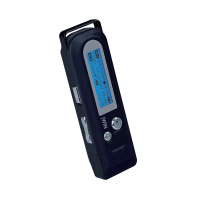
