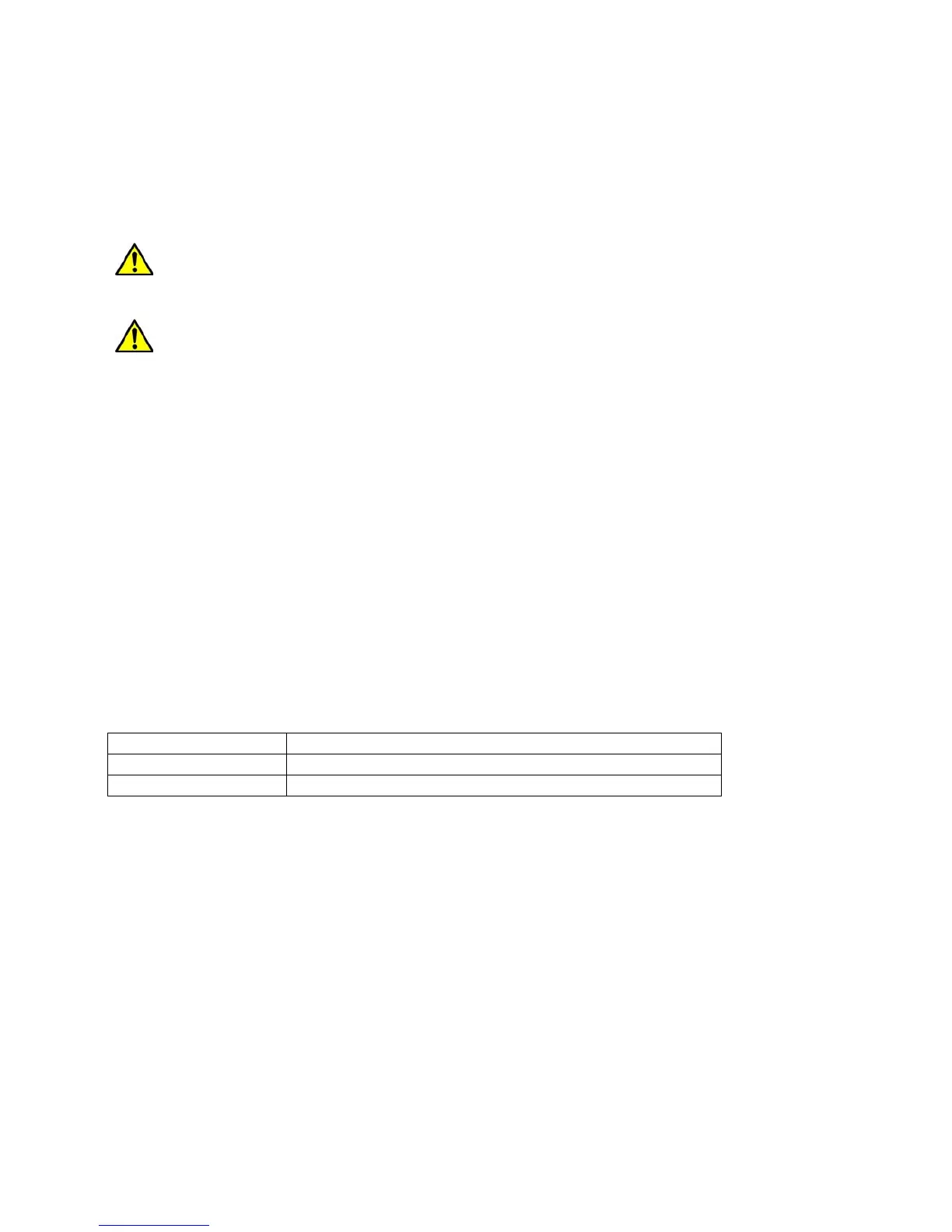Page 3
POWER SUPPLY
Power is supplied to the printer in the form of four AA Ni-MH batteries, which can be re-
charged by connecting a 19278 charger to the KANE IRP-2.Fig 2
Note: The 19278 cannot supply the full power requirement to the KANE IRP-2, the batteries
must contain some charge before printing will be possible.
WARNING: Do NOT attempt to recharge non-rechargeable batteries as this can lead
to batteries leaking and over-heating.
WARNING: Do NOT use Alkaline AA batteries.
USING THE KANE IRP-2
Switch the printer on using the power ON/OFF key as shown in fig 1, the status indicator will
become illuminated (RED LIGHT).
Note: The printer will automatically switch off after around 10 minutes of inactivity. To
reactivate, simply press the ON/OFF key. If the battery power falls to low, the current print
will be suspended and the status indicator (RED light) will flash 4 times, connect the power
supply/charger to continue printing.
POSITIONING THE PRINTER AND INSTRUMENT
Ensure that there are no obstructions between the instrument emitter (at the top of the
instrument) and the KANE IRP-2 receiver (By the status indicator).
Angle=0° Distance<=4.5m
Angle=45° Undefined (Horizontal)
Angle=90° Undefined (Vertical)
ADDITIONAL INFORMATION
SELF TEST
Power off the KANE IRP-2, hold down the PAPER FEED key and press POWER ON/OFF
key, the output will be all the letters including the Latin format
PRINT CONTRAST
The contrast of the KANE IRP-2 output can be adjusted both lighter and darker by pressing
the designated keys shown in fig 1.