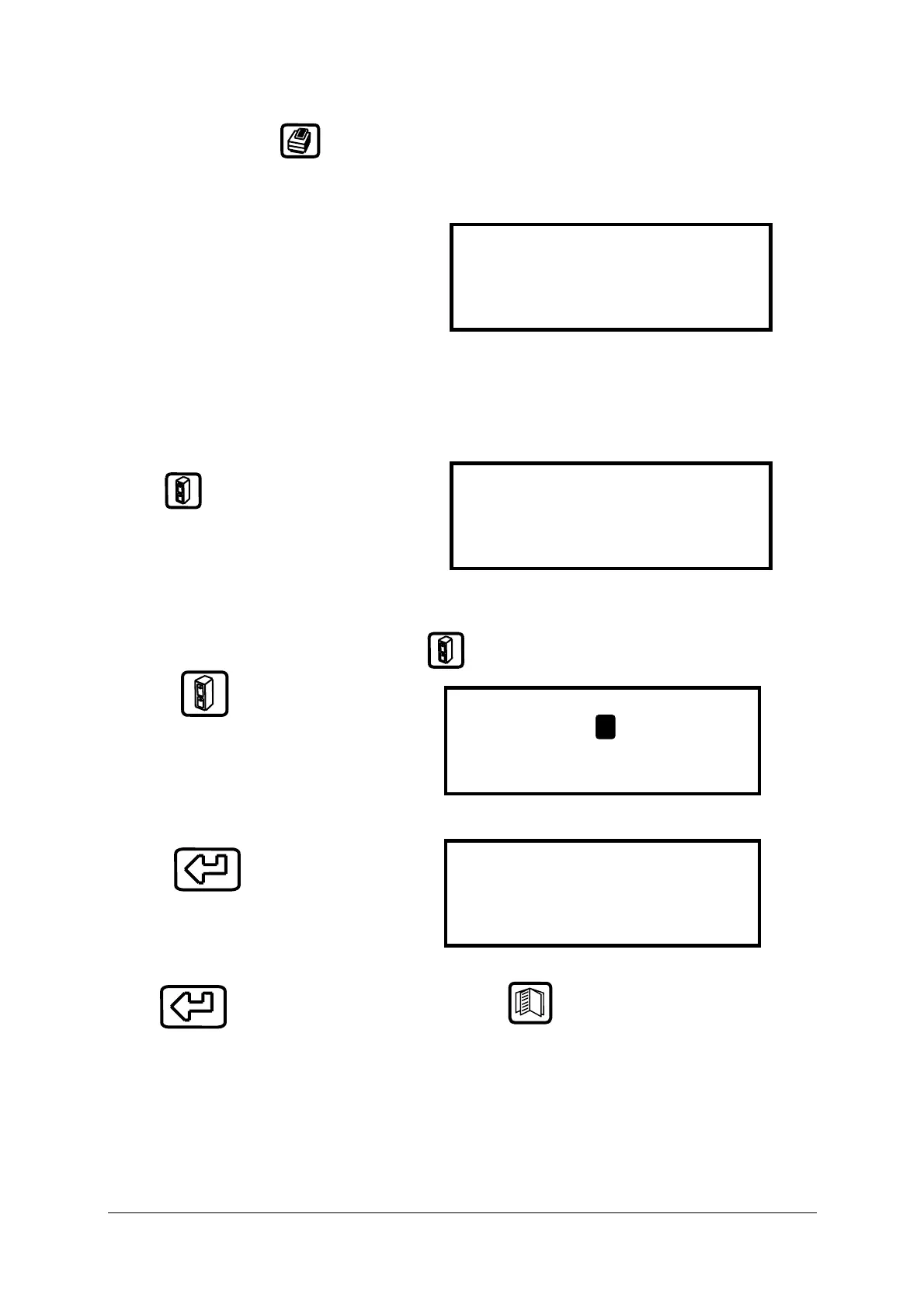- 25 -
To print the data press . In the screen shown above locations 1 to 10 will be printed.
During printing the following will be shown.
PRINT TESTS
1 to 10
PRINTING TEST 1
NOTE While the display above is shown (i.e. the instrument is printing a test) the keypad is
disabled. To exit from printing wait until the current test has finished and the display below is
shown:
Press to exit the print routine. The
instrument will return to main display
PRINT TESTS
1 to 10
PLEASE WAIT
MENU TO ESCAPE
7.3 Deleting Data
To delete the data in stored memory press to obtain the STORE MENU (as above) :-
Press STORE MENU
to access the STORE MENU MODE
LOCATION
: DELETE
: 3
PRESS ‘ENTER’ TO DELETE
Press
to access delete data screen
ENTER to ERASE DATA
MENU to ESCAPE
Press to delete data in memory, press to exit delete data screen.
