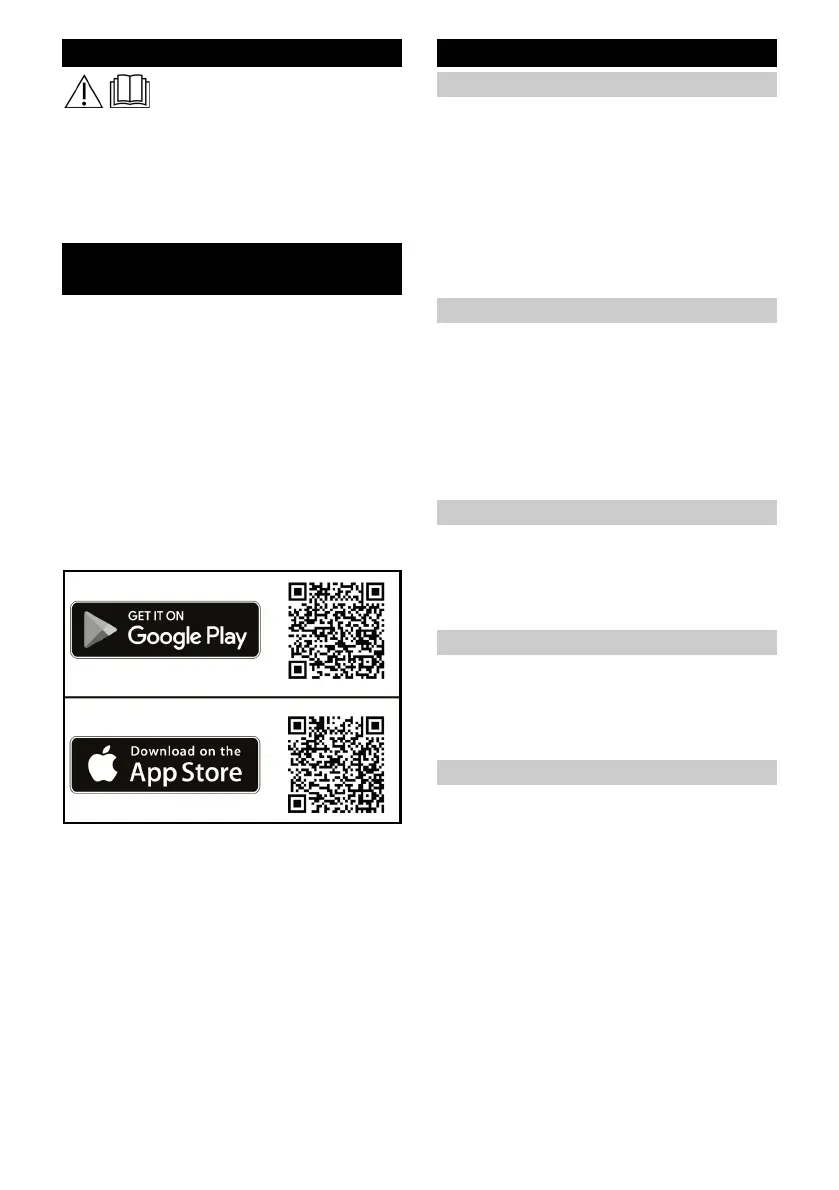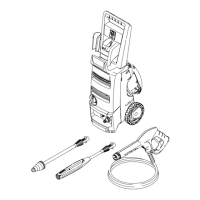English 3
General notes
Read and follow these orig-
inal instructions and the
safety instructions chapter before us-
ing the device for the first time. Pro-
ceed accordingly. Keep the original
instructions for future reference or for
future owners.
KÄRCHER
Home & Garden app
The KÄRCHER Home & Garden app
contains:
● Installation and initial startup infor-
mation
● Information about the areas of appli-
cation
● Tips & Tricks
● FAQ with detailed troubleshooting
● Connection to the KÄRCHER Ser-
vice Centre
The app can be downloaded here:
Trademarks
● QR-Code
®
is a registered trademark
of DENSO WAVE INCORPORATED.
● Google Play™ and Android™ are
trademarks or registered trade-
marks of Google Inc.
● Apple
®
and App store
®
are trade-
marks or registered trademarks of
Apple Inc.
Customer Service
Registration
Your device must be registered in order
to help with any questions or issues
that you have. You can register your
device at www.karcher-register.com
if located in the U.S.A., www.karcher/
ca if located in Canada, or
www.karcher.com/mx if located in
Mexico.
Warranty
In the case of a warranty claim, you
can contact customer support. Please
see the contact information listed be-
low for either the USA, Canada, or
Mexico. You MUST provide your proof
of purchase in order to file a warranty
claim either via email, phone, or fax.
USA Customer Service
You can contact our Customer Service
department by phone at 1-800-537-
4129 or via the website at www.karch-
er.com/us.
Canada Customer Service
You can contact our Customer Service
department by phone at 1-800-465-
4980 or via the website at www.karch-
er.com/ca.
Mexico Customer Service
You can contact our Customer Service
department by phone at 01-800-024-
13-13 or via the website at
www.karcher.com/mx.
