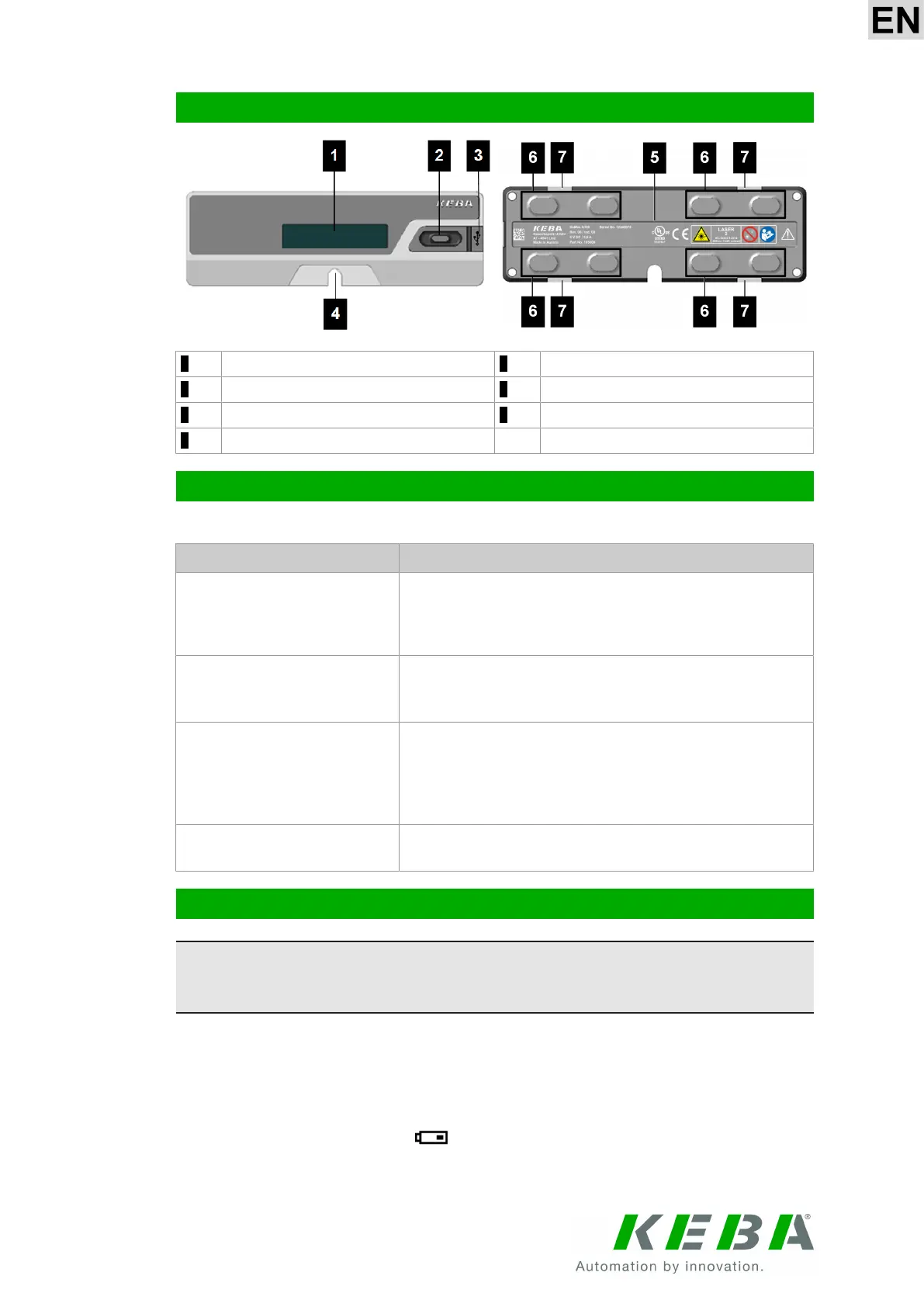Front and rear view
1 Display 2 Operating button
3 Cover of USB or charging socket 4 Output for laser radiation (mirror)
5 Type plate 6 Magnets
7 Recesses for measuring aid
Operating button
All control of the device is executed by the operating button.
Operating button Meaning
Press 1x briefly
● Switch on the device and activate the mode used most re-
cently
● Manual termination of a measurement
● Restarting a measurement
Press 2x briefly
● End measurement
● Return to the preceding menu item
● Switch off the device from the main menu
Press and hold
● Navigate forward within the menu level
● Increase set value
● Switch from individual measurement to continuous measure-
ment
● Execute selected action
Press 1x briefly, then press and
hold
● Navigate backward within the menu level
● Reduce set value
Charging the device
Information
Before first use, the device must be charged completely.
Proceed as follows to charge the battery:
1) Plug the USB cable with the Type A plug into the power supply unit.
2) Plug the power supply unit into the power supply.
3) Plug the USB cable with the Type C connector into the charging socket of the
device. The battery symbol appears on the display and the battery is
charged.
