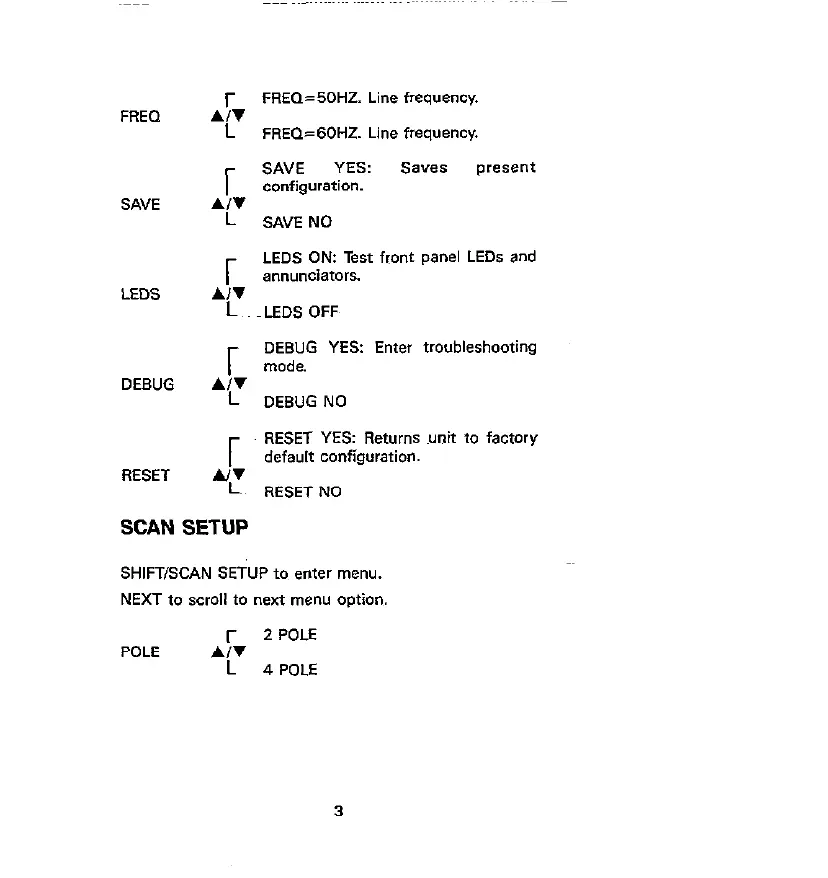FRE(1
SAVE
LEDS
DEBUG
RESET
r FREO=BOHZ. Line frequency.
A/V
L FREQ=GOHZ. Line frequency.
r
SAVE YES: saves present
co”fig”ration.
A/V
L SAVE NO
r
LEDS ON: Test front panel LEDs and
annunciator*.
A/I
L -LEDS OFFS
r
DEBUG YES: Enter troubleshooting
mode.
A/V
L DEBUG NO
L’
RESET YES: Returns Ynit to factory
default configuration.
Lo RESET NO
SCAN SETUP
SHIFT/SCAN SETUP to enter menu.
NEXT to scroll to next menu option.
POLE
2 POLE
.:.
L 4POLE
3
Artisan Technology Group - Quality Instrumentation ... Guaranteed | (888) 88-SOURCE | www.artisantg.com