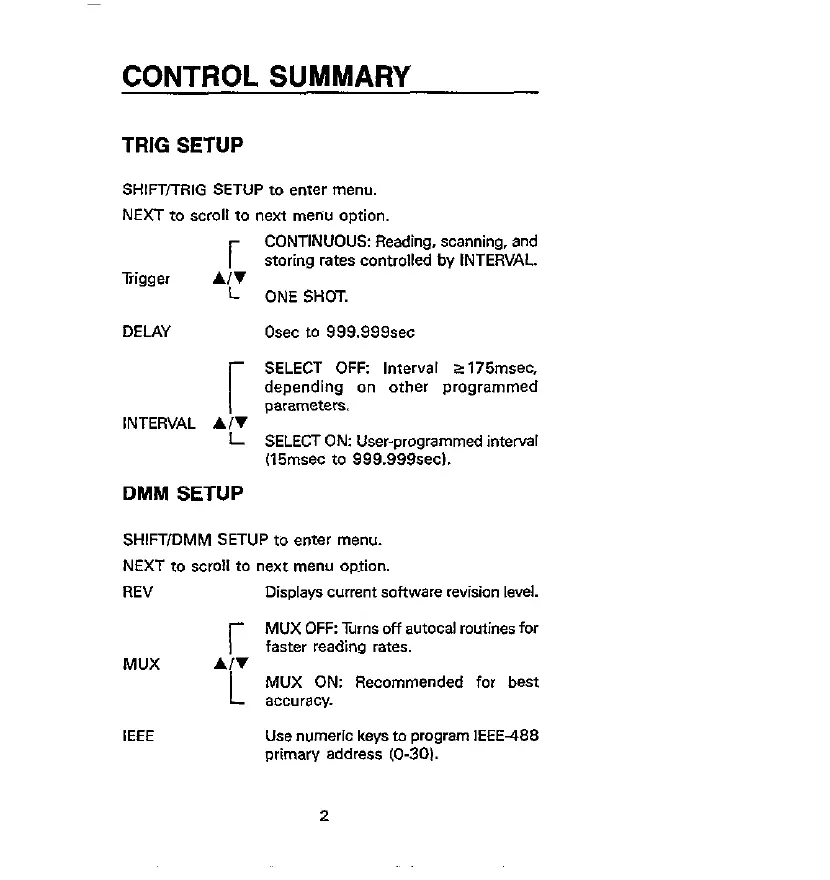CONTROL SUMMARY
TRIG SETUP
SHIFT/TRIG SETUP to enter menu.
NEXT to scroll to next menu option
r
Trigger
‘:’
DELAY
c
INTERVAL “C
CONTINUOUS: Reading, scanning. and
storing mtes controlled bY INTERVAL.
ONE SHOT.
Osec to 999.999sec
SELECT OFF: Interval 2175msec.
depending on other programmed
parameters.
SELECT ON: User-programmed interval
mnsec to 999.999sec).
DMM SETUP
SHIFTDMM SETUP to enter menu.
NEXT to scroll to next menu option.
REV
Displays current software revision level.
r
MUX OFF: Turns off eutocal routines for
faster reading rates.
MUX
AIV
L
MUX ON: Recommended for best
*ccur*cy.
IEEE
Use nuneric keeys to program IEEE488
primary address (0.30).
2
Artisan Technology Group - Quality Instrumentation ... Guaranteed | (888) 88-SOURCE | www.artisantg.com