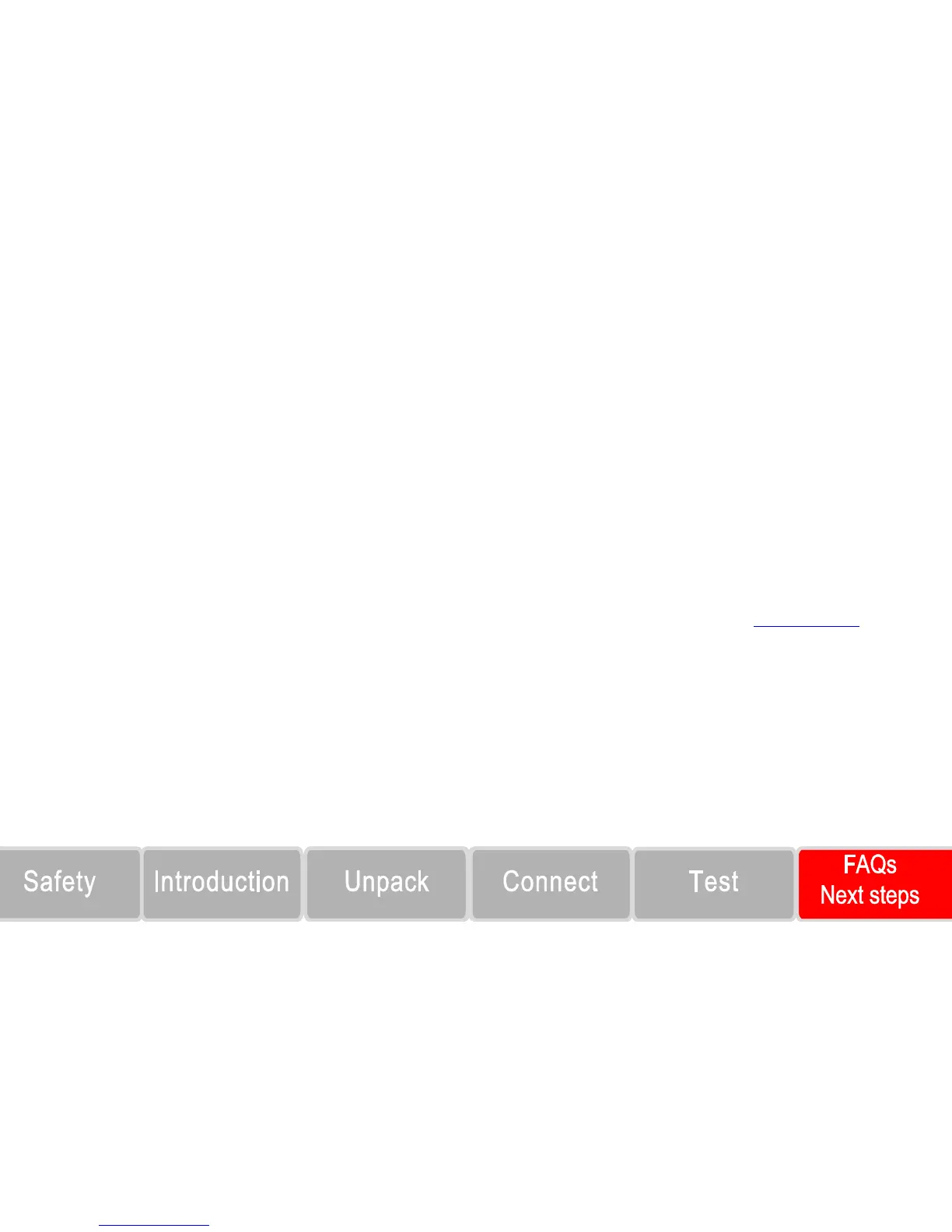Why did my settings change?
The instrument saves many of the commands with the source or
measure function that was active when you set them. For example,
assume you have the measure function set to current and set a value
for NPLCs. When you change the measure function to voltage, the
NPLC value changes to the value that was last set for the voltage
measure function. When you return to the current measure function,
the NPLC value returns to the value you set previously.
Next steps
For more information, refer to the 24GDI-950-01 Interactive
SourceMeter Product Information CD-ROM, which includes the
following documents:
Model 2461 User Manual: Contains basic information about the
instrument, plus application-based examples that will help
familiarize you with the instrument.
Model 2461 Reference Manual: Provides detailed information
about all features of the instrument.
Also see the Keithley Instruments website, www.keithley.com, for
support and additional information about the instrument.
