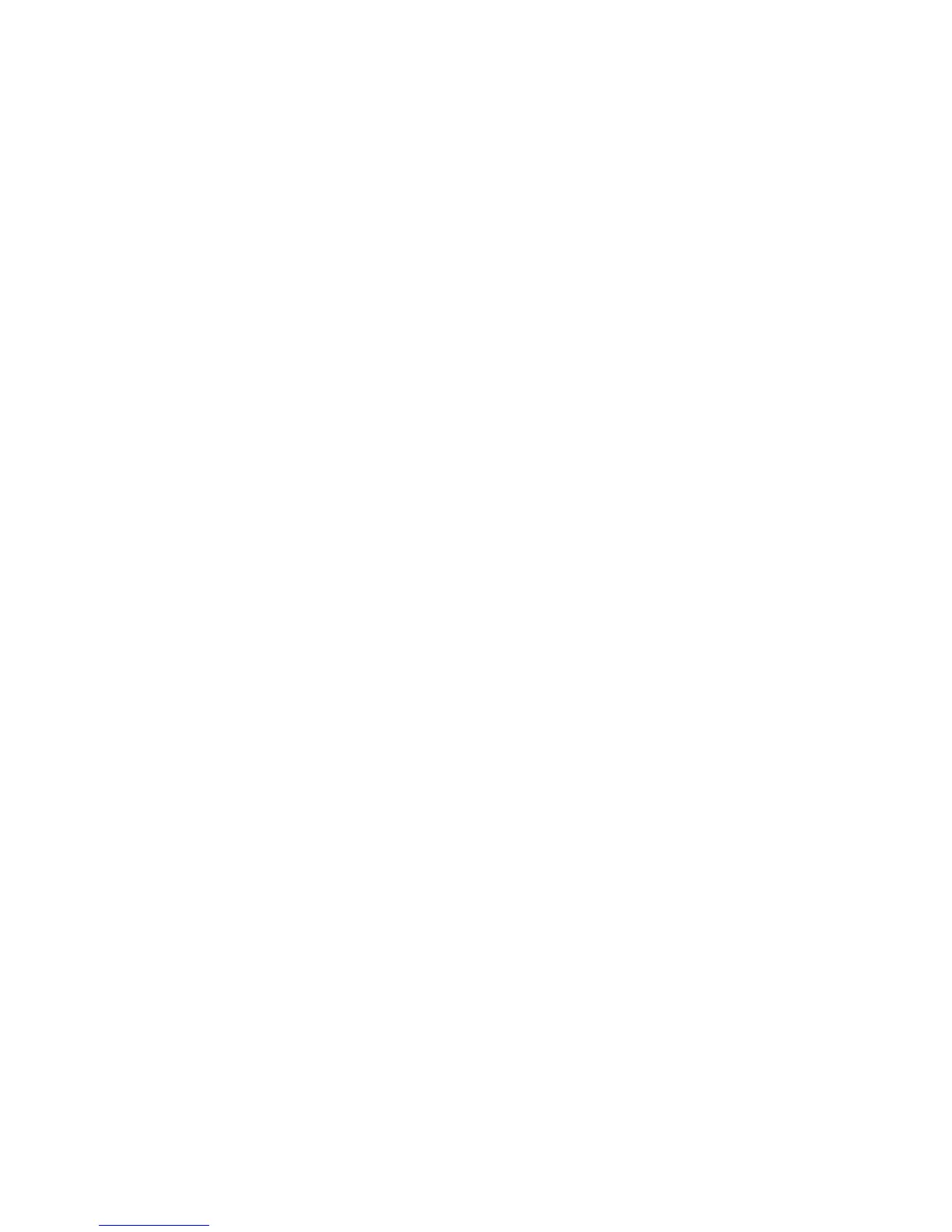8
Note that the OPEN ALL key will open all channels,
including those not specified in the Channel List.
IEEE-488 bus operation
Over the bus, the :CLOSe and :OPEN commands are
used to control channels. Note that the Channel List is
included with the following examples:
:CLOSe (@ 1!1, 1!5:1!10, 2!1!1, M1)
:OPEN (@ 1!1, 1!5:1!10, 2!1!1, M1)
Note that a colon (:) is used to separate range limits, and
a comma is not used to terminate the list. The following
command is analogous to the front panel OPEN ALL key
and will simply open all channels:
:OPEN ALL
Scanning Channels
Channels are scanned in the order that they are pre-
sented in the Scan List.
Front panel operation
To perform a scan, first program the controlling aspects
of the scan (see Table 2), and then press STEP to take the
Model 7001 out of the idle state (ARM indicator on).
Regardless of how the scan is configured, the STEP key
is always active allowing you to manually step through
the scan.