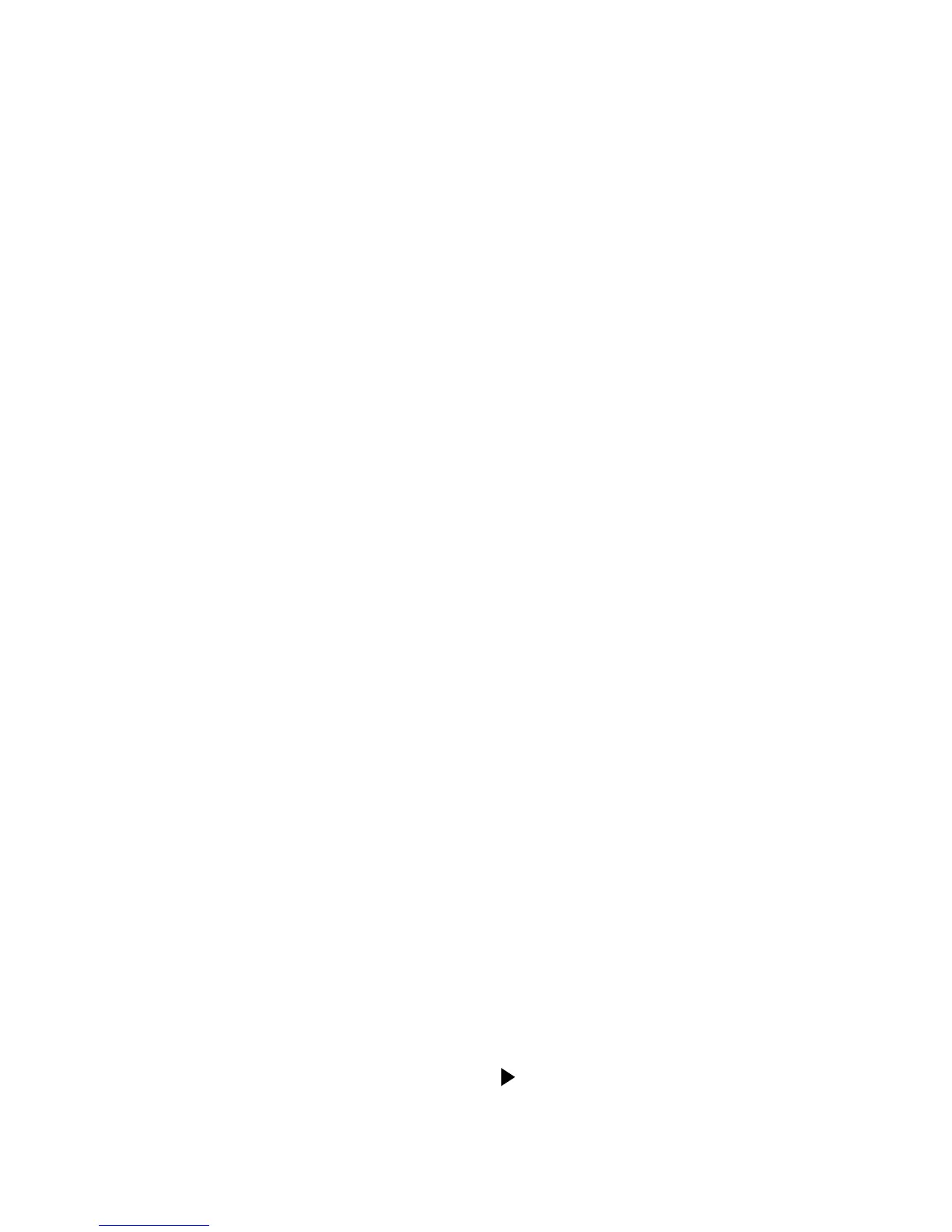6
Operation Summary
Channel List and Scan List
A Channel List specifies the channels to be closed or
opened, and a Scan List specifies the channels to be
scanned. Each channel in the list is made up of either a
two integer CHANNEL number (for non-matrix type
cards) or a three integer CHANNEL number (for matrix
type cards). Examples:
1!2 = Slot 1, Channel 2
2!4 = Slot 2, Channel 4
1!2!3 = Slot 1, Row 2, Column 3
2!3!6 = Slot 2, Row 3, Column 6
Front panel operation
A Channel List is created with the SELECT CHANNELS
prompt displayed, and a Scan List is created with the
SCAN CHANNELS prompt displayed. The SCAN LIST
key toggles the display between the Channel List and
the Scan List.
Channels are entered into a Channel List and Scan List
using the keypad. The following examples demonstrate
proper format.
SELECT CHANNELS 1!1, 1!5-1!10, 2!1!1, M1,
SCAN CHANNELS 1!10-1!1, 2!1!3, M1,
Each entry is separated by a comma (,) which is inserted
by pressing the right cursor key ( ) or the ENTER key.
Notice that a comma is also used to terminate the list. A
channel range is specified by separating the range limits