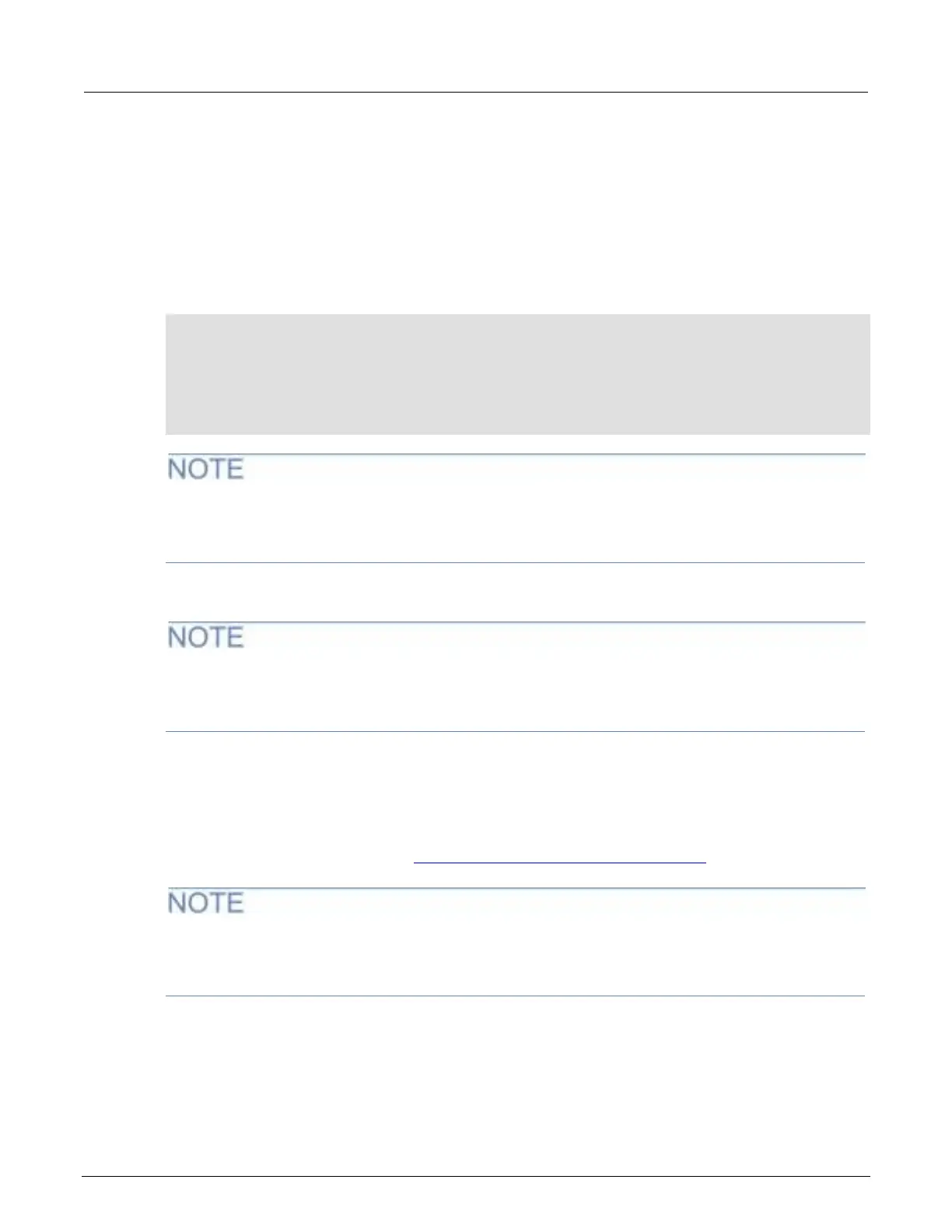6½-Digit Multimeter with Scanning Calibration and Adjustment Manual Section 3:
DMM6500-905-01 Rev. E June 2021 3-47
Setting time, adjustment, and verification dates
The DMM6500 calibration adjustment date variable is set automatically to the present system time
when the cal.save() command is executed. However, you can also use Test Script Processor
(TSP
®
) commands to set the time, verification date, and adjustment date.
To set the DMM6500 time, adjust date, and verify date using TSP commands:
-- Unlock calibration (if not already unlocked).
cal.unlock("KI000CAL")
-- Set the time (year, month, date, hour, minutes, seconds).
localnode.settime(2018, 1, 9, 10, 4, 38)
-- Set the adjustment and verification dates.
cal.adjust.date = os.time({year = 2018, month = 1, day = 9})
cal.verify.date = os.time({year = 2018, month = 1, day = 9})
The cal.verify.date command is used to record the date of the last verification that was done
independently of DMM6500 adjustment. Typically, this date is set at the completion of a performance
verification procedure.
Calibration must be unlocked to change the adjustment and verification dates, but changing these
dates does not require using the cal.save() command and does not affect the cal.count
command.
Adjustment command timing and error checking
Before each adjustment step, the input of the DMM6500 must be connected to an appropriate
reference signal, as documented in Remote calibration adjustment procedures (on page 3-7
).
You must make sure that the correct signal is connected and fully settled before sending the
associated cal.adjust command. Failing to wait for a signal to settle completely may result in a
poor-quality adjustment that could cause the DMM6500 to fail later performance verification.
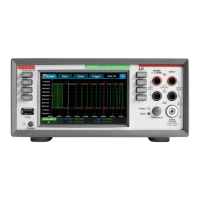