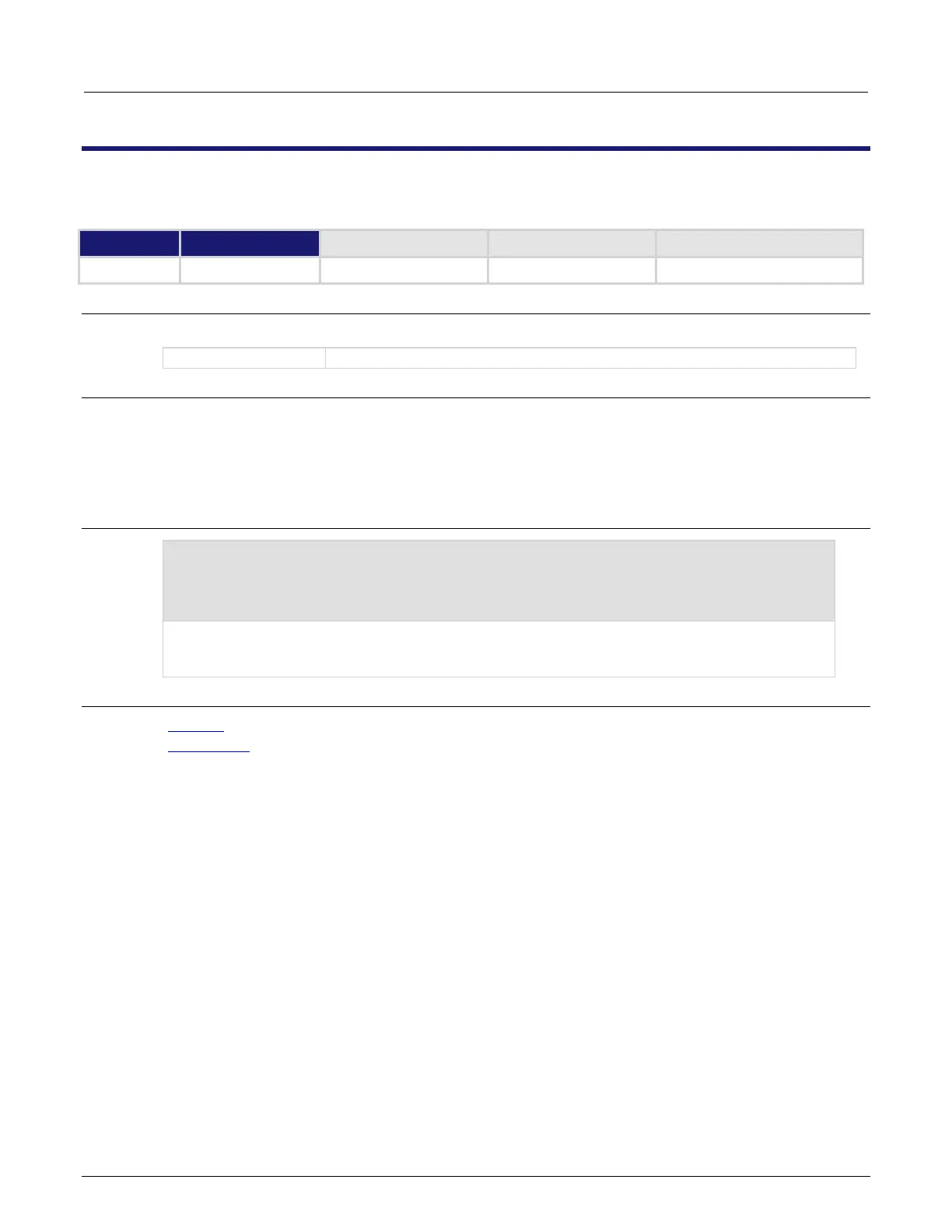6½-Digit Multimeter with Scanning Calibration and Adjustment Manual Section 4: TS
DMM6500-905-01 Rev. E June 2021 4-9
cal.unlock()
This attribute unlocks calibration operations.
Type TSP-Link accessible
Affected by Where saved Default value
Usage
cal.unlock("password")
A string containing the password to unlock calibration
Details
Calibration data is locked during normal operation. To perform calibration, you must unlock
calibration.
The default password is KI000CAL. You can use cal.password to change the default.
An error is generated if this command is issued when calibration is already unlocked.
Example
-- Perform operations to generate the calibration data
cal.save()
cal.lock()
Unlock the calibration for the instrument using the default password.
Save the calibration data.
Lock the calibration data.
Also see
cal.lock() (on page 4-6)
cal.password (on page 4-7)