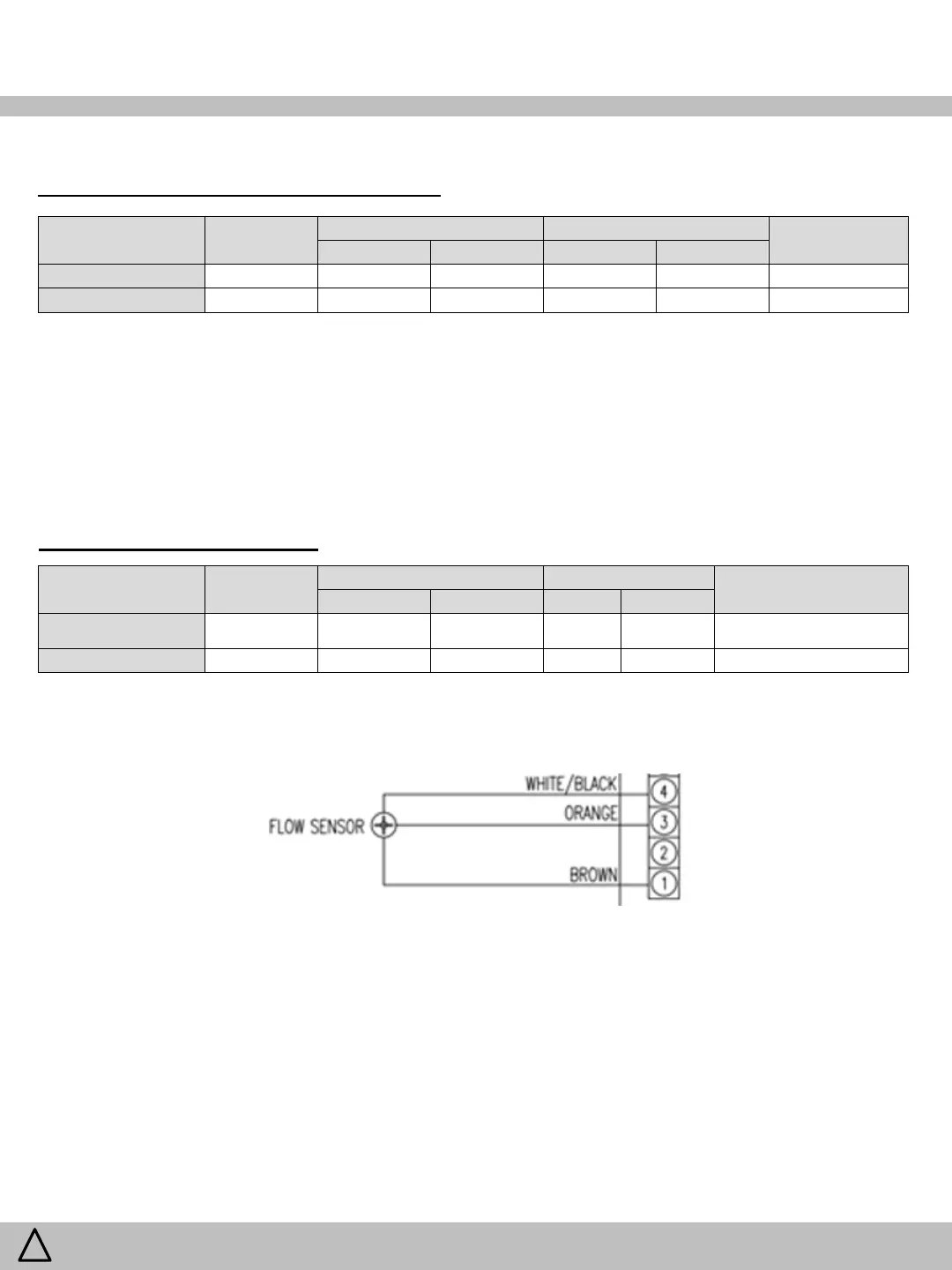To avoid risk of electrical shock that can cause death or severe personal injury,
disconnect unit from power before servicing unless tests require power.
CN 12 of PCB Main (Inner Control Panel)
•
This control panel is located inside the hinge cover.
•
On the SVC Parts list, it is stated as " A10 "COVER HI *T AS"
•
How to diagnose if not working :
Check whether there is any missing connector connection or any wiring problem, if the problem still persists, then replace
the hinge cover. The way to replace the hinge cover is in section 11-19 (Freezer, Pantry and Refrigerator Door Switches)
CN 7 of PCB Main (Sensors)
* Based on water pressure/
flow-rate
•
Temperature sensors (Pins 5 -20) – See Sensor Tables for voltage and resistance values at temperatures
Signal
5V
GND
