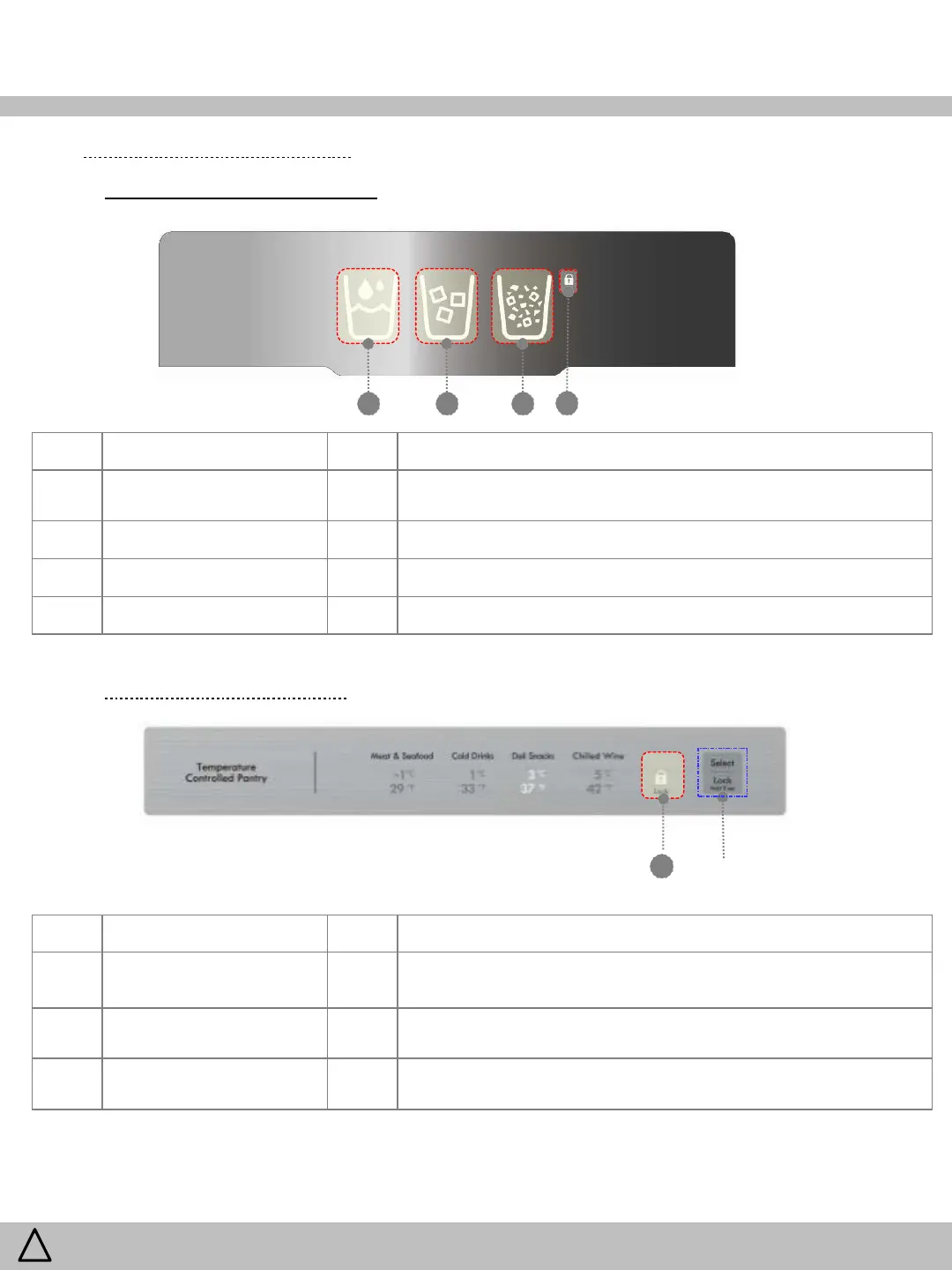7. Operation and Functions
To avoid risk of electrical shock that can cause death or severe personal injury,
disconnect unit from power before servicing unless tests require power.
7-1. How to Use Control Panel
7-1-1. Dispenser Control Panel
Default : Water LED on
Press ①button and “Water “LED on
Press ②button and “Cubed Ice “LED on
Press ③button and “Cubed Ice “LED on
Press and hold “Control Lock”(Inner control panel) button 3sec.
7-1-2. Pantry Control Panel
Initial Temperature by power input
℃ : 5 →3 → 1→ -1 → (repeat)
ºF : 42 → 37 → 33 → 29 → (repeat)
Press and hold “Select/ Lock” button 3sec.
“Lock” LED on
