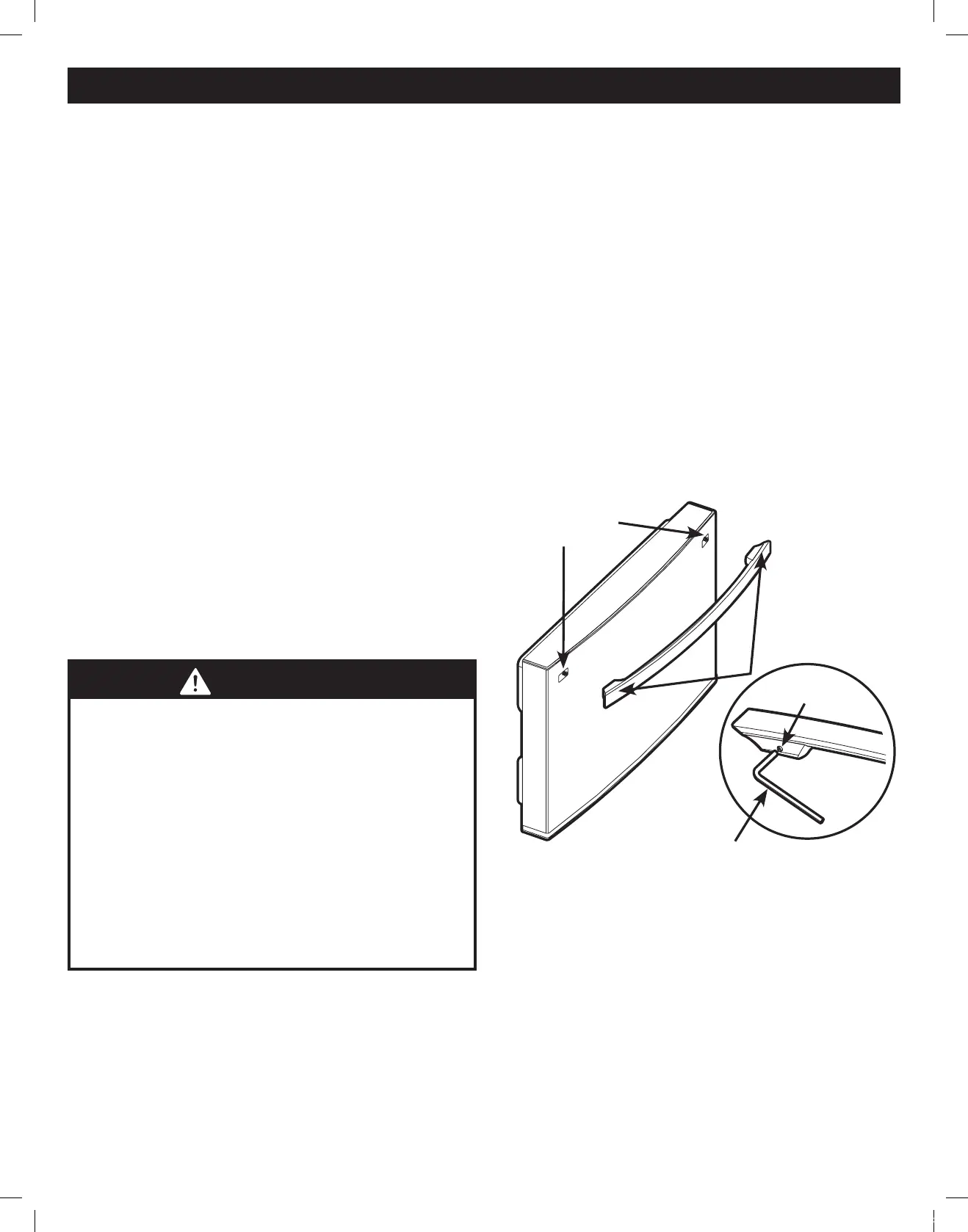13
HOW TO REMOVE PANTRY DRAWER
AND FREEZER DRAWER HANDLES
NOTE:
Handle appearance may vary from the
illustrations on this page.
Use the provided 2.5 mm hex key to loosen the
2 set screws located on the inside top ends of the
handle. Remove the handle from the underlying
handle mounting bolts on the drawer.
HOW TO REPLACE PANTRY DRAWER
AND FREEZER DRAWER HANDLES
NOTE:
Handle appearance may vary from the
illustrations on this page.
Place the handle ends onto the handle mounting
bolts on the drawer. Use the 2.5 mm hex key to
tighten the 2 set screws to secure the handle in
place.
NOTE
: If the handle mounting fasteners need to be
tightened or removed, use a ¼ in. Allen wrench.
WARNING
When assembling or disassembling the handles:
• Grasp the handle firmly to ensure it will not drop or
cause injury.
• Prevent the handle from swinging toward nearby
people or animals.
• Insert the handle footprints over the door mounting
fasteners and tighten the hex screws to fix the handle
in place.
• Check for any gap between the door and handle after
the handle is fixed in place.
NOTE:
Removing the doors is always recommended when it is necessary to move the refrigerator through a narrow
opening. If it is necessary to remove the handles, follow the directions below.
REFRIGERATOR INSTALLATION
Mounting
Bolts
Set Screw
Hex Key
FDR 30Cuft_UCG(영+스)(Kenmore)_F840-1.indd 13 2020-02-26 오전 11:53:48
