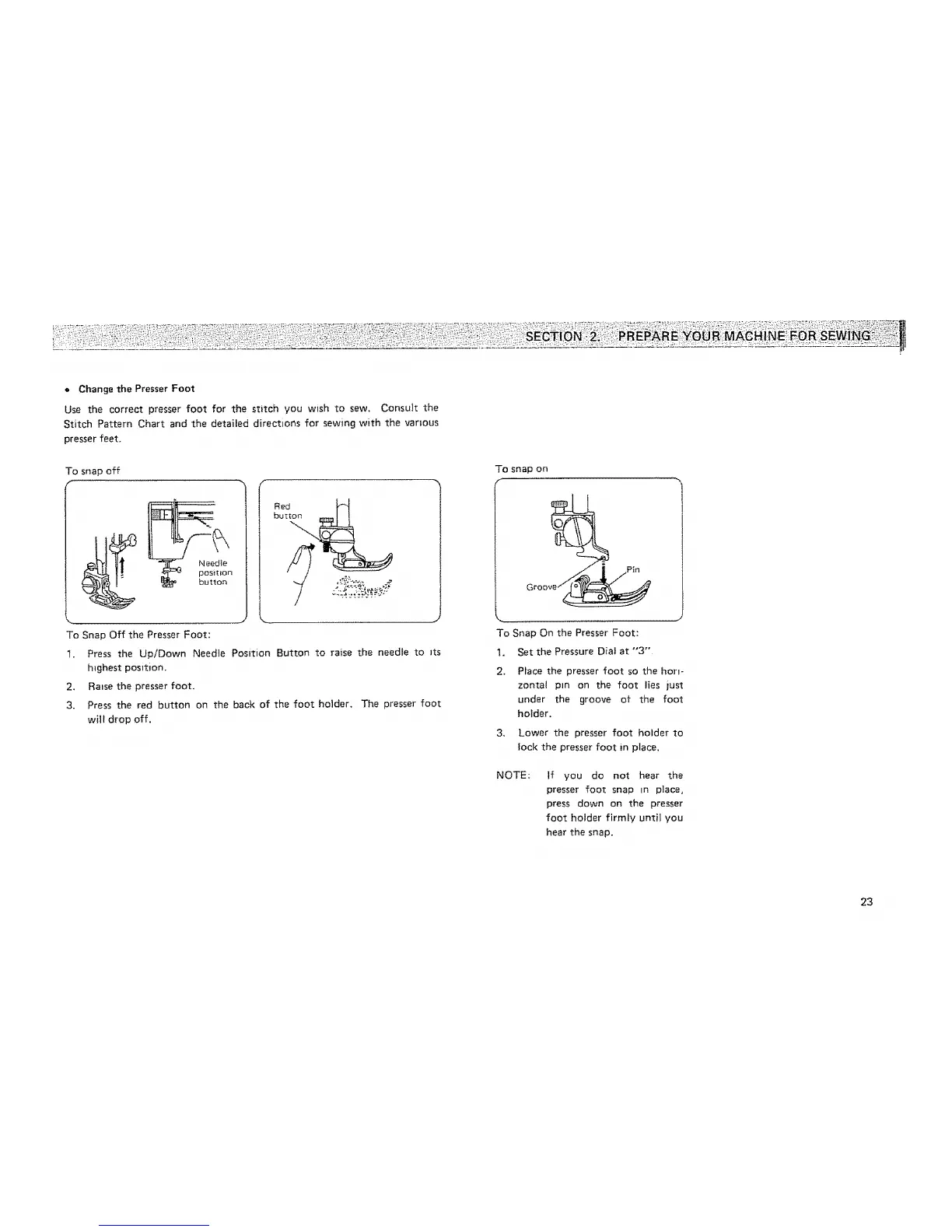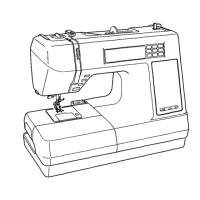Change the Presser Foot
Use the correct presser foot for the stitch you wish to sew. Consult the
Stitch Pattern Chart and the detailed directions for sewing with the various
presser feet,
To snap off
Red
button
To Snap Off the Presser Foot:
1, Press the Up/Down Needle Position Button to raise the needle to its
h_ghest position.
2. Raise the presser foot.
3. Press the red button on the back of the foot holder. The presser foot
will drop off.
To snap on
To Snap On the Presser Foot:
1. Set the Pressure Dial at "3"
2_
Place the presser foot so the hori-
zontal pm on the foot lies just
under the groove of the foot
holder.
3, Lower the presser foot holder to
lock the presser foot in place.
N OTE:
If you do not hear the
presser foot snap m place,
press down on the presser
foot holder firmly until you
hear the snap.
23
