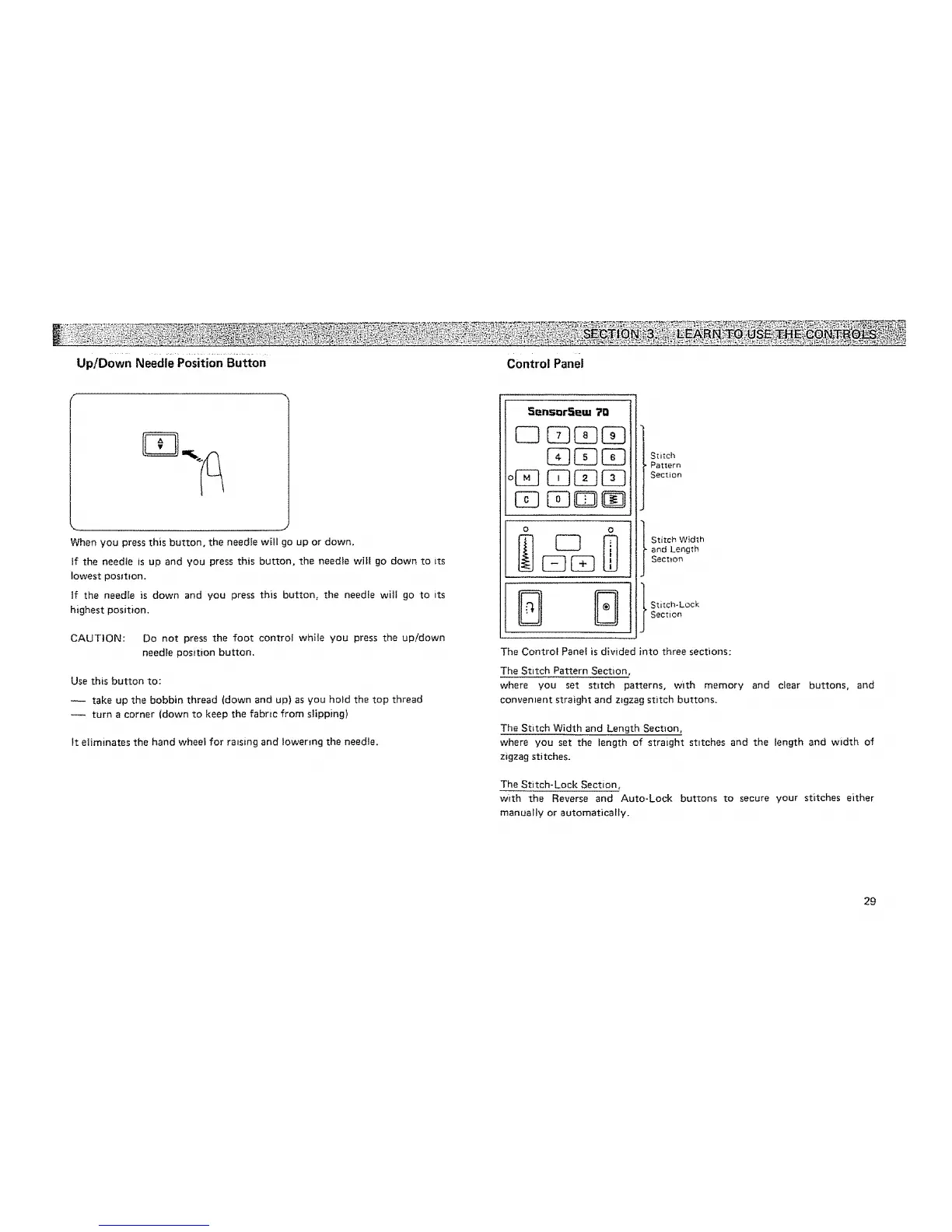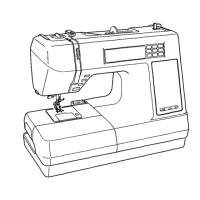Up/Down Needie P0sition Button control Panel
When you press this button, the needle will go up or down,
If the needte is up and you press this button, the needle will go down to Lts
lowest posTt_on.
If the needle is down and you press this button, the needle will go to its
highest position.
CAUTION: Do not press the foot control while you press the up!down
needle position button.
Use this button to:
take up the bobbin thread (down and up) as you hold the top thread
turn a corner (down to keep the fabric from slipping)
It eliminates the hand wheel for raising and lowering the needle.
5r_ns_rSem ?n
0 0
B 8
Stitch
, Pattern
Section
Stitch Width
and Length
Section
Stitch-Lock
• Section
The Control Panel is divided into three sections:
The Stitch Pattern Section,
where you set stitch patterns, with memory and clear
convement straight and z_gzag stitch buttons.
buttons, and
"The Stitch Width and Length Sectlon,
where you set the length of straight stitches and the length and width of
zigzag stitches.
The Stitch-Lock Section,
wrth the Reverse and Auto-Lock buttons to secure your st'_tches either
manually or automatically.
29
